


As a PC gamer, there's a dream that I'm certain many of us have at one point shared. It's a dream that sees us enveloped in the light of multiple monitors. One to left, one to our center, and one to our right. Hell, maybe that's not enough. Maybe we want monitors arrayed above, as well, with a full racing wheel, seating and pedals before us. We've all seen those setups, and it's hard not to get a little glint in our eyes at the possibility of doing the same.
As appealing as that dream is, it's not always feasible for the desk or for the wallet. But a number of new displays are offering a possible alternative, and AOC was kind enough to send us their 29" Q2963PM UltraWide monitor. Though it was never marketed specifically for gaming, its staggeringly wide 21:9 aspect ratio, 2560x1080 resolution, price and vibrant colors thanks to its IPS panel make it a very exciting display to race cars, fight wars and save kingdoms on.
The UltraWide terminology is no exaggeration, measuring a width of 28.1 inches. But it's surprisingly not as dominating as expected. Screen sizes are measured diagonally, and thus the AOC Q2963PM's extra width translates to a display that's not as tall as its 16:9 aspect ratio brethren. It's roughly two inches shorter than a traditional 27" monitor, coming in at 11.3 inches and just under 12.5 inches in height when including its bezels. It's a slight tradeoff, but one you may be happy to make due to how much the extra real estate benefits desktop and video game usage.
The display connects its angular protrusion to an L-shaped base. No tools are required to fit them together. It's a fairly sturdy, considerable stand measuring 9.2 inches by 8.4 inches and offers decent protection against being knocked over, especially with the division of weight of the monitor's wide screen. Its design only provides for tilt, however, from -5 degrees to +20 degrees. It cannot swivel or pivot, nor can the height be adjusted. If you'd rather mount the display on a wall, a panel can be removed on the back revealing standard VESA holes.
The frame and stand are comprised of a matte, slate gray plastic. It's a little pliant under pressure and adjusting the display does cause a generous amount of creaking, but it doesn't feel like it would break. Despite the quality of the material, the design has some appealing tricks. The vertical bezels curve away from the viewer, creating the illusion that they're slimmer than they are.
Connections are arranged on the monitor's angled stand. On the right facing outward are single VGA, DisplayPort and DVI inputs. Facing downward are an HDMI input with Mobile High-Definition Link support, a DisplayPort output that allows you to daisy chain other displays and devices, an analog audio input, headphone output and the power connector. And AOC has thankfully included most of the necessary cables. Inside the box are male HDMI to MHL, dual-link DVI-D, VGA and analog audio cables.
At the very top of the stand, facing outward on both sides, are two three-watt speakers. They are, as is the case with most integrated speakers, poor substitutes for external sound systems. Their signature is rather flat and the bass is limited to non-existent, but they can provide surprisingly loud audio. You won't need a hearing aid like you do with most other monitors.
The power and OSD controls line the right side of the display itself. They're small, tactile and unmarked buttons, but pressing any of them brings up the OSD with graphical icons denoting the functions of each.
The AOC Q2963PM has a hearty selection of picture options within the OSD. In the Luminance menu, you can adjust the Contrast, Brightness, Gamma, DCB color enhancer, Eco Mode picture presets and OverDrive settings for improved response times. There are three Gamma options, though Gamma1 produced the best results without crushing shadow detail. OverDrive can increase the display's input lag, though Strong didn't feel particularly different nor sluggish from Off, Weak or Medium. As far as the Eco Mode presets, it's best to leave it on Standard as the others disable various picture options.
Under Color Setup, there are five different Color Temperature presets to choose from - sRGB, Cool, Normal, Warm and User. User allows manual adjustments of the red, green and blue values, but if you don't want to calibrate the display to such a fine degree, sRPB or Warm are the most accurate.
Another notable feature accessible in the OSD is the picture-in-picture option. This enables two sources to fit on the same screen. PIP can be set to side-by-side, splitting the display in half, or with one image placed within a configurable window. Enabling PIP is as easy as selecting your sources in the OSD.
The AOC produces a vibrant, beautiful picture straight out of the box thanks to its In-Plane Switching (IPS) panel. Color reproduction is rich and spirited, whereas the office's twisted nematic (TN) display looked dull and washed out by comparison. And thanks to that IPS panel, color accuracy stayed consistent no matter the viewing angle, whether that's standing, crouching or leaning.
Whites and blacks also standout quite well. Black levels are deep and the monitor exhibited no discernible backlight bleeding. However, there was some angular distortion visible on our unit. The general colors did stay consistent, but blacks would get slightly lighter depending on where they were viewed from. Its performance is still far better than any TN panel, and it's not particularly an issue with content that fills the entirety of the screen.
What's certainly not an issue is glare. The AOC uses a matte display that does a wonderful job of preventing distracting reflections. Nothing else is seen but what your source is outputting.
Aside from the above advantages of an IPS panel, the AOC's extra width grants a great deal of breathing room on the desktop. The extra dimensions are especially beneficial for Windows 8 owners that utilize its unique interface. There's far more space to configure and place tiles. This amusingly has the effect of making that interface more appealing to use, whereas before it was easily dismissed and mocked. Browsing the web and opening multiple documents or windows is naturally made easier, as well. AOC's bundled Screen+ software assists that process by allowing you to select from multiple on-screen zone configurations for your windows to fit into. It's simple but effective.
Additionally, the 21:9 ratio has a pleasant affect on widescreen film content, eliminating the horizontal black bars. Sadly, it won't work with every source. Some 1080p videos will display black bars all around, specifically movies played from an external source. Those played through your computer's own media software can be configured to use the entirety of the screen.

As great as the monitor is for desktop and movie applications, it truly shines when used with video games. In fact, this may be best monitor I've ever used for the medium. Not only does the color depth make games "pop" from the screen and the image free of any trace of ghosting, but its wide aspect ratio gives practical and visually immersive benefits to the player.
At a resolution of 2560x1080, more of the game is being rendered in your peripheral vision. It envelopes you in those worlds as you're seeing less of the room around you and is the next best thing sans owning an Oculus Rift VR headset. And in certain games, being able to see more of your surroundings often means a better chance of survival.
Battlefield 3 and Battlefield 4 both have proper 21:9 support. The result is breathtaking, especially when flying a jet high above the maps. The extra visible detail really puts you into your soldier's boots, as well as giving you a greater tactical awareness. The games were running on an Nvidia GTX 680, and performance remained very smooth. The Battlefield 4 beta generally maintained 60-80 frames per second with FXAA enabled and most settings on High.


Dragon Age 2 had many complaints levied against it. From a mechanical standpoint, PC fans of Dragon Age: Origins were upset about the limited camera in its sequel. It couldn't be pulled back as far, and in a game about evolving tactics that was a problem. But a 2560x1080 resolution provides that greater perspective.

That added perspective aids strategy games, too. In Total War: Rome 2, the larger campaign map just looks phenomenal, but the resolution is an asset in the real-time combat phase. Armies often stretch across the breadth of its maps and cities. It's great to be able to see the positions of your enemy's troops and how they're reacting to your advances much easier than having to pause and or drag your camera around. Taking in the awesome spectacle of the game's massive battles doesn't hurt, either.


Final Fantasy XIV: A Realm Reborn is a beautiful MMO with a richly detailed world. The AOC's 21:9 aspect ratio makes it all the more inviting, but it also helps to keep its interface uncluttered. In fact, some menus can even be kept on screen and pushed to the side so you don't have to keep opening and closing them. Final Fantasy XIV's hunting log, which tracks what creatures you can and have hunted, is a perfect example.


Most modern games support the 2560x1080 resolution, and there are plenty of other games I could have covered. Suffice it to say, the 21:9 aspect ratio is engrossing and often supports the experience. It actually imparts that same sensation of transitioning from fullscreen (4:3) to widescreen (16:9). Not every game has flawless support, however. There are a few quirks worth mentioning.
While a game may run in 2560x1080, it may not automatically adjust the field of view (Just Cause 2, The Elder Scrolls V: Skyrim). This causes objects and the environments at the edges of the display to stretch. But as that occurs in the peripheral, it's not distracting. Interfaces aren't always corrected, either. The size of Dota 2's lower interface doesn't account for the AOC's resolution, causing it to be too large and leaving you with a smaller view of the battlefield. Strangely, it does resize the mini-map.

Saints Row 3 and DmC: Devil May Cry look great in 2560x1080. Their in-engine cinematics will also display at that resolution (not every games' will). Unfortunately their achievement tickers notifying you of your progress won't disappear as they normally should, in addition to being pushed halfway out of the visible screen.
Of course, if you want to play in a different aspect ratio and resolution, the monitor correctly displays them without forcing any manual input. It won't stretch a 16:9 image unless you specify it to do so in the OSD. But for the most part, these issues have been few or minor, with the exception of Diablo 3 not supporting the resolution at all. Seriously, Blizzard, you would have been the perfect game to test the monitor on. A tool called Flawless Widescreen solves some of those issues, but for online games you'll want to use it at your own risk.

There are a lot of monitors marketed specifically for gaming. There are 120Hz panels with 3D support. There are fast TN panels with profile switching devices aimed squarely at those who enjoy first-person shooters. And yet as good as they are at what they've been designed to do, it's easier to recommend AOC's Q2963PM UltraWide monitor for that very task despite video games being mentioned nowhere on its product box or page. The 2560x1080 resolution, 21:9 aspect ratio and brilliant IPS color reproduction are incredibly immersive, making it all but impossible to go back to any standard widescreen display. At $450 USD it's still an investment, but with its UltraWide competitors priced $100 to $150 more and after seeing how much it added to the gaming experience, it's one worth considering.




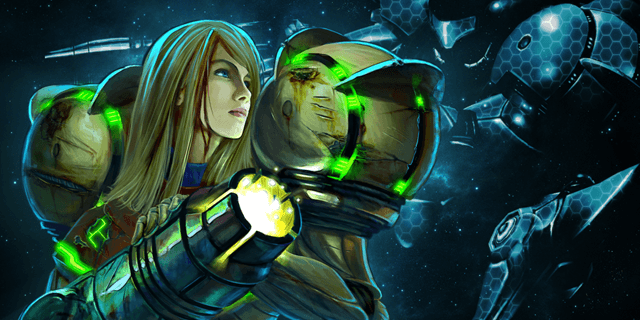 Where Are All Of The Video Games Featuring Female Protagonists?
Where Are All Of The Video Games Featuring Female Protagonists? Huge Deals On Tablets, Smartphones, and Waterproof Devices
Huge Deals On Tablets, Smartphones, and Waterproof Devices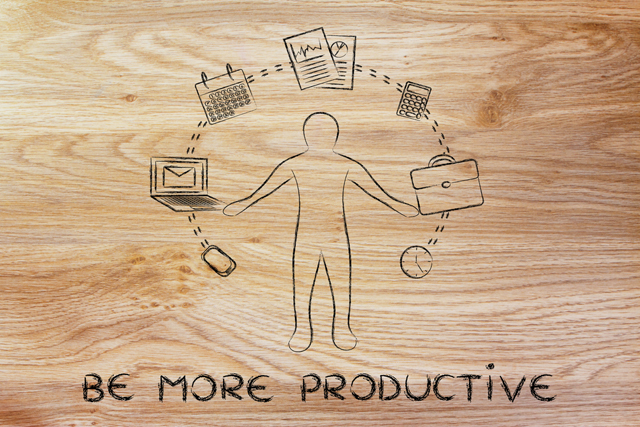 25 Firefox Addons That Will Make You More Productive
25 Firefox Addons That Will Make You More Productive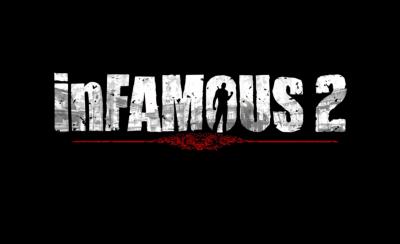 inFamous 2 Guide
inFamous 2 Guide AMY Walkthrough
AMY Walkthrough