


Battleline: Steel Warfare game guide is a compendium of information about all the important aspects of the online gameplay, which we will experience when starting this game. The readers will find here a thorough description of the mechanics of leading the tanks into battle and also a bunch of useful tips that will surely be of help on the battlefield. Moreover, there are also lists of all the micropayments and the achievements that the player can unlock. Battleline: Steel Warfare is an online production created by Creant Studio, in which we can sit behind the wheel of deadly tanks and take part in great battles. The camera is set in the RTS position (high above the machines) and the gameplay consists in two teams fighting each other to capture strategic points on the map, gathering development points and pushing the Battle Line.
In the game guide, all the important information are written in bold and you should pay particular attention to them.
Battleline: Steel Warfare game guide contains:
Kuba "Zaan" Zgierski (www.gry-online.pl)

Aim, shoot

Move camera

Move tank / rotate camera

Move forward

Reverse

Turn left

Turn right

Use skill 1

Use skill 2

Use skill 3

Use skill 4

Use skill 5

Use skill 6

Use skill 7

Use skill 8

Select 1st tank (skill/item + f1 allows to quickly use the item or skill on the tank)

Select 2nd tank (skill/item + f2 allows to quickly use the item or skill on the tank)

Select 3rd tank )skill/item + f3 allows to quickly use the item or skill on the tank)

Select 4th tank (skill/item + f4 allows to quickly use the item or skill on the tank)

Move camera to your tank

Move camera towards enemy base

Activate long-range mode

Order your tanks to attack

Order your tanks to move

Order your tanks to protect the leader

Order your tanks to stop

Put a marker on the mini-map for your allies

Mark a location on the map to which your units must move

Mark waypoints on the map (5 maximum)

Additional tabs (map, statistics and unit info)
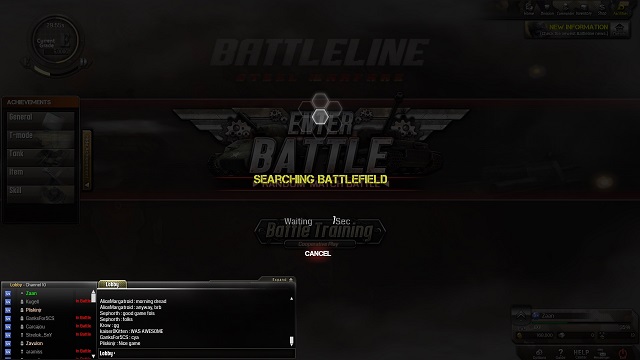
Team chat, general chat
In this chapter, you will get a closer look on the Battleline: Street Warfare interface. Every element of the interface is marked with a proper symbol and described in an easy way so that all beginner players could smoothly start the fun. It consists of two areas - standard tabs and panels (among them the mini-map or the hotkeys area) and of the dynamic aspects of the gameplay - units, strategic points, etc.
 Dynamic battle with concrete goals
Dynamic battle with concrete goalsBattleline: Steel Warfare can be described as an RTS, in which the tactical skills and reflex matters. The players will join very dynamic battles, in which their skills are very important and will sit behind the wheel of powerful tanks to fight to death. The only available game mode is team deathmatch, in which, besides competing with the other team, we have to care about some other elements of the battlefield. These are not only the camps (strategic points), which are very useful, but also the battle line, which is the main aspect of the game that brings you closer to winning. Moreover, we will find here some features of RPG games, like developing your vehicles, gathering equipment and unlocking special skills. All in all, we get a very well-thought-out and multi-dimensional gameplay.
 Practice makes perfect.
Practice makes perfect.Right after creating your profile account (of course you first have to register on the official site of the producer and download the game client for free), the system will walk you through a tutorial. First, you will learn the basics and then you will go to more specific aspects of the game. You will get to know the menu tabs and also you will participate in a training battle with the computer, during which you will learn the rules of the game and the controls. After completing the tutorial, the game will allow you to play three battles in the co-operation mode, where together with your team (other players or the computer), you will fight against AI. The battles are different when it comes to the level of difficulty, so in the first one, your enemies will be relatively easy and will act presumable. In the second and the third battle, you will face more challenging opponents. To play the Hard battle, you first have to complete the previous two. For each battle, you will receive a reward. Unfortunately, we cannot gain experience in the training mode, or unlock any challenges.
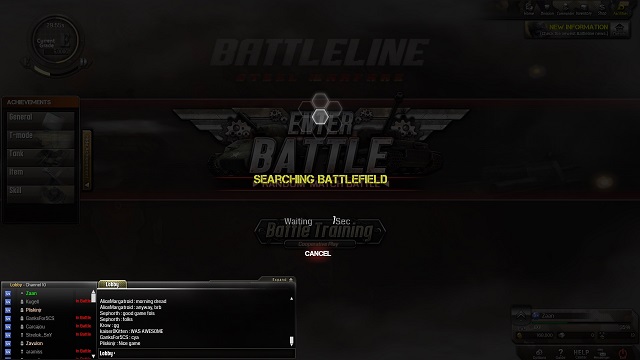 Here we go!
Here we go!The main and the only serious mode in the Battlefield: Steel Warfare is Random Match Battle. When we join such a game, we cannot decide about the players that we will co-operate with (or fight against) and the shape of the battlefield. After the game loads, you're simply thrown into the fight and you can start your own gameplay, which - as it was mentioned earlier, is quite complex. It is obvious that we will be playing a team deathmatch with some elements of domination (strategic points on the map). It is worth mentioning that the production is now in the beta phase, so the information given here may expire after some time.
 Our little commanding center.
Our little commanding center.The first view that we see after joining the battle is the preparation screen, which consist of four separate tabs and a map of the battlefield. The map not only shows us the shape of the terrain, but also all the Camps and who currently owns them, the position of the Battle Line and your allies (along with what is in their range of view). We can mark the Camp that we want to respawn in on the map (as long as we own at least two Camps), but we have to remember that not all the points provide such an option (look only at Advance Camps). Below the map, we can view information about our profile - our current level, rank and the amount of experience that we have to earn to advance. Moreover, right next to the profile information, we can see the types of battle formation, which we can use when having more units. The tabs in the menu are as follows:
1. User info
All the important information about the players participating in the battle, both our allies and enemies - their nicknames, ranks, team, current status and statistics.
2. Company info
In this tab, we can create our own company, strictly speaking - our small team from some of the players that fight on our side. Constructing such a party is quite easy. First, we have to click the appropriate icon near the name of our user and then invite other people in similar way. This team of players allows us to act in a more organized way, especially when we have a specific group of people in our company (we can make the company open or set the necessity of invitation). We have to realize two important things - firstly, we are talking about a company of real players, not a group of your own machines, which are a totally different aspect. Secondly, such a party can be organized only during a specific battle - not as a permanent guild or an official clan.
3. Tank info
This is basically the most important element of the whole panel. Using this tab, right after beginning the game (or after being killed), we can prepare ourselves for the battles. To proceed to the battlefield, we first have to choose a specific tank (or tanks) from the list that we want to lead to victory. They vary from one another with their levels, statistics, destination and - what's most important - the number of required crew members. Above the list, we can see four empty slots, which theoretically can all be filled with tanks. However, a little higher, there are icons of soldiers. The more there is of them (we unlock more with the game progress), the more tanks we can use. When we have for example six soldiers, we can choose two tanks that require three soldiers each, but also one stronger tank that requires four soldiers and one weaker, in which only two of them are necessary. This aspect is not so difficult as it seems. There are two more important things to know about this panel. Firstly, when a tank is destroy, it has to be repaired during the game and it cannot be used for some time, unless we have special items that allow us to fix it instantly. Therefore, it is good to always have some other machines to use or the items that allows you to fix the tank. Secondly, when you're killed, a timer activates showing you how much time you have to wait until respawn. The respawning time depends mainly on the number of strategic points owned by the team, but only of one type - Supply Camps. Advance Camps are for other purposes. We will talk about this more in the later chapters.
4. Achievement info
The last panel shows the achievements that you've partially unlocked and can soon be fully completed. Thanks to that, you can learn what you still have to do to earn a given achievement.
 Ready, aim, fire!
Ready, aim, fire!In this chapter, you will learn about the basic aspects of fighting and you will also find some useful tips that should interest you. Controlling a tank is not a very complex task - using the right mouse button or WSAD keys, we can move the machine and by moving the mouse or arrow keys, we change the position of the camera. You can of course move the tank forwards, reverse, turn left and right. Right mouse button is responsible for shooting. To make the attacks more effective (and also to make sure that they hit the target), we should follow a certain rule. Every machine has a specific range of attack, within which it can pick potential targets. When we already find a target, we should aim at it in such a way so that the red circle starts to get smaller and eventually turns into a single point. This means that the missile will hit the target for sure and deal a lot of damage. Not using this technique will make you risk missing the target or dealing less damage. It is also worth mentioning that the direction in which the tank is moving doesn't always equals the direction of the cannon, which can turn 360 degrees. Because of that, we must always be careful and do not allow a situation in which we shoot in a totally different direction that we want to. That's all from the basic information, however, we should also mention one graphic flaw (or maybe it's an intended feature) a of the terrain, which allows us to drive through other machines or smaller obstacles, like for example trees. This doesn't apply to large buildings city terrains, which function in normal way.
 Push it hard!
Push it hard!The Battle Line is quite a complex issue. It is the main factor that decides about the victory in the battle. At the beginning of the game, it is set perfectly in the middle of the map, like the equator, but after a few moments, it can be moved any direction. What's it all about? The victory in this game doesn't depend on the number of enemies defeated or capturing all the strategic points, which are also important during the battle, but on controlling more territory. When pushing the Battle Line towards the enemy bas, we increase our domination on the battlefield. Our final goals is not to capture or destroy the enemy base (like for example in LoL), but the reach a critical point which will have consequences fatal for our opponent (we will talk more about it in a while). How can we push the Battle Line? When driving a tank to the border, we have to place the machine right in front of it and slowly drive forward to change its position. However, it is not as easy as it seems, because it requires us to follow a few rules. Firstly, we cannot simply cross the line and cheerfully drive forward. Instead, we have to "merge" the tank with the line and move it.
 Arrows will show you the way.
Arrows will show you the way.Secondly, at the same time, there can be no fights going on around you, especially with you taking part in them, because both sides influence the Battle Line and it "doesn't know" which direction to move. The ability to move the whole Line at once would not be a good idea, so the developers have divided it into several autonomic parts that can be shaped separately (we can also see characteristic parabola. If the enemy starts moving the Battle Line, red arrows will appear in the place where we are, showing the location of the opponents. When we see them, there's no other thing to do than just to rush towards the direction that the arrows are pointing and eliminate the machines that block our expansion.
 Victory will come soon.
Victory will come soon.After we capture most of the territory, the enemy will start seeing information about losing, on the top of the screen (if the enemy is winning, we will be seeing such information). When the domination mark falls to 0% and will stay on this level for some time, a timer counting the time until the end of the battle will activate. However, such a situation doesn't yet mean victory, because the other team can still win back some influence to stop the timer.
 Our not first and not last victory.
Our not first and not last victory.Nevertheless, when the battle is over, we will see the statistics screen. Of course, if we won, it will be displaying some cheerful info for us, but if we lost, the stats will be much more depressing. Moreover, now we can receive various rewards, for example for advancing onto next level during the last battle.
 We're taking over this point!
We're taking over this point!Another important element of the gameplay are strategic points, or control points. They are divided into two types, which serve different functions. There are always several of them on the battlefield and they are an object of strong desire of both the teams, as they not only bring profits mentioned earlier, but also earn experience for the players that participate in capturing them. The process of capturing a strategic points is very easy - we simply have to drive onto a special platform and wait until the capture bar is full (if the object is controlled by the enemy, the bar has to first fall to zero until we start really capturing it).
 Respawn and repair.
Respawn and repair.The first type of control points are Advance Camps, which allow the team members to respawn at the location of the camp and repair their machines by stopping for a while on the platform. The Base Camp which is the main base of both the teams, is also a camp of this sort, but it cannot be captured by the other team.
 Shorting the respawn time
Shorting the respawn timeThe second type are Supply Camps, of which there are less on the battlefield than Advance Camps. They only reduce the time required for respawning of the fallen team members.
 Angard!
Angard!The T-mode is a mode in which we can aim carefully before shooting. As the name suggest, we activate it using the T key. It moves the camera straight on to the cannon, making it easier for us to aim at the target more accurately before shooting. Besides this function, it also increases the damage dealt, strictly speaking - it guarantees that the shot will be a critical hit. After activating the T-mode, we can control our tank using the following keys: A and D moves the cannon left and right, W and S moves it up and down. When this mode is active, we cannot drive the tank.
 Artillery Deflection.
Artillery Deflection.During the battle, using the interface (especially hotkeys), we can instantly use the items and skills that we have. Used in a good moment, they can do wonders. Acquiring them is described in another chapter, so in this one, we will only talk about their practical use. During the battle, we can only have 4 specific types of items assigned to the hotkeys (but stacked in large amounts) and 4 skills. After every use, a cooldown appears, after which we can use the item/skill again. We can of course use various items at the same time, if we need to. Items are limited by the number of them available in one stack (for example 30 repair kits), but skills are limited by a totally different factor, which is the player's mana bar (called MP in this game). When the bar is low, we cannot use any skills. Fortunately, this doesn't happen frequently, because the bar regenerates quite fast on its own and items that refill the bar are relatively cheap.
 Nitro!
Nitro!It is also worth mentioning that we can use skills and items not only on ourselves, but also on our allies and enemies. A few simple examples: The repair kit can fix our tank, but we can also use it on our friend's machine. The same for the Artillery Deflection, which can work on us and our team members. The skill that creates a shock wave in the shape of a triangle will work only on our enemies and doesn't interact in any way with our allies. As for our team, it will be good to talk about one important rule. Under no circumstances should we rush into battle on our one, in the style of Rambo, because in this game, intense firepower is even more important than good co-operation. In other words, you should always stick together with your team members.
 Climbing the rank ladder.
Climbing the rank ladder.Straight from the main menu, we can access the account tab. We can find a lot of useful information in there, such us the rank system and the ways to obtain money in the game. Let's look closely on the whole tab.
1. In the top left corner, we can find the current level of our profile, the amount of experience required to next level (we earn it during battles for various actions and for the final result), our rank and also our division. The last feature (mainly because of the fact that the game is not in its final version) is not yet active, so we cannot create any guilds, which in this game will be called divisions.
2. To the right, we can see the amount of credits we have (Gold and two other resources - Platinum and Valor), the number of soldiers we can use and the ranks that we've already unlocked (both elements are obtained when advancing onto higher levels). We can also see the range of effect of our skills/items, which also rises when we level up.
3. In the top right corner we can view information about the time spend playing the game, the number of victories and also the victory - loss balance.
4. At the bottom, we can look at a different system of advancing, which applies only to our money. These are ranks from E to SS, which we obtain as we earn experience points in the game (we gather experience for both the leveling systems, but they require a different amount of it). Their only use in the game is that they increase the amount of gold obtained for every hour in the game. It is the only way in which we can obtain gold, because Platinum is bought for real money and Valor is obtained for unlocking achievements and logging in to the game regularly (there is a nice reward for logging in every day).
 You can get lost in the amount of information.
You can get lost in the amount of information.Another important tab, if not the most important, is our inventory and tank panel. It consist of three different categories - a tab for our tanks, items and skills. We will now talk about each one.
1. Tank panel
In the first tab, we can find the list of all the tanks we own and view them closely in a special workshop. This way, we can learn about literally everything about the machines - their stats and the optional upgrade paths. When talking about development, we should also explain the system behind it. When we use a certain tank frequently in the battle, destroying a lot of enemy machines and achieving high stats, we advance to higher levels over time. You shouldn't mistake this leveling system with the general one, applying to your whole profile.
 Which one to choose?
Which one to choose?Advancing onto higher levels earns us development points, which we can invest in one f three trees. We can choose between developing our turret, armor or the hull. In the first category, we can find upgrades increasing the shooting speed, firepower or critical damage. In the second one, we can see typically defensive upgrades - more hp or increased endurance. The third category is connected only to speed. If we want to reset the points that we've distributed, we first have to buy a special item called Reset Ticket, which is not very expensive. Moreover, it's worth mentioning that we can attach some special and quite rare, but very practical components to every tank. They influence specific stats of the machine. It is a very useful feature in the game. Another feature is connected to our soldiers, who operate the tanks during battles. They have a general health bar, which falls down regularly as we fight and receive damage. If it is low, the soldiers may be wounded and temporarily unable to fight. To avoid such situations, we can use two special items designed by the developers of the game. These items are Unit Vitality, which refills the health bar and Medical Kit, which instantly heals single units.
2. Item panel
 All the things we have.
All the things we have.In the second tab, which is the item panel, we can see the list of all the items that we currently have. In this panel, we cannot do nothing more than viewing them and placing them in free slots so that we can quickly use them in battle (we can't view the whole inventory during gameplay). They can be bought in the micro-payment shop.
3. Skill panel
 Our special powers.
Our special powers.In the last tab, we can view all the special skills that we've already unlocked. Just like in the case of our items, in this panel, we can move the skill onto free slots to access them quickly during the battle. All the abilities (there are 7 of them) have special upgrades (3). The skill development system is a very complex aspect, which is described in detail in the next chapter.
 What's it all about?
What's it all about?Skill development system is quite complex in this game, so in this chapter, we present a thorough explanation of this topic. After entering the Facilities tab, we can see a screen full of various information. Basically, to unlock a given skill, we have to have a Facility Building Ticket and then just select the appropriate building visible in the middle of the screen. It is easy to guess that we need 7 tickets to unlock all the skills (they are obtained when leveling up). After unlocking the skills, they land in our storage and they can be move onto free slots to be quickly use during battles. As for the upgrades, they are connected with Researchers, who can be obtained when leveling up or bought for gold (this option is available from level 15). When we have them, we can distribute various numbers of them to different buildings, which means to different skills so that they start working on it. The development consists of two parts. The first one are two features of a given skill, for example the amount of damage dealt, which we can develop to their maximum by adding 60 people to each. The second part are three special upgrades, which are use instead of the basic skill. In this case, we need a certain amount of Researchers, to unlock an upgrade just once. However, at the beginning, we can only choose one of them and the second one will be available after developing the two stats of the basic version to maximum (you need 120 Researchers in total). If your choices don't satisfy you, you can always buy a Reset Ticket.
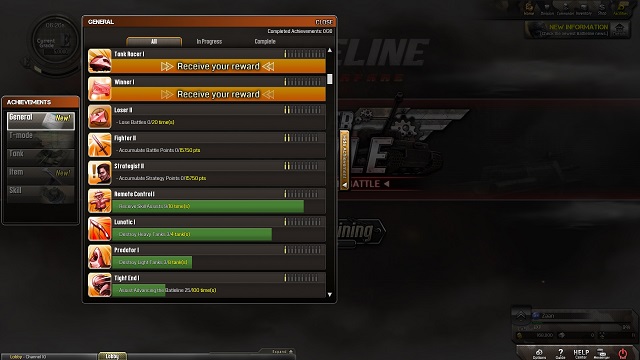 Unlock 'em all.
Unlock 'em all.During the gameplay, we can unlock various achievements connected to different aspects of the game and receive pleasant rewards. Basically, the system is divided into five categories. Each one consists of a number of achievements, which are multistage. After completing the requirements, we can collect the reward and the achievement moves to another level and presents similar, but more challenging things that you need to do (which also means a better reward).
1. General
In the first category, you can find all the general achievements, connected for example to the number of battles played or the amount of tanks destroyed.
2. T-mode
In the second tab, you can see all the achievements connected to this special aiming mode, like for example the number of shots fired using it.
3. Tanks
In the third group, there are trophies obtained for the actions of particular tanks. All of our vehicles can unlock the same achievements, but they are given for every tank separately. It can be for example the number of enemies destroyed with our machines.
4. Item
In this tab, we can view the challenges unlocked for using battle items or supply items - both on ourselves or our allies.
5. Skill
In the last category, we can find challenges connected to particular special skills, like for example Artillery Deflection (blocking an enemy attack using the shield or various skill combinations).
 A lot of good things to buy.
A lot of good things to buy.We can play Battleline: Steel Warfare completely for free, but if we want to increases our chances of winning a battle, we can visit the online store and spend some money. There are five categories in the store, which offer various goods that can make our units stronger or influence the result of the battle. It is worth mentioning that in the online store, we can spend three types of resources - sometimes we can choose how we want to pay, sometimes we need a particular resource. To remind - the currency available is Gold, Platinum and Valor.
1. Package
In the first tab, we can view packages of items from the next three categories, which means equipment, ammunition, tanks and skills packed into one. Packages can be bought only for Platinum.
2. Tank
In the second tab, we can find various types of battle machines, which differ from each other not only with their size, equipment or special features (usage, strong and weak points), but also, what's very important, with their price and requirements. The requirements are the points that we need to fulfill to unlock a given machine. This can be the number of soldiers needed for operating the machine, or for example our level of experience. We can buy them for Gold or Platinum.
3. Battle Item
In the third tab, we can buy various items that we can use during battles, using the Inventory battle (through hotkeys of course). We can find here some repair gear, special ammunition or medkits. These items can all be bought for Gold.
4. Supply Item
In the fourth tab, we can find very useful supply items, like for example the ability to earn twice more gold during the game for a given amount of time, a skill allowing you to instantly repair a broken tank or a ticket that resets the upgrades on our machines. They can be bought for Gold or Platinum.
5. Valor
In this mysterious category, we can buy special (and very powerful) items and tanks, available only for Valor medals, which are very difficult to earn.
Battleline: Steel Warfare system requirements are rather low. This game guide was created using a PC with Intel DualCore i5-660,4GB RAM,ATi Radeon HD 5850. This configuration is much better than the recommended requirements (like probably the gear of most of the readers) and allows one to enjoy a fluent gameplay on the highest possible graphics setup.
Singleplayer: No
Offline co-operation (split screen/hot seat):No
Online co-operation: No
Multiplayer: Yes
The game guide was created using a PC with the following configuration:
OS:Windows 7 Home Premium
Processor:Intel DualCore i5-660
RAM:4GB RAM
Graphics card memory:1 GB
On this configuration, the game was running fluently, without any troubles, on the highest possible graphics setup. There was no fluency falls or freezing for no reason.
OS:Windows XP,Windows Vista,Windows 7,Windows 8
Internet connection during gameplay:Required
Internet activation:Required
Controllers:Keyboard and mouse
Achievements:Yes
OS:Windows XP, Windows Vista, Windows 7, Windows 8
Processor:Intel Pentium IV 3 GHz
RAM:1.5 GB
Graphics card: Geforce 9500 GT/Radeon X1800 XT or higher model
Graphics card memory:256 MB
OS:Windows XP, Windows Vista, Windows 7, Windows 8
Processor:Intel Core i3 3.0 GHz
RAM:3 GB
Graphics card:GeForce GTX 275/Radeon HD 5770 or higher model
Graphics card memory:1 GB



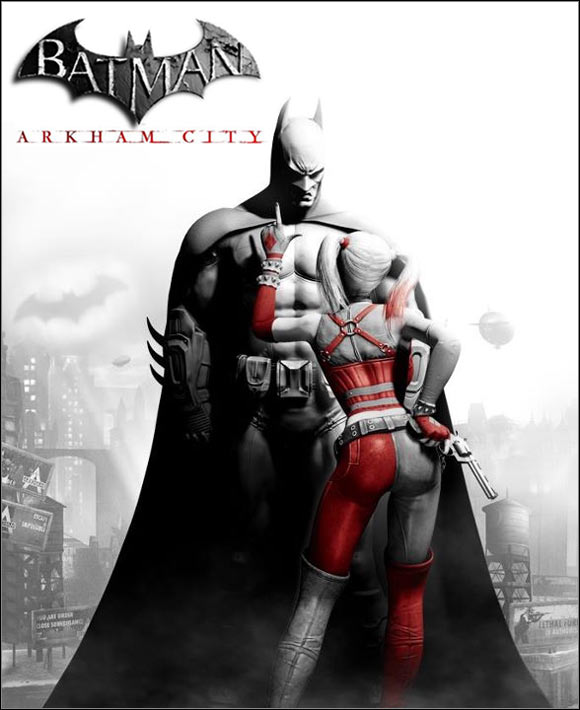
 Borderlands 2 Game Guide & Walkthrough
Borderlands 2 Game Guide & Walkthrough Banished Game Guide & Walkthrough
Banished Game Guide & Walkthrough Borderlands: The Pre-Sequel! Game Guide & Walkthrough
Borderlands: The Pre-Sequel! Game Guide & Walkthrough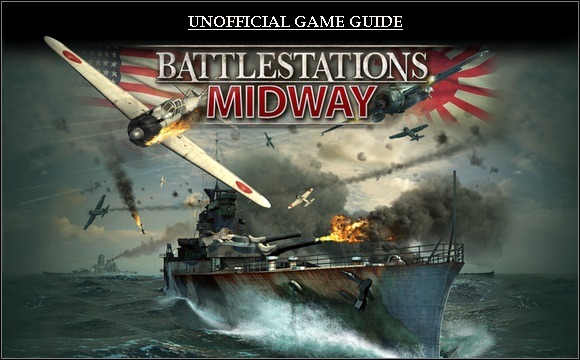 Battlestations: Midway Game Guide & Walkthrough
Battlestations: Midway Game Guide & Walkthrough Broken Sword: The Angel of Death Game Guide & Walkthrough
Broken Sword: The Angel of Death Game Guide & Walkthrough