

On the Xbox 360, each controller is assigned a player number up to four. So is there a way to change the order in which the controllers are assigned?
Unfortunately there isn’t. To change the order of the controllers, you just need to turn off the Xbox 360 and plug in or turn on the controllers in the order that you want them to be in. Wireless controllers are assigned when they’re turned on with the guide button, and wired controllers are assigned once you plug them into the Xbox. The first controller will be Player 1, the second will be Player 2, and so on.
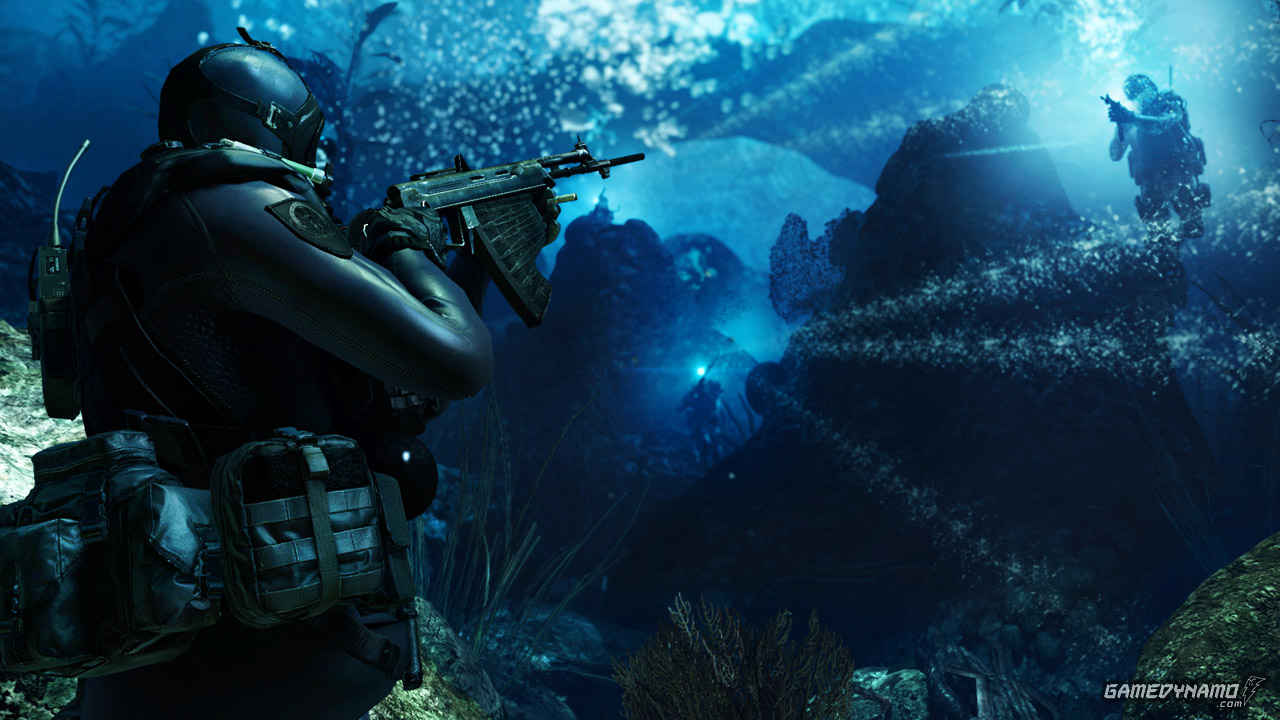



 South Park: The Stick of Truth – Chinpokomon Guide
South Park: The Stick of Truth – Chinpokomon Guide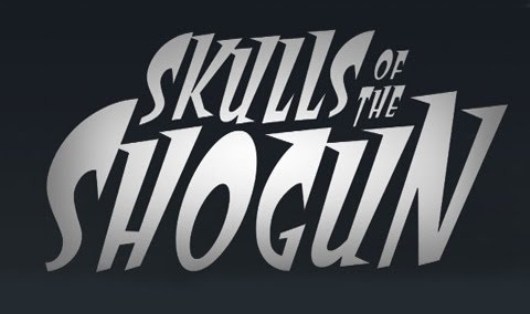 Skulls of the Shogun - XBLA Fans Exclusive Guide
Skulls of the Shogun - XBLA Fans Exclusive Guide State of Decay - Survivor Skills Guide
State of Decay - Survivor Skills Guide Watch Dogs - Burner Phones Guide
Watch Dogs - Burner Phones Guide Grand Theft Auto V – iFruit Guide (Car Customization, Chop the Dog)
Grand Theft Auto V – iFruit Guide (Car Customization, Chop the Dog)