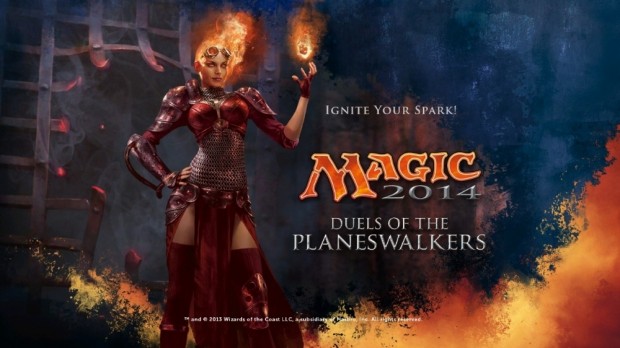If you have profiles on your Xbox 360 that you no longer need, you can delete them fairly easily. Note that any saved games will be lost from those profiles however.
Navigate to the Settings tab and select Storage.
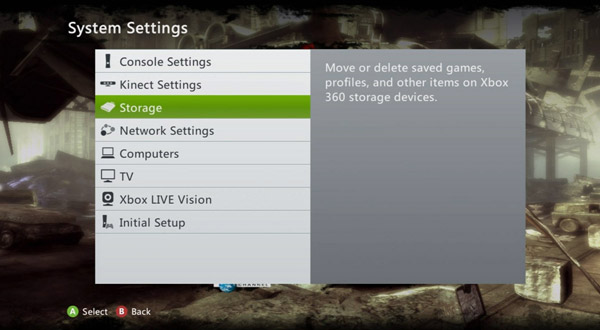
Select your Hard Drive, or whatever location your profiles are currently stored in.

Select Gamer Profiles.
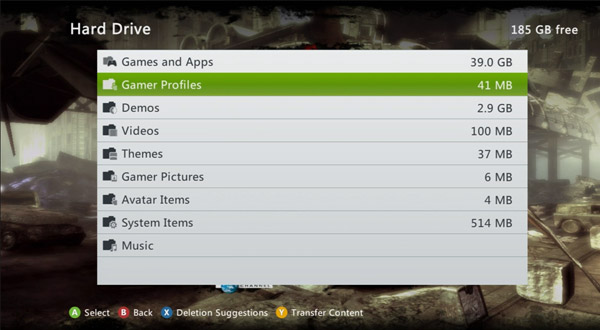
Select the profile, and select Delete on the next screen.