

You may or may not be aware, but when you purchase a used Playstation Vita game you will not be able to earn trophies from the title. Well, that’s how Sony intended for it to be, but we’re here to give you a guide to fix that.
When you purchase a used Playstation Vita game and look to start it up, you’ll receive a prompt. The prompt will say, “You cannot earn trophies in this application. Do you still want to start this application?”. Dry your tears, because there’s a fairly simple way to restore the card to “brand new” and not hurt your game, your system, or the previous owner’s trophies.
Step 1: When you’re prompted with the message about not being able to earn trophies, simply click the “No” option. Selecting this option will return you back to the system’s dashboard or main menu.
Step 2: In the second step, we’ll need to actually format the card so that it’s not recognized as “pre-owned” anymore. To format the card, you’ll simply need to touch and hold our finger on the main menu screen for approximately two seconds. The screen will give you a few new options, such as moving your icons or adding more sections to the menu screen.
Step 3: You’ll see a bubble or circle icon on each one of the games on your current screen. When you select the icon in the upper right-hand side of the game you’re trying to reformat, you’ll be presented with two options: Delete and Information. As we’re sure you can guess, you’ll select the “Delete” option, and click on “Yes” when it asks you if you’re sure.
Please keep in mind that this will delete the save game data from another user on your Playstation Vita if you’re sharing the card with someone in your family. However, this will now allow you to earn trophies on the game that you just picked up used at your local retailer.
What do you think about our guide for earning Playstation trophies for used games on the Playstation Vita? What are some of your favorite games on the system? Be sure to let us know what you think by leaving us a comment below, or discuss the Playstation Vita in our forums.




 WWE 2K14 - Achievements & Trophies Guide
WWE 2K14 - Achievements & Trophies Guide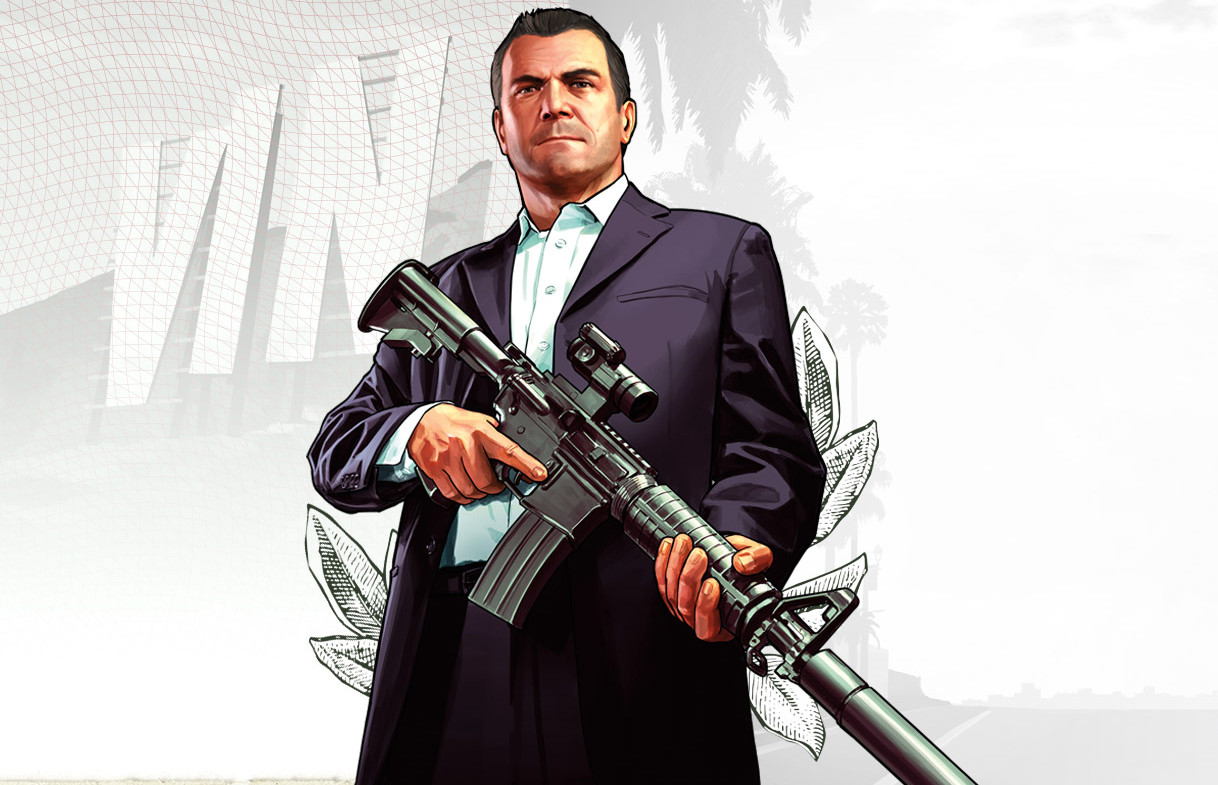 How to max out your stats in 'GTA V'!
How to max out your stats in 'GTA V'!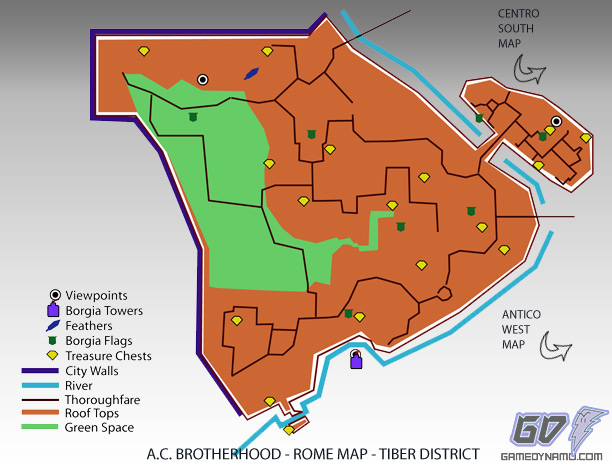 Assassins Creed: Brotherhood Map - Feather, Treasure, Flag Locations
Assassins Creed: Brotherhood Map - Feather, Treasure, Flag Locations Batman: Arkham Origins – Mad Hatter Guide
Batman: Arkham Origins – Mad Hatter Guide LEGO Marvel Super Heroes – Vehicles Guide
LEGO Marvel Super Heroes – Vehicles Guide