

The newest game in the Battlefield series has been a huge hit, thanks to an all-new single player campaign and extensive multiplayer modes. Battlefield 4 originally released on current-gen consoles, but it’s now on next-gen consoles as well, meaning more players are heading to war. If you want to jump into the fray but aren’t sure where to get started, use our tips and tricks. Even if you are new to Battlefield, these tips can help you stand your ground against the most seasoned players.

If you are joining a squad, consider what the squad needs before choosing a class. You want to be a part of a well-balanced squad. If a squad is full of one class, don’t choose that class. Try something different so that you can have a well-rounded team, capable of taking down even the most advanced enemies. If you can’t decide what to play, look for more information about each class so you can be prepared for future matches.
Battlelog is an optional app that is highly recommended for Battlefield gamers. It is available for Apple and Android devices. The Battlelog app will give you another screen where you customize your loadout, join games, and more. It will also act as a more in-depth map while you are currently playing the game. If you have this set up while playing BF4, you can have a serious advantage. Before you start a multiplayer session, set up your smartphone or tablet in a place you can use it effectively.
You can spawn vehicles such as tanks in Battlefield, giving you an advantage among other players. However, a vehicle won’t just benefit you. Your team can also get into the vehicle. So, instead of spawning a vehicle and then driving off immediately, wait for your team. This is the best way to conquer a contested area or wipe out a group of enemies. It will also get your some favor with your allies!
Each map will have some set weapon spawns. These weapons are typically pretty powerful, so finding them can give you an advantage against your enemies. Use your radar to find these weapons – they will appear with a specific icon. If you want it, hustle over there before another player grabs it. In different maps, you can find weapons like sniper rifles, grenade launchers, shotguns, machine guns, and more.
There are many different game modes, including Conquest, Rush, and Deathmatch. Each game mode will have a different objective, such as capture the flag, defend the base, or kill other players. You should do your best to follow these objectives whenever possible. This will help your team. Going against the objective in a multiplayer match can result in a frustrated team, lost matches, and a failure to get game invites in the future.
Spotting an enemy can be very useful. In the Battlefield series, this action is when you ‘spot’ an enemy, and then reveal that player’s location to your allies. The enemy’s location will appear on their radar. Spotting is not only useful to you and your teammates, but it will also give you extra points. You get 25 points for a player you spot who is killed, and 50 points for a player you spot and a teammate kills. Really, there’s no reason not to use spotting while playing.
If you happen to be the squad leader, you’ll need to assign squad objectives. There are many different squad objectives, and they will help a team to be on the same page. Everyone will know what to do, so there will be less confusion and a higher chance of winning. If you aren’t setting squad objectives, you should be following them. You can also use the communication wheel to request, accept, or deny orders. This is an important way to communicate with your team and squad leader.
Multiplayer in Battlefield 4 isn’t a free-for-all – the team will need to work together in order to achieve victory. You can do your part by supporting your team. This will help your team win, and it will help you gain favor with other players. You can help by dropping ammo and supplies as a Support, reviving as a Medic, dropping med packs as Assault, or giving objectives and commands as a Commander.
Battlefield 4 added a new feature to the series in the form of Dynamic Events. These events include buildings collapses, dams breaking, and tropical storms. Each map will have a different unique “Levolution” event, and you can use this to your advantage if you’re smart. For example, you can lure your enemies into the area if you know the event will happen soon. Or, set up shop somewhere close by and take advantage of the people running from the carnage. Either way, having knowledge about Dynamic Events will help you lead your team to victory.
Like other Battlefield games, your character levels up with experience. If you want to level up at a faster rate, use XP Boosts. These special items are found in Battle Packs. To use an XP Boost, you need to open up the pause menu with the Start or Options button. From here, you can activate the boost. Boosts can give you 25% to 200% extra XP, so they are well worth it, especially in modes like Conquest or Rush.


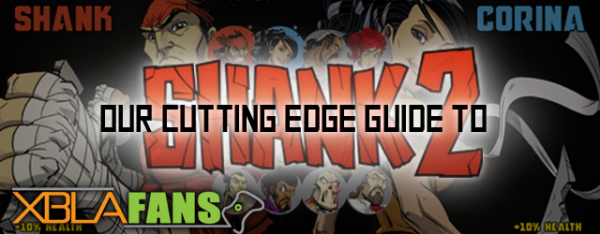

 Saints Row IV – Unlocking the Singularity Gun
Saints Row IV – Unlocking the Singularity Gun Call of Duty: Advanced Warfare – Perks Guide
Call of Duty: Advanced Warfare – Perks Guide Grand Theft Auto V – Stunt Jumps Guide
Grand Theft Auto V – Stunt Jumps Guide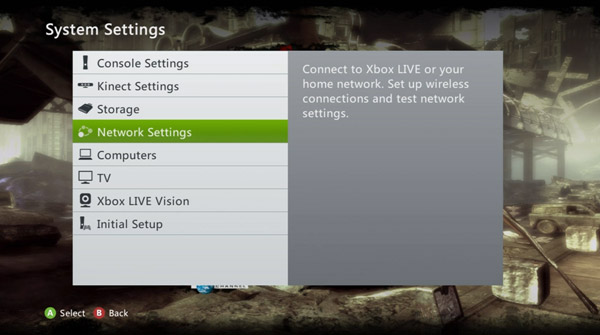 Xbox 360: How to Connect to Wifi
Xbox 360: How to Connect to Wifi Transformers: Rise of the Dark Spark – Stalker Logs Guide
Transformers: Rise of the Dark Spark – Stalker Logs Guide