

In The Elder Scrolls V: Skyrim for the PC, PS3, and Xbox 360, the merchants change their stock out every 48 game hours. No one wants to keep coming back every few days, or stand around for that long, so luckily there is an easy trick to force any vendor to reset their stock if you’re looking for a specific type of item.
All you need to do is use the wait function to wait outside their shop for 48 hours. Shops typically open around 8 am, so wait two sets of 24 hours and the shop will reset their goods.
You may need to wait an additional hour after your large chunk of waiting, as it seems the merchants have a hard time opening the shop after such a large waiting period. What I typically do is wait 23 hours, go up to the door and see that it’s still locked, back up and wait one more, and then after the autosave goes off of the screen, that’s usually when the shop is ready for business.
Another method that seems to work is to save your game outside of town, and fast travel into town and check their goods. If you don’t see what you want, load your game and fast travel into town again. This seems to randomize the stock of the shops sometimes.




 Darksiders II Guide: Side Quests, Areas, Relics, and more
Darksiders II Guide: Side Quests, Areas, Relics, and more How to Get the Bugatti Veyron (Truffade Adder) in Grand Theft Auto 5
How to Get the Bugatti Veyron (Truffade Adder) in Grand Theft Auto 5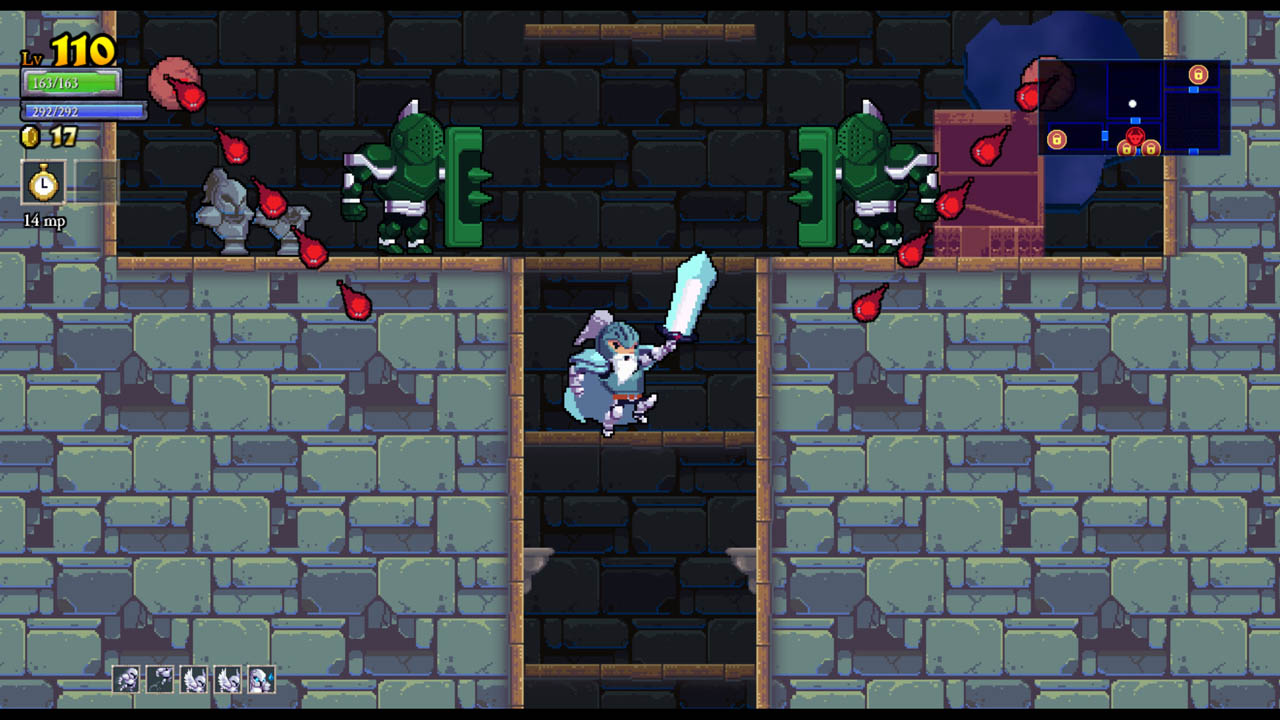 Rogue Legacy – Survival Guide
Rogue Legacy – Survival Guide Metal Gear Solid Rising: Revengeance – Left Arm / ID Chip Guide
Metal Gear Solid Rising: Revengeance – Left Arm / ID Chip Guide The Last of Us: Left Behind – Optional Conversations Guide
The Last of Us: Left Behind – Optional Conversations Guide