

In The Elder Scrolls V: Skyrim for the PC, PS3, and Xbox 360, the shouts you gain throughout the game don’t activate or unlock automatically. You have to spend dragon souls on them, unlock them, and then activate the shout you want to use. You can only have one shout equipped at once.
To unlock or activate a shout, go to the Magic screen and scroll down to the Shouts section. Here you’ll see what shouts you’ve gained, and you’ll see a symbol to the right of the shout that is currently equipped.
Just gaining a shout from a dragon wall doesn’t automatically unlock it to be able to use it. If you scroll through the list, you’ll notice that a word in a shout may be greyed out, meaning that you need to unlock that word in order to use it. You must have dragon souls stored up in order to unlock dragon shouts, which are gained from killing dragons and standing near their body after they die. You’ll see the number of dragon souls you currently have stored up in the bottom right of the Shouts section of the Magic page.
To unlock a word in a shout, assuming you have a dragon soul for it, you just press the corresponding button, which should be listed at the bottom of the screen. On the Xbox 360 it’s the X button, so on the PS3 it should be the Square button.
Once you unlock a shout, you can equip it by pressing any of the selection buttons.
Check out my how to perform shouts guide if you’re looking for more information about performing the shouts.
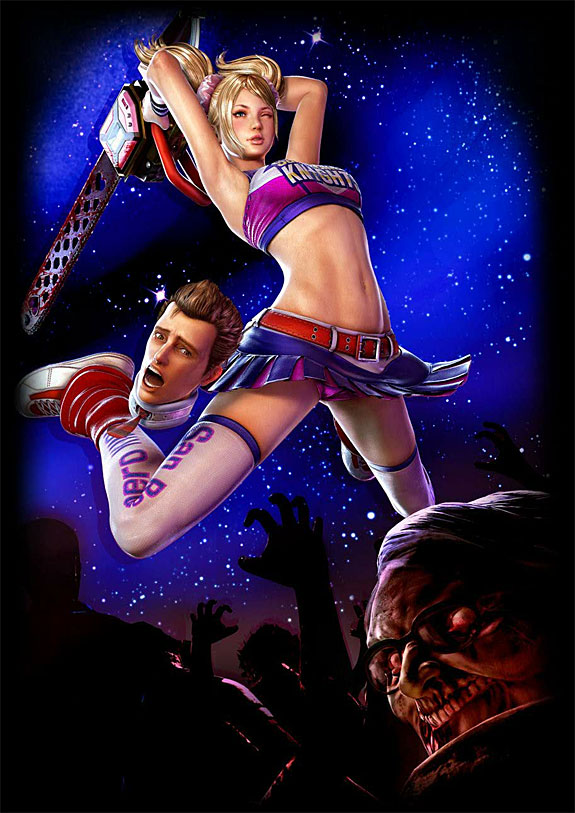



 Assassins Creed III Maps - Feathers, Viewpoints, Fast Travel, Almanac Pages, Trinkets, Treasure Locations, and more
Assassins Creed III Maps - Feathers, Viewpoints, Fast Travel, Almanac Pages, Trinkets, Treasure Locations, and more Remember Me Achievements & Trophies Guide
Remember Me Achievements & Trophies Guide The Elder Scrolls V – Skyrim: How to Make Ingots
The Elder Scrolls V – Skyrim: How to Make Ingots Assassin’s Creed IV: Black Flag – Templar Hunt / Assassination Mission Guide
Assassin’s Creed IV: Black Flag – Templar Hunt / Assassination Mission Guide Grand Theft Auto V – Off-Road Races Guide
Grand Theft Auto V – Off-Road Races Guide