

Some characters in Dead or Alive 5 (DOA 5) for the PS3 and Xbox 360 have alternate accessories that can be selected.
To select different accessories, do the following:
On the costume select screen, highlight a character and hold left or right on the direction pad, then press and hold any Hold, Punch, or Kick button.
Check out my other article for a complete list of unlockables, cheats, tips, and tricks for Dead or Alive 5.
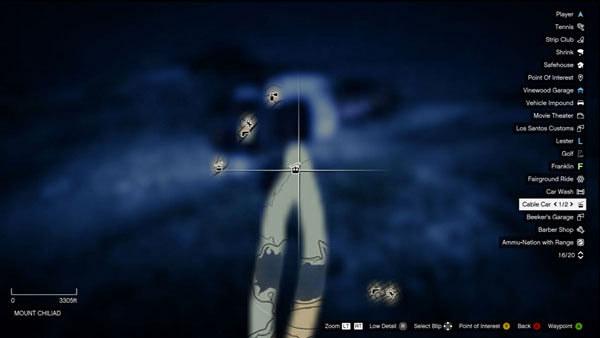



 Borderlands 2: How to Increase Ammo Capacity
Borderlands 2: How to Increase Ammo Capacity Saints Row IV – Murderbot Minigun Guide
Saints Row IV – Murderbot Minigun Guide South Park: The Stick of Truth – Chinpokomon Guide
South Park: The Stick of Truth – Chinpokomon Guide Skyrim Guide: Alchemy Perks, Potions, Poisons, Ingredients, Books & Trainers
Skyrim Guide: Alchemy Perks, Potions, Poisons, Ingredients, Books & Trainers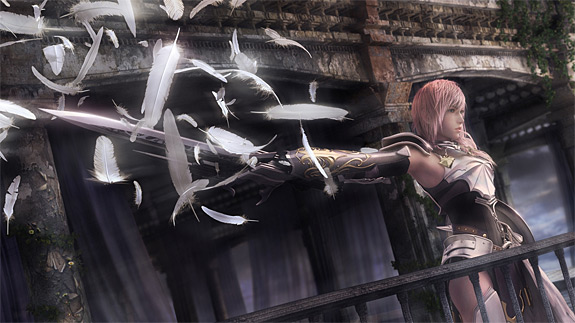 Final Fantasy XIII-2 Achievements (Xbox 360) and Trophies (PS3): How to Unlock Them All
Final Fantasy XIII-2 Achievements (Xbox 360) and Trophies (PS3): How to Unlock Them All