

Final Fantasy XIV Online: A Realm Reborn (aka Final Fantasy 14 Online) brings in a whole new way to play classes, including an in depth multi-class system, and unlockable advanced classes, but if you’re new to the game it might be a little confusing trying to figure out how to switch between said classes.
Before you can do anything really with any other classes, you have to first reach level 10 in your primary class. This gives you ample time to get familiar with the basics of the game, learn the game mechanics, etc.
Once you have beaten the level 10 quest, speak to your guild master and he’ll give you permission to seek out the other guild masters for training.
With each new class you obtain, you’ll notice in your armory that you have a new weapon that goes along with it.
Changing to your new class that you acquire is as simple as changing to the assigned weapon when you’re not in combat. Even the crafting classes (Disciple of the Hand) have weapons (they’re more like tools) assigned to them.




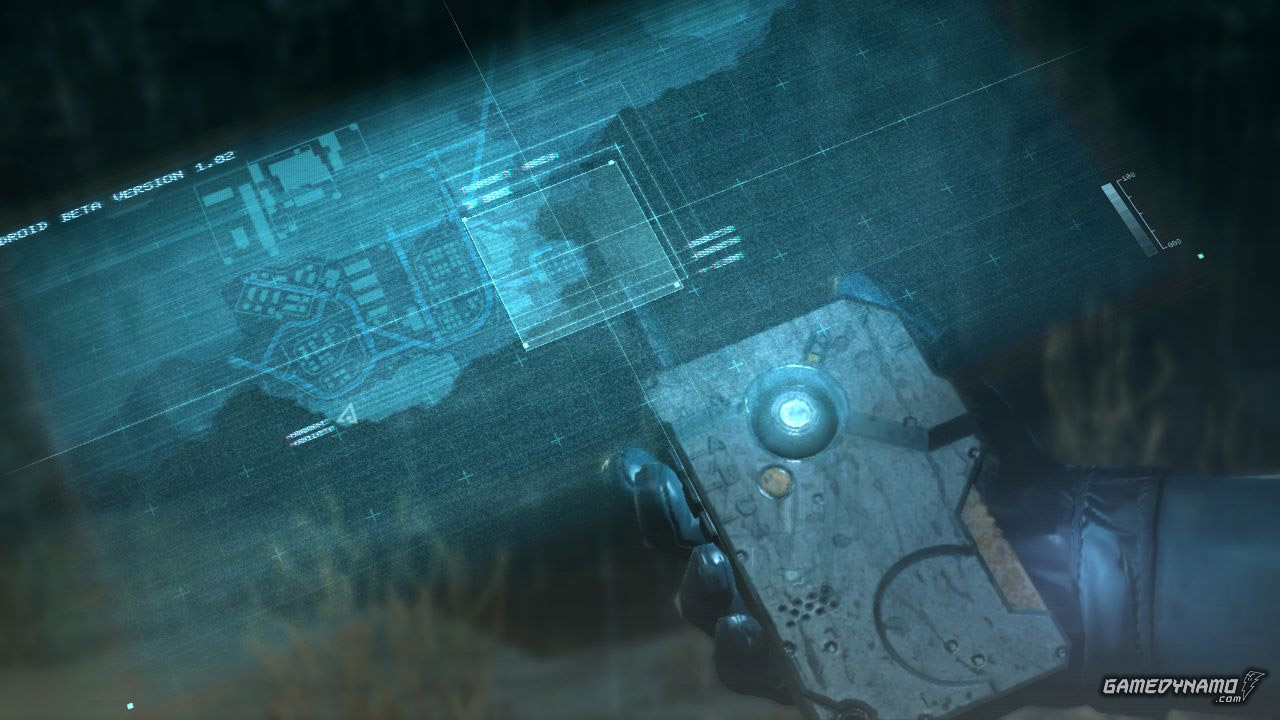 Metal Gear Solid V: Ground Zeroes – Cassette Tapes Guide
Metal Gear Solid V: Ground Zeroes – Cassette Tapes Guide Call of Duty: Black Ops II - Tranzit 101: Guide To Mastering Zombies
Call of Duty: Black Ops II - Tranzit 101: Guide To Mastering Zombies Grand Theft Auto V – Cheat Codes
Grand Theft Auto V – Cheat Codes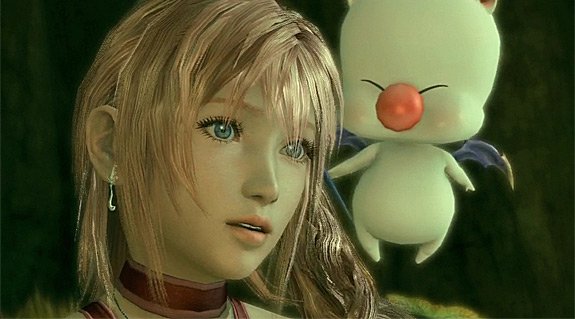 Final Fantasy XIII-2 Guide - Alternate Endings, Easter Eggs, and Unlockables
Final Fantasy XIII-2 Guide - Alternate Endings, Easter Eggs, and Unlockables Final Fantasy XIII-2 Guide - Wild Artefact Locations and Requirements (How to Get Them)
Final Fantasy XIII-2 Guide - Wild Artefact Locations and Requirements (How to Get Them)