

In Grand Theft Auto 5 and Grand Theft Auto Online, the default reticle for all weapons is a tiny dot that is barely visible against a lot of different backgrounds.
If the dot was a bit brighter or larger it would work ok, but it just doesn’t seem to cut it for some people, including myself.
I looked all over the settings, but I couldn’t find a setting that stood out in order to change it, so I resorted to creating my own reticle (taped to the TV haphazardly) in order to actually see where I was shooting.
Luckily though with more digging, I found the setting that changes this ridiculously small dot into a larger, normal sized reticle like you would see in most first person shooters.
Pause the game and go to Settings – Display. Change the Weapon Target setting to Complex.
This doesn’t change the aiming system at all, it just changes the reticle to be different for all weapons. For example, rifles will have a crosshair, pistols will have the dot with a shaded circle around it, etc.
Check out our other guide for more tips, tricks, guides, cheats, and more for Grand Theft Auto 5.

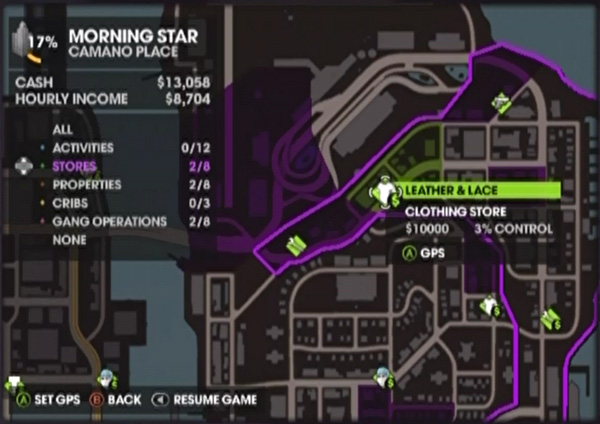


 Assassin’s Creed IV: Black Flag – Naval Contracts Guide
Assassin’s Creed IV: Black Flag – Naval Contracts Guide Assassins Creed Rogue – Hunting Guide
Assassins Creed Rogue – Hunting Guide Darksiders II Guide: Side Quests, Areas, Relics, and more
Darksiders II Guide: Side Quests, Areas, Relics, and more Guacamelee - Orbs Guide (Where and how to get them)
Guacamelee - Orbs Guide (Where and how to get them) Assassins Creed III Maps - Feathers, Viewpoints, Fast Travel, Almanac Pages, Trinkets, Treasure Locations, and more
Assassins Creed III Maps - Feathers, Viewpoints, Fast Travel, Almanac Pages, Trinkets, Treasure Locations, and more