

If you’re new to the PlayStation 4, or just returning to it due to the release of Destiny, you may have noticed that you’re being bombarded by party notifications from the people on your friends list. This feature was introduced in firmware update 1.70, and is particularly annoying if you’re trying to immerse yourself in a single player game – or simply don’t want to hear a bleeping sound every few minutes. Fortunately, it’s easy to disable.
1. Go to the Settings
From the PS4’s primary user interface, push up on the DualShock 4 to reach the top layer of the system’s menu, and select the toolbox labelled ‘Settings’.
2. Enter the Notifications submenu
When the long list of options appears, twirl down to the item named ‘Notifications’ and select it.
3. Turn off Party Notifications
You should find yourself in a menu with a long list of options. Scroll down to the one marked ‘When Friends Join a Party’ and select it to uncheck the tick box. Back out and you’ll never see these bothersome notifications again.

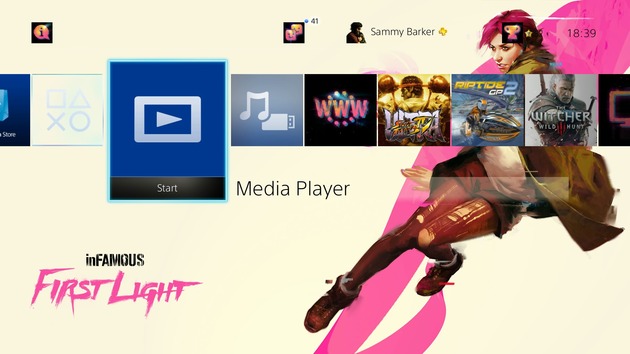


 Guide: How to Find Your Facebook Friends on PS4
Guide: How to Find Your Facebook Friends on PS4 Guide: How to Defeat Bloodbornes Final Bosses
Guide: How to Defeat Bloodbornes Final Bosses Guide: How to Kill Micolash, Host of the Nightmare in Bloodborne on PS4
Guide: How to Kill Micolash, Host of the Nightmare in Bloodborne on PS4 Guide: When Will the Star Wars Battlefront Beta Be Available on PS4?
Guide: When Will the Star Wars Battlefront Beta Be Available on PS4? Guide: How to Follow Developers on PS4
Guide: How to Follow Developers on PS4