


Ubisoft’s Tom Clancy’s The Division is just out and as you may have noticed if you’re playing the game, the mechanics are quite confusing early on. As is the case with every MMO-type game. So you’ve matchmade into a main mission and after completing it with someone you want to leave the group. How do you do it?
It’s pretty simple. Press options, go to group management, select your name and click leave group. Done.
I have to admit it took me a while to figure this out because there are just so many options. To matchmake again, you can do it at the mission selection screen. You can also accept invites through the group management screen.
Here’s a video that shows how to leave the group.
Stay tuned for more The Division guides, tips and secrets.




 Fallout 4: List of Names Codsworth Says
Fallout 4: List of Names Codsworth Says Detroit: Become Human Wiki – Everything you need to know about the game .
Detroit: Become Human Wiki – Everything you need to know about the game . Strong - Fallout 4: Find and Recruit him as a Companion
Strong - Fallout 4: Find and Recruit him as a Companion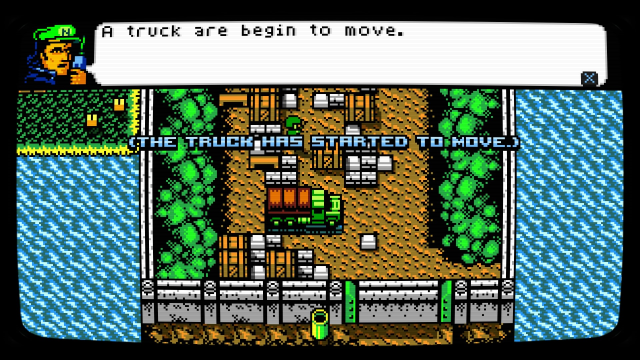 Like GTA On An NES: Digging Into Retro City Rampage DX
Like GTA On An NES: Digging Into Retro City Rampage DX Assassin's Creed Syndicate The Ultimate Skills Guide: How To Unlock Them
Assassin's Creed Syndicate The Ultimate Skills Guide: How To Unlock Them