

Game Rant’s Ben Kendrick reviews the PlayStation Move
Expectations and emotions run high in the console war with many game enthusiasts looking to the PlayStation Move and Microsoft Kinect to help justify their alliance to a particular hardware manufacturer.
Competition is a good thing, between the manufacturers, but it’s unfortunate that so many gamers are pooh-poohing the innovation behind Move and Kinect, simply because these individuals are “hardcore.” Listen, if you’re not interested in Move or Kinect, that’s totally fine — but remember, no one is going to force you to play Modern Warfare 3 with motion controls. So, relax.
For those of you interested in phase two of the PS3 launch — i.e. PlayStation Move, let’s start with the basics.
Though I’ve had the Sports Champions move bundle for over a week, I was waiting to polish-off this review until Heavy Rain (one of Game Rant’s favorite titles — read our review), received a Move patch. Sure, I could have talked about how much better Sports Champions performs than Wii Sports Resort; however, since a number of high-profile Sony titles will feature Move, I wanted see, “could Move add something to an already immersive experience?” Or, would it disrupt that experience with unintuitive waggle gestures?
Sony added the Heavy Rain Move patch early yesterday morning, so here we go.
PlayStation Move Hardware:
When compared to the Wii-mote, the Move is a significant step up – in comfort and precision. The controller is much lighter than Nintendo’s, and significantly less-blocky. The navigation controller is equally comfortable, and unlike Nintendo’s nunchuck, it’s wireless — allowing for greater range of motion in the Move-hand.
The Move has been criticized for looking ridiculous, but all of the ice cream and sex toy-related jokes are easily forgotten the first time you experience the precision of the tech. It is very accurate — with hardly any discernible lag. That said, certain lighting conditions may effect the accuracy and general performance of the PlayStation Move hardware. Rooms with an excessive amount of sunlight or, conversely, poor lighting can cause tracking problems — especially for non-Move actions such as using your real hand to tickle an EyePet.
In addition, Sony gamers with extremely tight living quarters may find that some game features require a lot more room than they have to offer. I live in a New York City apartment, and while most Move games worked just fine, there were a few instances where I stepped outside of the PlayStation Eye’s field of view or had to dial back my enthusiasm for fear of hitting something. This isn’t a fault of the PlayStation Move hardware but it is something potential players should be aware of.
It’s not as simple as saying, “I’ve got a Wii, so I should have room for the Move.” The addition of the camera in the Move hardware ultimately results in a much more carefully monitored experience – which requires more room. Instead of simply following the motions of the controller, in some cases, Move is tracking your entire body. With each game, the player must resync the controller and software. Syncing is a brief and painless process, but a testament to the amount of data the Move system is tracking.
If there’s one down side to the PlayStation Move hardware, it’s the USB cable attached to the camera — not because a wired camera can’t work; rather, because the wire weighs enough that it can cause the camera to tip over — or even fall off the top of your HDTV. I have a Sony Bravia, and there is no safe place to put the camera. If they didn’t design the PlayStation Eye to work seamlessly with their own TVs, imagine the annoyance you’re bound to have with a Panasonic, Samsung, etc. The problem improves as the cord stretches out but, even a week out of the box, I’m still giving the camera anxious looks.
Continue reading Game Rant’s review of PlayStation Move for our game recommendations…
Continued:
« 1 2 »
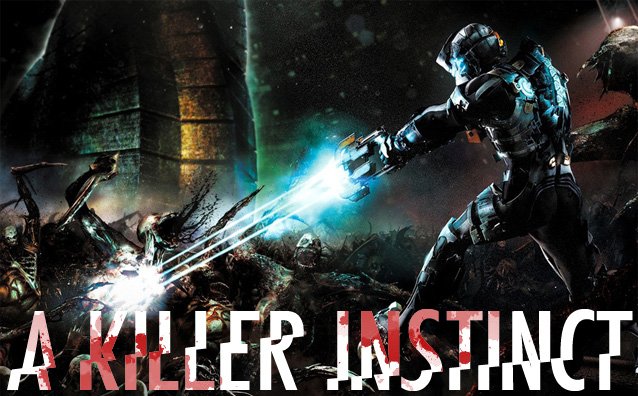

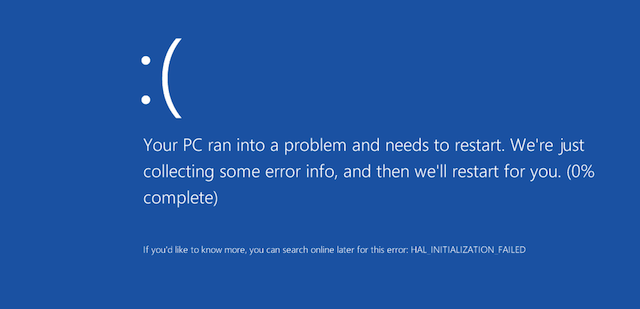
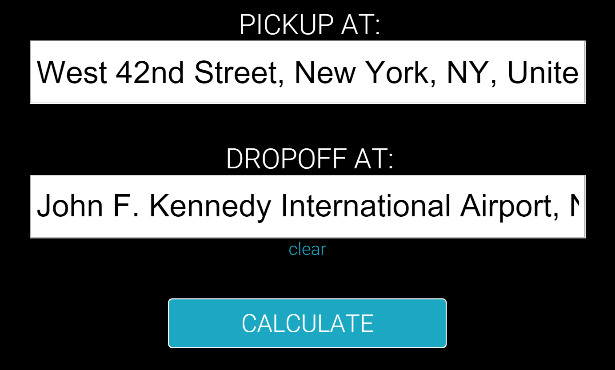
 Deception 4: The Nightmare Princess PS VITA review
Deception 4: The Nightmare Princess PS VITA review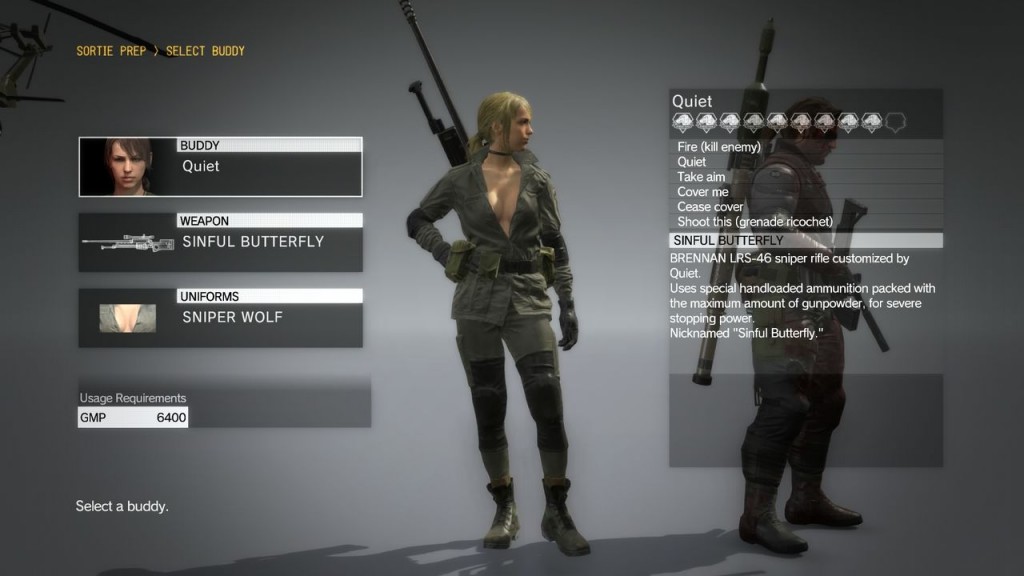 Metal Gear Solid V: The Phantom Pain Guide: How To Unlock Sniper Wolf's Outfit For Quiet
Metal Gear Solid V: The Phantom Pain Guide: How To Unlock Sniper Wolf's Outfit For Quiet How to find all Jack-in-The-Boxes in Batman Arkham Knight: A Matter of Family DLC
How to find all Jack-in-The-Boxes in Batman Arkham Knight: A Matter of Family DLC Review: Borderlands 2
Review: Borderlands 2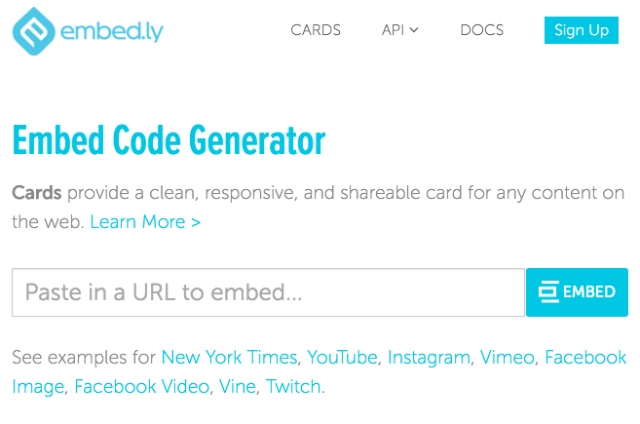 The Ultimate Way to Embed Any Link on Your Website With Embedly
The Ultimate Way to Embed Any Link on Your Website With Embedly