

You can tell the difference immediately. You open up the invisible face of your ‘racquet’ to drive an imaginary forehand down the line, and that’s exactly where the on-screen ball goes. Put a bit more angle on the swing, aiming for the opposite corner, and the ball goes that way, too. Impressive!
After a couple of years of growing accustomed to the timing-based way of doing things, as seen in every single tennis game since Wii Sports, it’s quite remarkable. It took a while to lose the bad old habit of just flicking the remote nonchalantly from the wrist, but by the time we felt comfortable enough to really let rip, we probably had an 80% success rate putting the ball where we wanted it. Finally, the Wii remote works like we always wanted it to in a tennis game.
Of course this is all dependent on using the MotionPlus add-on, which is bundled with the premium version of Grand Slam Tennis. Without that insubstantial widget plugged into the bottom of the remote, it plays much like any other Wii tennis game, with the direction of the shots based entirely on how early or late you took a swing. You can switch between control methods on the fly, by plugging in combinations of MotionPlus and a Nunchuk during play. The game recognises what you’ve got and adjusts accordingly, with the appropriate degree of AI assistance.
The Nunchukless MotionPlus set-up is the most satisfying to use, but it means you have to pay close attention to the orientation of your player. If you swing a forehand when the ball is on the backhand side, your player will swipe at thin air and commentator Pat Cash will call you an arsewipe.
That won’t happen so much if you add a Nunchuk, as you’ll be able to run around the ball to hit it on your strongest side. Unfortunately you’ll also run the risk of whipping yourself in the face with the cord or pulling the plug out of the bottom of the remote if you swing too wildly, but at least the game won’t freeze and ask you to reconnect it when that happens.




 Best Free Multiplayer Games of 2014
Best Free Multiplayer Games of 2014 What Video Games Can Really Teach Us: Active and Critical Learning in Gaming
What Video Games Can Really Teach Us: Active and Critical Learning in Gaming Fallout 4 Guide: How And Where To Find The Railway Rifle
Fallout 4 Guide: How And Where To Find The Railway Rifle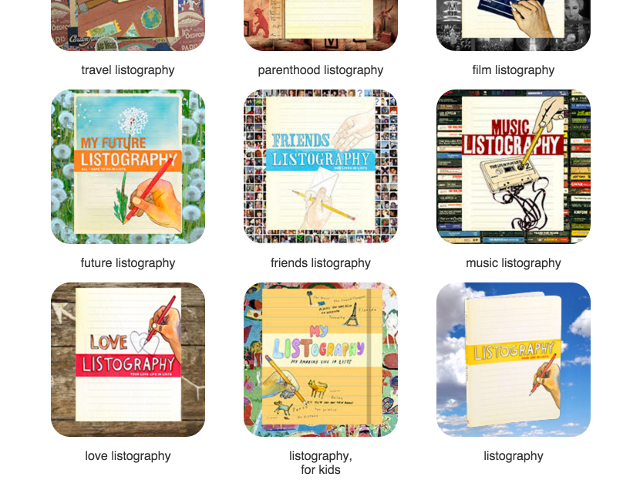 The Best Self-Improvement and Productivity Gifts for Christmas
The Best Self-Improvement and Productivity Gifts for Christmas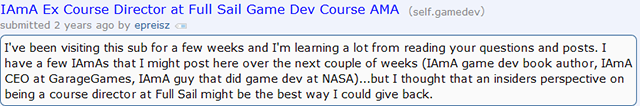 4 Of The Best Game Developer AMAs on Reddit
4 Of The Best Game Developer AMAs on Reddit