

With the many tools Firefox has available to assist you when searching for products, deals, and coupons online, there is no reason to search yourself. Save yourself time and aggravation, start your holiday shopping early, and get the best prices on the products you want with these nine handy extensions.

Why spend valuable time searching tons of different websites to see who has the best price or a specific item in stock? There are a couple of helpful extensions that will do the searching for you and display details automatically at the top of your browser window. So, wonder no more if you are getting the best deal — just look it up.
Foxydeal is a convenient tool that will display other prices and locations found for the product you are viewing. You can see prices, percentage differences, shopping sites, and click to be taken directly to one of the options if you choose. This extension is simple and easy.
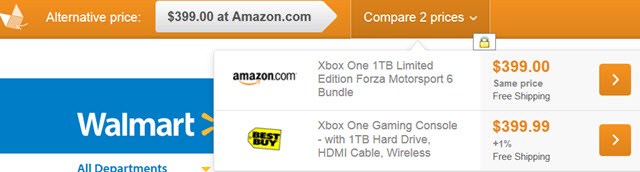
InvisibleHand is a Firefox extension that will display alternative sites and pricing for the item you are viewing just like Foxydeal and also allows you to pop directly over to another site with a better deal. But InvisibleHand takes things one step further and will also display any available coupons it finds for the store you are visiting. So, in some cases you may only see comparative prices, in others you may only see coupons, and in others you may even see both.
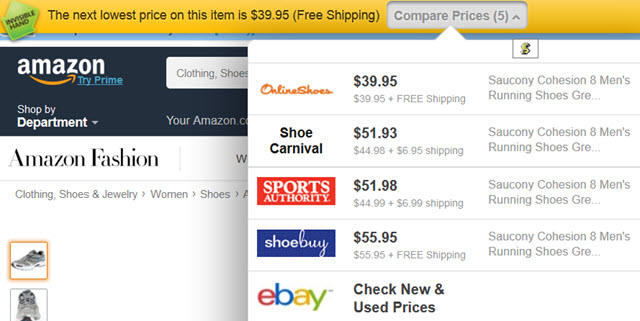
Shoptimate is another great tool for finding better prices. It does as the other extensions above do by displaying other locations and prices for the item you are viewing and takes you directly to another site if you choose. This extension also displays the lowest price found right on the bar at the top, which is convenient. If you set up a free account with Shoptimate, you can also create price alerts.
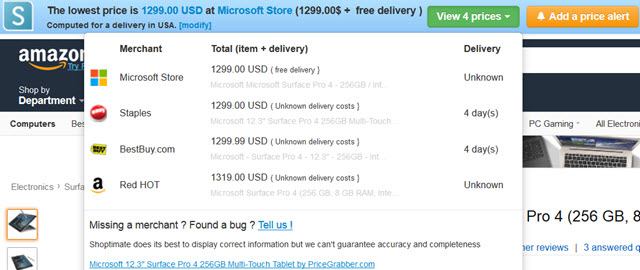
There is no reason to go searching around the Internet for coupons or promotion codes for added savings when shopping online. If Honey finds some great deals for the site you are shopping on, you will see an indicator on the toolbar icon with the number of deals found.
From coupons to sales, Honey has you covered. If you choose a coupon from the list, it will be copied to your clipboard for use at checkout. If you choose a sale, you will be taken directly to the product page with the deal.
If your preferred online site for electronics is Newegg.com, then there is a Firefox extension especially for you. Hover Hound puts a button right on the product page you are viewing on that website. Just click it to see if there is a better deal elsewhere.
If so, just click to be taken directly to the other website. With how much electronics cost these days, Hover Hound is a good tool to have for that gadget-lover in your life.
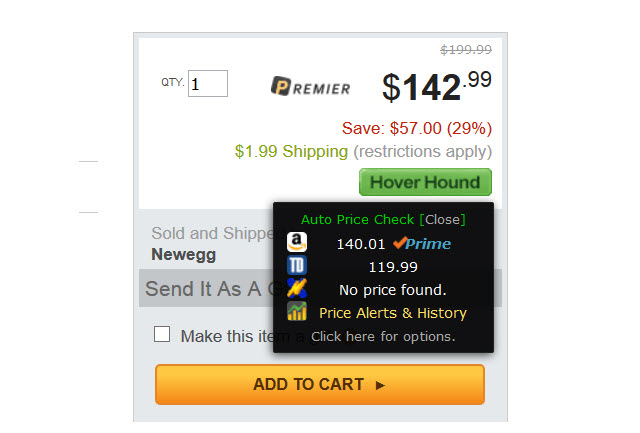
Amazon.com is a definite favorite for online shopping. There are several different extensions for Amazon, but The Amazon 1Button App for Firefox puts a nice little button on your toolbar that allows you to do several things. Add items to your Wish List, check out Today’s and Local Deals, and look at the Top 10.
This extension also allows you to quickly access your Amazon account, Amazon Music, the Cloud Drive, and Cloud Reader. So, although it is super handy for adding items and comparing prices for holiday shopping, it has just a bit more.
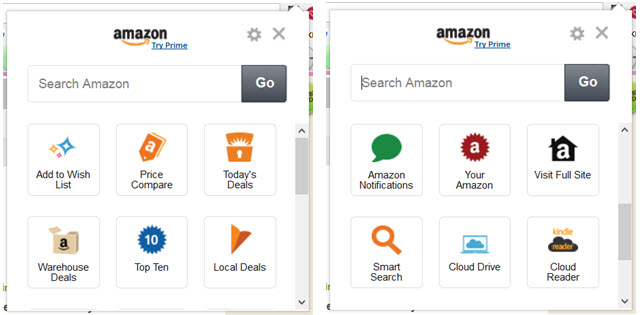
We have looked at terrific book extensions for Firefox in the past and two of those are perfect when searching for books. They take the work out of searching for a gift for the bookworm in your household.
Book Discovery is a great extension that finds books based on the information for the page you are visiting. A small bar will automatically appear across the top of your page, but you also have the option to click the button in your toolbar.
You can then choose to View Books which will open a pop-up with the results and details including the cover, title, author, stars, and price. So, if you might just find that perfect give this holiday season with this extension.
Another handy way to find books is the Bargain Book Mole. This extension will show you different locations with various pricing for a book you are currently viewing. It is really helpful for finding the best price for the book you want to buy.
The Bargain Book Mole icon will simply appear in the upper left corner of the book product page you are visiting. Once you select it, you will receive a pop-up with details including the shipping price and total purchase price. Then just go directly to the site to make your purchase.
If you are viewing clothing stores, electronics websites, or even pet shops and wonder which other stores are comparable, then Similar Sites is a nifty extension to have. This is perfect when shopping for the holidays if you do like to comparison shop yourself or just want to see if another store provides a better shopping experience. Just tap the button in the toolbar and you will see a list of stores similar to the one you are visiting.
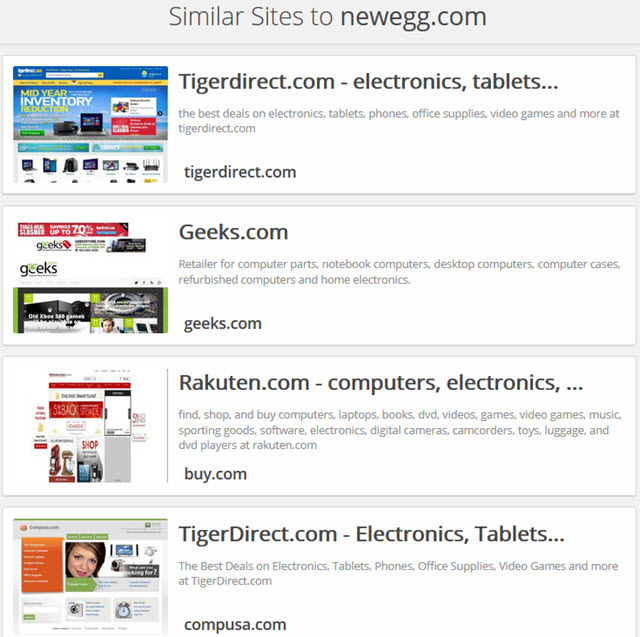
With these helpful Firefox extensions, searching for gifts this holiday season can be much easier. Why spend time hunting down items, coupons, and comparing prices when a simple tool can do it for you?
Do you have any search extensions for Firefox that help you do your shopping? If so, feel free to share it in the comments below.
Image Credit: TijanaM via Shutterstock.com



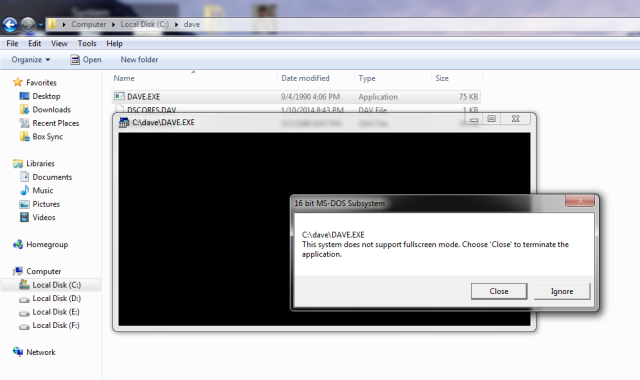
 CoD Black Ops 3 Earn Crypto Keys - guide
CoD Black Ops 3 Earn Crypto Keys - guide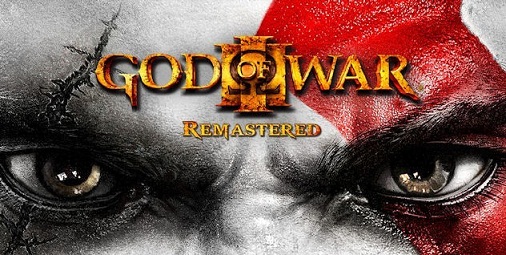 GoW 3 Remastered: phoenix feathers Locations
GoW 3 Remastered: phoenix feathers Locations Borderlands 2 Easter Eggs: I Am The One Who Knocks
Borderlands 2 Easter Eggs: I Am The One Who Knocks 5 Tips That'll Help You Beat Assassin's Creed Syndicate
5 Tips That'll Help You Beat Assassin's Creed Syndicate Fallout 4: Cleansing the Commonwealth walkthrough
Fallout 4: Cleansing the Commonwealth walkthrough