

Future-proofing is a common term when talking about computers and it simply refers to making sure that your computer will be able to adapt to new developments years down the road.
If you’re buying a new PC (or even better, building a new PC) then you want to know that it’s not going to get outdated anytime soon, right?
if I ever build a new pc from scratch, I will make sure that I get future-proof parts
— m a t t ?? (@obtaining) October 28, 2015
Considering building a new gaming PC. Very behind the times. Anything I should know/beware of? Want a reasonably "future proof" build.
— Vicky Harp (@vickyharp) October 19, 2015
But is it really worth the effort and costs to future-proof a PC? Considering the rapid pace of change in the technology world, can a computer actually be made future-proof? Or would it be better to simply replace your old PC as it wears out?
Here’s why you may want to reconsider.
The basic understanding of future-proofing is this: a PC that you buy now will still be able to run programs just as smoothly and efficiently — and be compatible with new technologies — a few years down the line without needing any upgrades or replacements.
Of course, this is open to a lot of interpretation.

First, the programs you run. A PC is more likely to stay future-proof if all you do is browse the web, watch some videos, and work on Microsoft Office. However, a PC may have trouble running new games at the best possible graphics settings or multiple operating systems simultaneously.
Second, “new technologies” is a vague term. If your PC ships with support for Wi-Fi 802.11ac or USB 3.1, which is the best possible right now, you might be left out of the loop if everyone ends up defaulting to 802.11ah or the promising USB Type-C. It’s simply impossible to predict what the new standards will be in a few years.
Long story short, future-proofing is unnecessary if…
If you’re spending on a top-of-the-line system, then most future-proof builds are expected to last four years or more — but that period is longer than what your warranties will cover, and computer parts will certainly fail.
Motherboards, processors, and graphics cards are the three most expensive parts of the computer. Yet, Intel, AMD, Nvidia, and their major partners only offer warranties up to three years max.
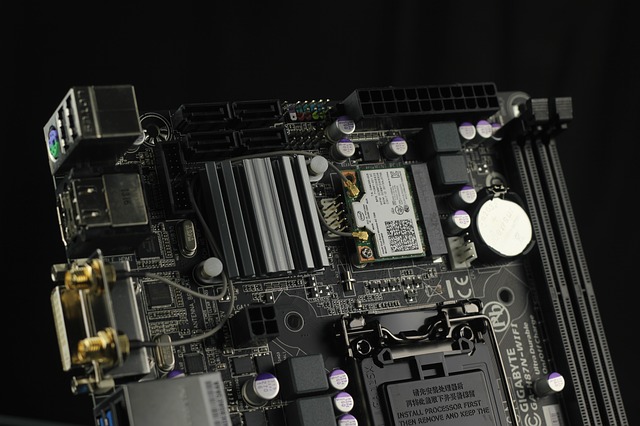
The other major expenditure is the Power Supply Unit (PSU). Depending on the model, you can get a warranty up to seven years, but those are usually only for the top-of-the-line PSUs.
Funnily enough, the things you can upgrade most easily and most affordably are covered for a longer time by warranties. Hard drives and RAM, for instance, are usually covered by three-to-five years of warranty, but these are made obsolete so quickly that they aren’t prime components for future-proofing.
In some ways, processor technology has peaked. Unless you’re running a server or setting up virtual machines, you don’t really need that extra horsepower any more.
Techspot compared Intel processors over eight years and found that, with a four-year difference, the new processor was only 32% faster in Excel, 25% faster in 7-Zip, and 17% faster on average when comparing gaming performance.
Furthermore, a two year gap between Sandy Bridge and Haswell “shows reasonable gains at times, but for the most part the difference is minimal” and “in gaming tests, virtually nothing separates the two processors.”

Things are similar in the RAM department. The baseline for RAM is 4 GB, and you will see significant improvements with 8 GB RAM — but between 8 GB and 16 GB, you aren’t going to see much improvement in real-world performance. The only exception, again, is when running virtual machines.
According to the current trend, manufacturers are making technology more power-efficient so that laptop batteries can last longer and PCs can draw less power. Concepts like Moore’s Law have run their course.

Reddit has an army of tech junkies who know what they’re talking about. In 2013, one Redditor asked future-proofers from over four years ago about their experiences and the responses are telling. Here’s a quick summary of commonly agreed-upon points:
Graphics cards, especially, are upgraded most often. If you’re a PC gamer, then your graphics card is not going to stay relevant for four years if you want state-of-the-art visuals. Some say it depreciates drastically in two years, so periodic upgrades are better than future-proofing.
Although it’s five years old, our article on what to look for in a graphics card still holds true.

Old hardware is just one of the possible reasons that your computer is running slow. If you are buying a new PC and you deck it out with top-of-the-line specifications, there is no guarantee it won’t slow down in the future.
Like the aforementioned advice about graphics cards, upgrading periodically is better than binging the first time. Instead of buying beyond your needs “just in case”, the wiser option is to get a system that meets your needs right now and save the rest of what you would’ve spent. Invest that money to buy stuff when you can get the best deal for it.
In the Reddit thread, the best advice, in my opinion, came from u/crimson117:
With a $2,000 budget that needs to last 4 years you’d usually be better off in the long term spending $1,000 now and then $250 in upgrades once a year. Careful long-term budgeting (is more) reliable than one big splurge.The only exception is a computer that can’t be upgraded easily, such as a build for a family member who lives too far away.
I’m sure many of you readers are future-proof enthusiasts, and I’m sure there are just as many who are against it. Are you ready to battle it out?
Give me your best reasons to future-proof (or not) and your experiences down in the comments!




 Mr. Philips Mission Guide In Grand Theft Auto V
Mr. Philips Mission Guide In Grand Theft Auto V Accessing Fallout 4's Hidden Loot Locations In Diamond City
Accessing Fallout 4's Hidden Loot Locations In Diamond City Dragon Ball Xenoverse unlockable characters / achievements
Dragon Ball Xenoverse unlockable characters / achievements Margot Robbie Confirms She’ll play Harley Quinn in The Suicide Squad
Margot Robbie Confirms She’ll play Harley Quinn in The Suicide Squad Complete Battlefield Hardline Walkthrough in Stunning 1080p HD 60 FPS
Complete Battlefield Hardline Walkthrough in Stunning 1080p HD 60 FPS