

You might think of Facebook as just a way to keep in touch with your friends and family, but it’s become much more than that.
So much more, in fact, that it can actually be a fairly useful financial tool.
We’ve already told you about how the things you do on Facebook can cost you money, but today we’ll look at how Facebook can save you money.
Here are seven things you can do to use the big blue site to your advantage.
Following a lot of brands on social networks can expose you to a lot more advertising, actually make you spend more, and is one of the eight online bad habits to kick.
However, if you follow your very favorite brands and the ones that you buy from on a regular basis, you can get notified of exclusive sales, new products, upcoming deals, and coupon codes to help you save.
Most of the time, brands will post these offers in their main feed, but every once in a while, you’ll see a special section on their page that’s worth checking out, like Seattle’s Best Coffee’s “$1 Coupon” section:

Living Well Spending Less also reports that Silk, Rite Aid, Angel Soft, Uncle Ben’s, and Dial all offer coupons “just because” and not as part of a promotion.
There are a lot of pages on Facebook that exist solely to help you save money (and probably to earn a lot on commission while doing it; keep that in mind). Most of them post a combination of good deals (which can be dangerous if you’re not good at resisting temptation) and personal finance advice.

Remember that these pages often have an incentive to get you to buy things, so don’t always jump on any deal you see. Again, resisting temptation is key here — you won’t save money if you end up buying a lot more than you would have without these pages!
Here are a few pages to get you started:
Interest lists are a bit like Twitter lists; they let you view a subset of the pages that you follow without having to sort through everything else on your timeline.
By creating an interest list with relevant brands and money-saving pages, you can have a single place to look online for ways to save money. Add your favorite personal finance bloggers, money-saving pages, brands, and any other site that will help you save money.
To create one, go to your Interests page, click “Add Interests,” and then “Create List.” Start adding your favorite pages!
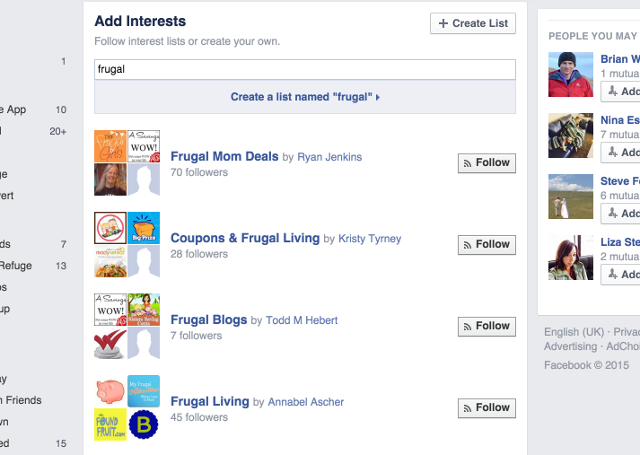
If you don’t want to create your own custom list, you can follow a public one by going to your Interests page and using the search bar to find public lists that you can follow. Try ‘saving’, ‘deals’, ‘offers’, ‘coupons’, or any category of item that you’d like to save on, like ‘groceries’.
Browse through the lists until you find one that looks like it will help you save on the things you spend money on. You can also find local pages and lists that feature coupons and deals specific to your area.
It’s easier to just buy a product that solves a problem, but in many cases, you can use some basic DIY skills to create a solution without spending more money.
Facebook is a great place to find DIY project ideas, from home organization and improvement to crafts and toys. Follow DIY pages like DIYideas.com, DIY Home Decorating, DIY Ready, and DoItYourself.com.
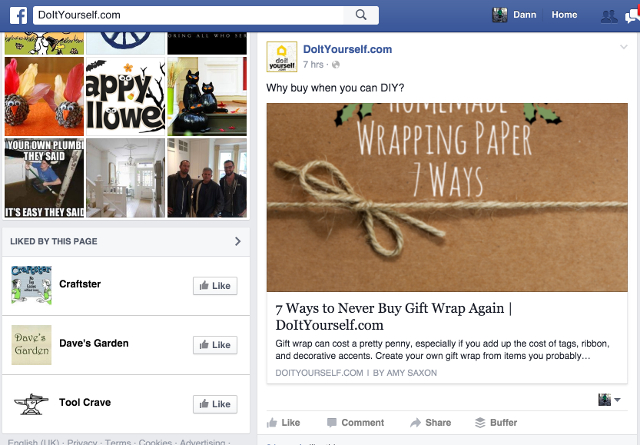
There are also lots of interest lists that curate DIY ideas — just add one to your interests, and you’ll have all the DIY ideas you could need at the click of a mouse. (If you’re looking for specific project ideas, try Pinterest.)
While Craigslist is the king of online garage sales, Facebook can also be an effective tool for finding people near you who are selling, renting, or lending the things that you need. Your friends are a good place to start — just post a quick request to see if anyone is trying to get rid of a tool, piece of furniture, item of clothing, or whatever else you’re looking for. Sometimes you’ll even find people who are giving away exactly what you need, and all you have to do is go pick it up!

Borrowing is good too, and there are local borrowers’ groups around the country that you can join to find other people interested in free lending of items. If your area doesn’t have one, just start up a group; there are almost certainly a lot of people that would be interested in borrowing and lending things with their neighbors!
Most brands are responsive when you send them messages on Facebook, and it’s always worth asking if there’s a discount or coupon code that you can use on a transaction.
Just hit “Message” at the top of a brand or store page, tell them you’re about to make a purchase, and ask if there’s a coupon code that you can use. Many times, they’ll give you a code that you can use — even if it’s only 10% off, that’s still saving more than you would have. Asking for free shipping never hurts, either, as many companies will happily give it to you.
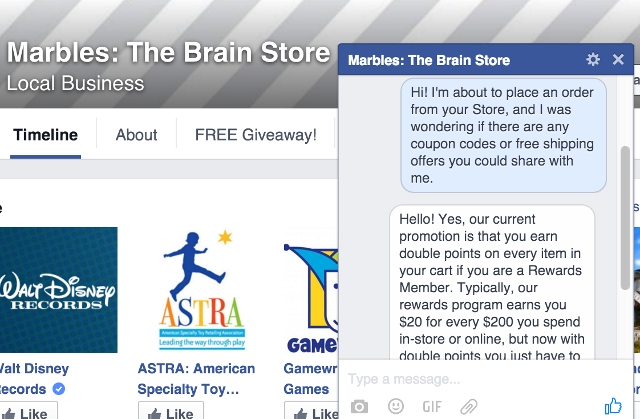
You might feel a little weird about asking for deals like this, but trust me — with the number of crazy complaints these companies get on a daily basis, they’ll be relieved to be able to quickly answer your question and move onto the next person!
When you’re trying to save money, getting something for free is ace.
There are several Facebook pages that compile opportunities for getting free stuff, from giveaways to free samples to competitions. Most of these sites also post sales and coupons, so you might have to dig a little bit, but if you keep an eye out, you should be able to score free things every once in a while.
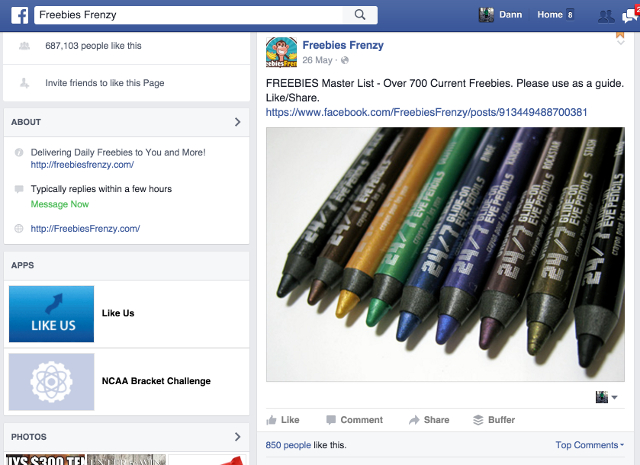
Freebies Frenzy and FreebieShark are good places to start. Julie’s Freebies is also good if you want to enter to win things, though you’ll probably have to give away your name and email address a lot.
With the huge variety of things being given away, though, you’ll probably find some things that you’re happy signing up for a newsletter in exchange for a chance to win!
If you spend some time using these seven tips, you could save hundreds of dollars over the course of a year. Of course, if you combine them with things like online coupon-finding sites, good budgeting practices, and money-saving IFTTT recipes, you could save a lot more than that.
What are your best tips for using Facebook to save money? Which of the strategies above have you had success with in the past? Which brands do you save on with Facebook? Share your best tips below!
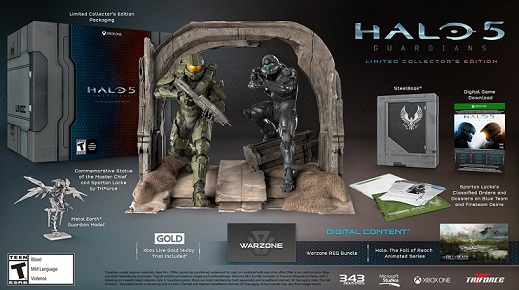

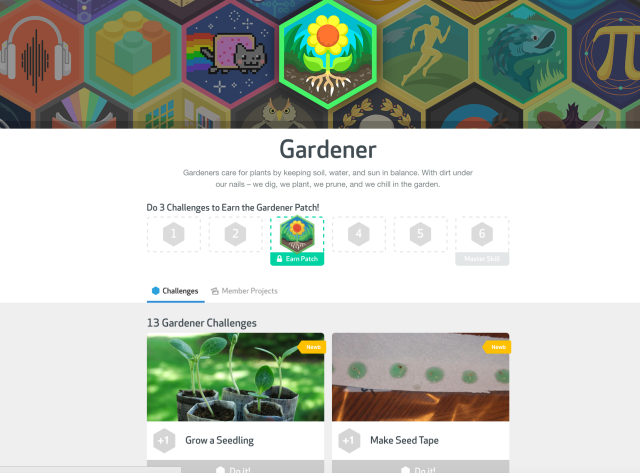

 How You Know You Spent Too Long Playing Arcade Games In The 1980s…
How You Know You Spent Too Long Playing Arcade Games In The 1980s…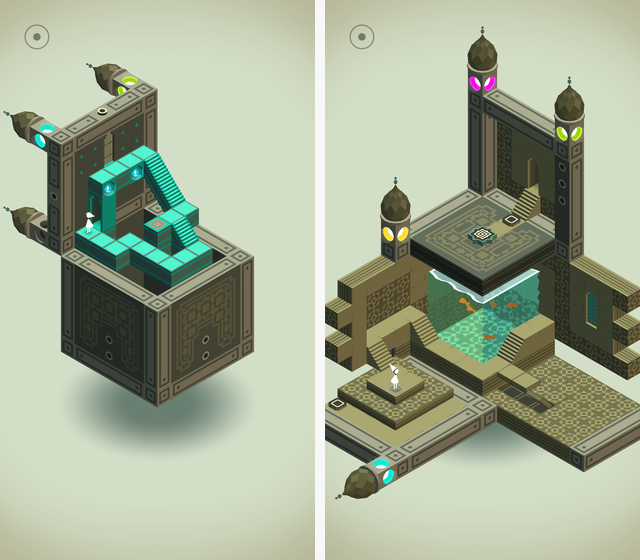 A Game You Must Play: Monument Valley Is a Drop-Dead Gorgeous Puzzler
A Game You Must Play: Monument Valley Is a Drop-Dead Gorgeous Puzzler MGS V: The Phantom Pain iDROID Guide: Usage As Aerial Command Center, How To Access Cassette Tapes, Briefing Tapes
MGS V: The Phantom Pain iDROID Guide: Usage As Aerial Command Center, How To Access Cassette Tapes, Briefing Tapes Dark Souls 2 Merchant Guide
Dark Souls 2 Merchant Guide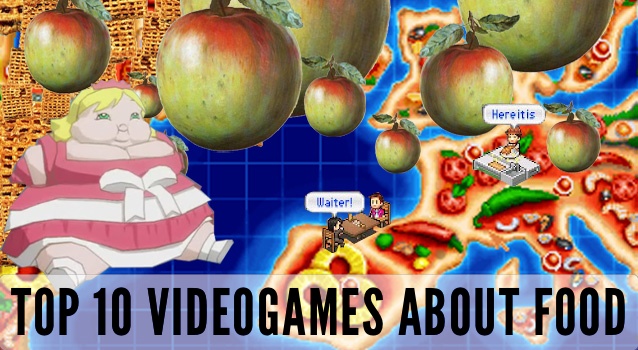 Top 10 Best Food Video Games
Top 10 Best Food Video Games