

Learning a new language is a daunting task. Most people learn to speak when they’re very young, and it tends to happen naturally just by hearing the spoken word of others. But as an adult, it’s a giant challenge, and one that’s downright terrifying.
But there are easier and more time-efficient ways to learn a language. In fact, you can actually work it right into your daily browsing time thanks to a cool Chrome extension called Language Immersion.
It translates words on the webpage you’re reading into a different language of your choosing. In so doing, you’re building your vocabulary without actually going out of your way to study anything.
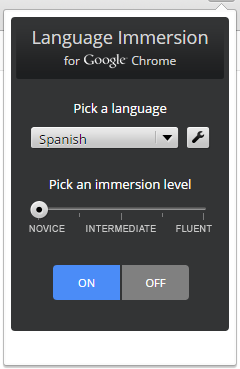
Once the extension is installed, an icon will appear on the top-right of your browser window. Click it and a pop out will appear allowing you to set up the extension to meet your needs. You can choose the language you want to work on and an immersion level that works with your current skills. There are five in total, ranging from novice to fluent.
Once you have it set up, just browse the web like you would any other time. You’ll notice bits of text that are highlighted and in your chosen language. You’ll be putting them into the context of you what you’re reading, which helps you naturally add them to your vocabulary.
Of course, you can also mouse over for a translation on any words that have you stumped.
What language are you going to learn? Are you already fluent in multiple languages? Hit the comments section and let’s chat!
Image Credit: Aysezgicmeli via ShutterStock
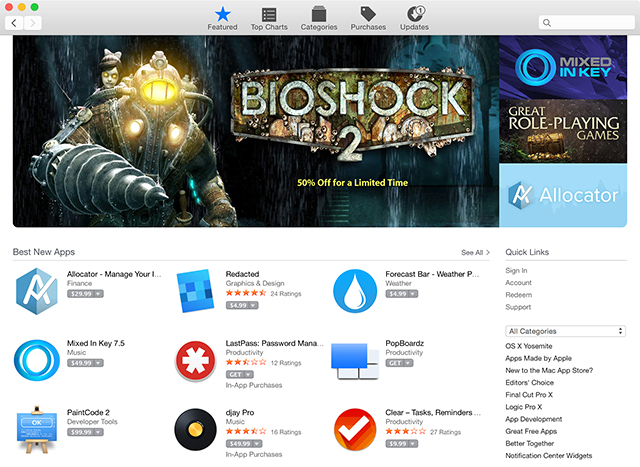


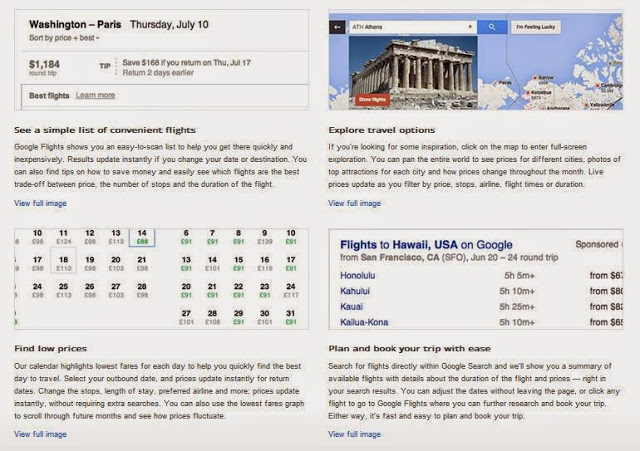
 Cultural Implications: The Defense of Jodie Holmes
Cultural Implications: The Defense of Jodie Holmes Should You Buy An Aftermarket Controller For Your Console?
Should You Buy An Aftermarket Controller For Your Console? Gotham City Impostors Multiplayer Guide
Gotham City Impostors Multiplayer Guide Dishonored Blueprint Locations Guide
Dishonored Blueprint Locations Guide Destiny: The Taken King How To Get Legendary Marks
Destiny: The Taken King How To Get Legendary Marks