

You’re tech savvy, right? Use that and save yourself some money.
From fixing your own computers to making it a habit to understand why things break, you can use your love of tech to solve all sorts of problems.
Last year I let you know how a little tech knowledge could save you thousands. I’ve been putting a lot of thought into that since – here’s a few ideas.

This being a technology website, let’s start with something comfortable. When something goes wrong with your computer, don’t take it to the shop right away: try to figure out what’s gone wrong first. See if you can fix it.
If this sounds obvious, know that it isn’t obvious to everyone. Lots of people ask friends for help, or bring their computer into the shop, before they even try to work out what might be going on. But you’re a geek, so you want to solve the problem yourself.
You read MakeUseOf regularly, you’ve got a head start: we’ve outlined all sorts of troubleshooting guides in the past. You’ve read about steps to take when you discover malware on your computer, how to fix Windows issues by creating a new account, and ways to diagnose hardware problems when your computer won’t turn on.
Apply everything you’ve learned about computers over the year so you can play detective, and see if you can’t work out what’s wrong and how to fix it yourself.
I worked in IT for years, and I’ve got a secret to share with you: most of the time we just Googled the problem. If there was a problem I’d run into before, I’d use my first hand knowledge. But a Windows PC is a complex animal, and there is seemingly no end to the number of ways something can go wrong.
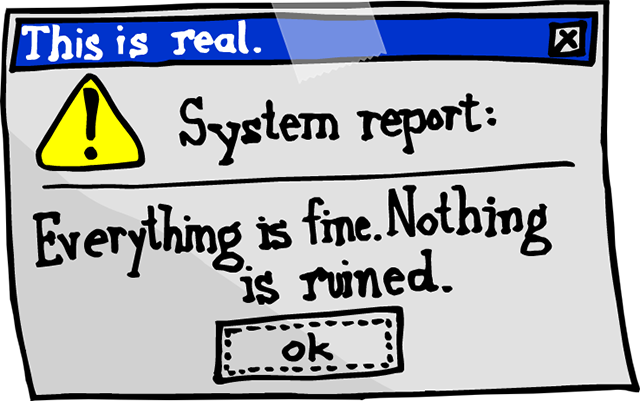
But you know what else there is also seemingly no end of? Other people who have run into the exact same problem, many of whom found a solution on a forum or in the comments section of some blog.
Learning to fix computers was, for me, learning to search for the right thing so I could get exactly the information I needed. Usually the model of the computer, the problems that I’m having, and the error message. Nine times out of ten, a simple search would suffice, but enough people had trouble figuring this out that I was able to make a living at it.
If you fix computers regularly, you know all about this. But have you ever thought about using it for other problems?
I hadn’t. When the dishwasher in my new house managed to make dirty drinking glasses somehow even dirtier, my first inclination was to call a repairman. Then I remembered what it was like to be a repairman, to fix other people’s stuff, and wondered if I couldn’t figure out this problem myself.
One $20 part later, my dishwasher was good as new.
“Just Google it” is the least helpful advice imaginable, but we all forget it sometimes. That’s too bad, because if we can all make it a habit to find out own solutions, we stand to save a lot of money.
Energy costs can add up quickly, but do you know where all your power is going? We’ve talked about ways to tell how much power your PC is using, and you can use the same $20 Kill A Watt device mentioned in that article to find out how much power all the devices in your home are using.

Financial blogger Mr. Money Mustache outlined how he used this and other tools to track down electrical demons and save money. Read that article, because it’s the ultimate geek project: tracking down problems in a system and making sure that you optimize them. Even better, you’ll save money.
“With the right adjustments, your electric bill can be a trivial affair that feels like a small monthly reward for your thoughtful use, rather than a painful but necessary draining of your bank account.” -Mr Money Mustache
Missing bill payments is a great way to lose money, not to mention damage your credit. That’s why it’s a good idea to set as many bills as you can to autopay, but when that’s not possible make sure you set up a reminder somewhere else. Set up a monthly reminder on Google Calendar, or wherever you keep track of your dates, to make sure you stay on top of any and all regular payments.

As you learn to fix more things yourself, you’ll become more helpful. Use that to help your friends.
If you learn a lot about how to fix computers, offer to help people out when they’ve got problems. You’ll get to spend time with them, and more importantly you’ll be making life better for one of your friends.
That’s a reward in and of itself, but they’ll probably want to help you out later. This isn’t to say that friendship is a contract: it isn’t. No matter what you do for a friend, they are not obligated to help you with something else later – especially the things they do for a living. But if you’re helpful, and if you’re kind, they’ll want to help you.
Learn skills, then share them. It’s old-fashioned, but it’s rewarding, and it works.
Fixing your own computer is just one skill you can learn. The Internet gives you access to all of human knowledge, and it’s just a search away. The key trick here is to remember to use it.
We could go on. Couponing online can save you a lot of money, for example. So can ensuring you have the right habits. But I want to know what tips you have.
Please share your geeky money-saving tips in the comments below.



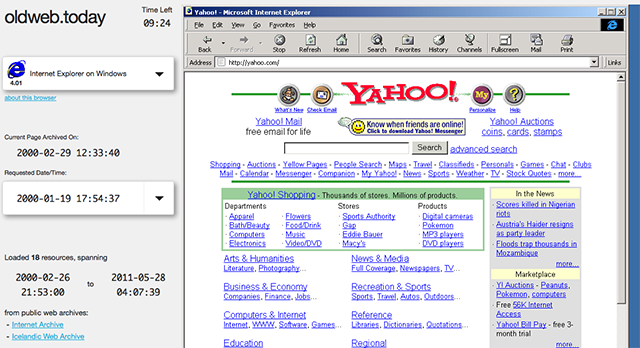
 Ori and the Blind Forest – achievements, unlockables
Ori and the Blind Forest – achievements, unlockables Why AAA Titles Are Worth Writing About
Why AAA Titles Are Worth Writing About Star Wars: The Old Republic Free to Play Guide
Star Wars: The Old Republic Free to Play Guide GTA 5 Kifflom! Guide: Full Step
GTA 5 Kifflom! Guide: Full Step Interview With Brian Martel: Homeworld Remastered Collection
Interview With Brian Martel: Homeworld Remastered Collection