

A lot of the time it feels like Facebook enjoys making tiny, unexplained changes to their messaging interface just to see how users react.
Much like the tips and tricks that make Facebook itself work a little more smoothly, understanding the symbols and actions of the Messenger app can help you communicate with far less frustration!
I did the research about what the most common Facebook Messenger circles mean and what purpose they serve, and also looked into a couple other common Facebook Messenger questions about security, location sharing, and “read” notifications.
 The open blue circle means that your message is currently sending.
The open blue circle means that your message is currently sending.
It’s best if you don’t navigate away from the message while the open blue circle is present as you may risk losing your message if you exit before it is fully sent.
 The open blue circle with a check mark means that your message has been sent.
The open blue circle with a check mark means that your message has been sent.
At this point, you should be able to navigate away from the message without any worries, but the person you are sending the message to may not be able to see it yet.
 A filled blue circle with a check mark means that your message has been delivered.
A filled blue circle with a check mark means that your message has been delivered.
While the person may not have seen your message yet, you can be confident that it is available to them whenever they next check their phone, tablet, or computer!
![]() A red triangle with an exclamation point should only appear if your message is not sent due to an Internet connection outage.
A red triangle with an exclamation point should only appear if your message is not sent due to an Internet connection outage.
A message should appear alongside the red triangle that says “This message didn’t send. Check your internet connection and click to try again.” Avoid navigating away from the page until your Internet connection is working, or save a copy of your message offline to ensure your information is not lost.
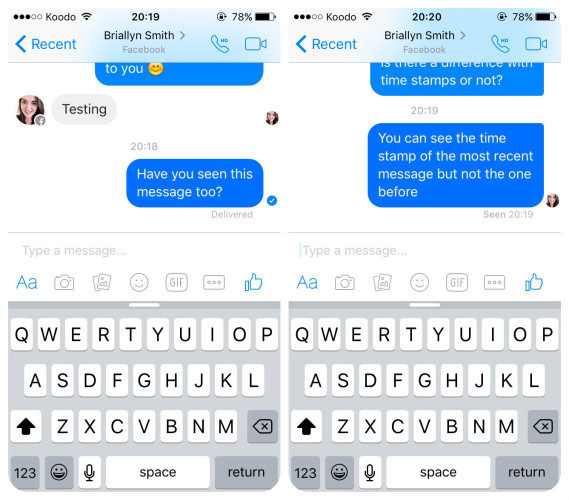
If someone has seen your Facebook message on the Messenger app, a small, circular version of their profile picture should appear underneath the last message they read.
From Facebook itself the message should display “seen” under a message that has been read, and the exact time a message has been seen under the most recent message sent.
Facebook recently introduced a feature that allows you to mark messages as unread, which has led many people to think that they can read a message without the sender knowing it has been read. Unfortunately, Facebook’s “mark as unread” setting is actually just an Inbox sorting tool and won’t actually retract your read receipt.
At this point, aside from using 3rd party add-ons on browsers, the only way to avoid someone knowing you’ve seen their message is to not actually read it.
It is possible to show or hide which location you are sending your message from by pressing the “…” button in Messenger. From here, select “Location” and then toggle it on or off. Location access must be enabled for the Messenger app for this feature to work.
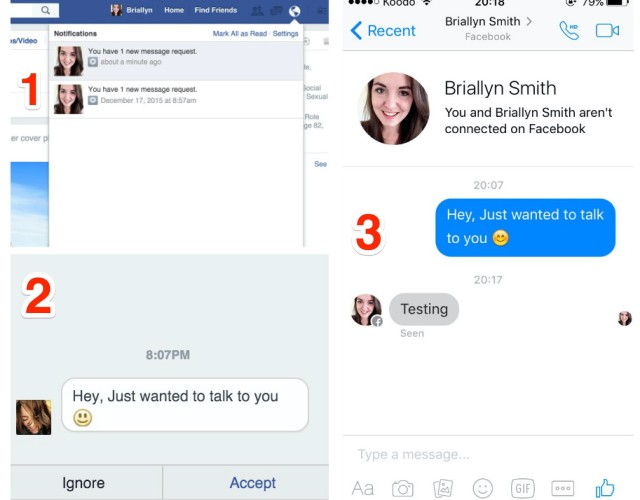
Facebook recently changed the way that strangers can message you on Facebook. Now, if someone you don’t know wants to message you three things will happen:
A message request is a notification that you receive if someone you are not friends with sends you a message on Facebook.
This is an update from a previous version of Facebook Messenger where messages from non-friends would be sorted into the “Other” folder in your Messenger inbox.
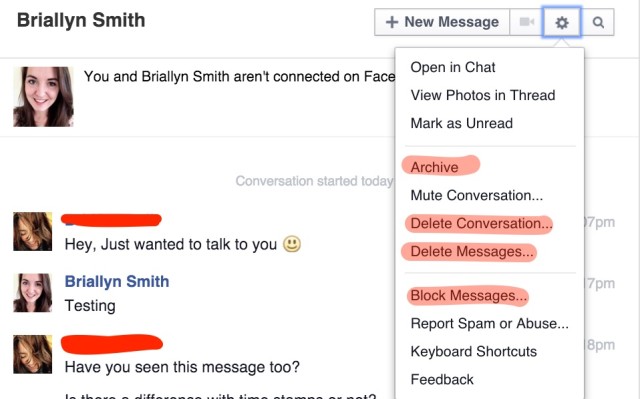
There are four different ways to hide or delete messages on Facebook:
It’s also important to know that you can block someone from sending you messages without blocking them completely on Facebook – a great work around for awkward social media situations!
Yes! While Messenger was originally intended for use on the Facebook platform itself, it can now operate independently from Facebook as long as you provide the app with your mobile phone number.
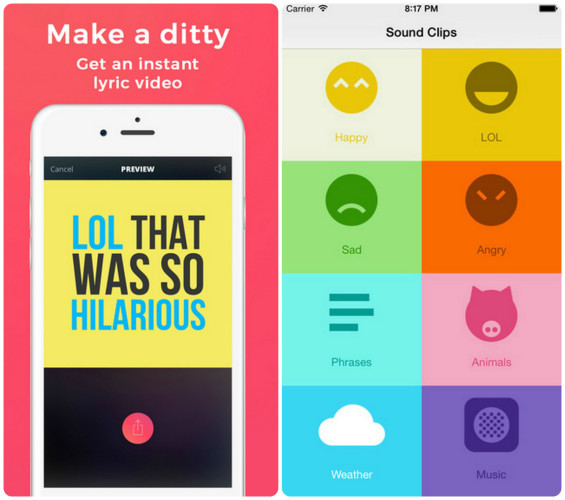
Facebook has added a ton of features that allow you to make your Messenger conversations dynamic and interactive. There are a ton of Messenger add-on apps (pictured here: Ditty and Sound Clips) that enable you to do anything from singing your friends a song to adding stickers to your selfies.
If you don’t want to download external apps, Facebook Messenger has GIFs, Stickers, and Voice recording that can help you dazzle your message’s recipients.
Messenger is just one of many messaging apps available, and many users have taken issue with its permission requirements. Despite this, it is one of the most-used messaging apps around with over 600 million users, and while some of the symbols and actions may be confusing most Messenger conversations are generally carried out without a problem!
If I didn’t answer a question that you’re searching for, let me know in the comments and I’ll do my best to track the answer down!



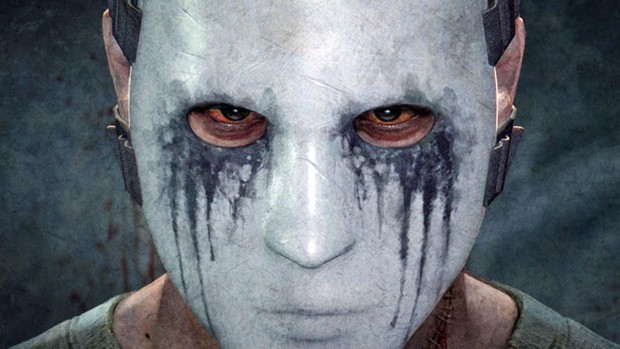
 What Can $20 Buy at These 3 MMORPG Cash Shops?
What Can $20 Buy at These 3 MMORPG Cash Shops? List of available Songs for Guitar Hero Live
List of available Songs for Guitar Hero Live Hyrule Warriors Unlockable Characters and Costumes
Hyrule Warriors Unlockable Characters and Costumes Child of Light Wiki – Everything you need to know about the game. .
Child of Light Wiki – Everything you need to know about the game. . The Merryweather Heist. Scouting the Port Mission Guide In GTA V
The Merryweather Heist. Scouting the Port Mission Guide In GTA V