

Project Fi, unveiled last year, is Google’s attempt to make mobile phone service better. Instead of trying to compete with traditional phone carriers, Google has teamed up with giants Sprint and T-Mobile to provide cheap phone service that hopefully “just works.”
I’ve been using Project Fi for about three weeks, and I’m ready to tell you all about it. Read on see if Project Fi is right for your needs.
First things first: you can’t just jump into Project Fi — you must have an invite. You can request an invite using your Google account, and they will contact you when a spot opens up. I can’t speak to how long this might take because I got one the day the Nexus 5X and Nexus 6P launched — Google gave away instant invites all day to celebrate.
Once you have an invite, though, they do not expire (I held onto mine for about two months), and you can revisit the Project Fi page at any time to get started.
Got a Project Fi invite. Now to decide if I really want to lose Google Voice. I know it's not entirely losing it, but still.
— Gev (@Gev) January 11, 2016
One thing to note: if you have a Google Voice number associated with your Google account, you will lose it when you join Fi. You’re also allowed to make that number your new Project Fi number if you like, but if you have a second number through Google Voice for your podcast or something, you’ll need to use a different Google account for Fi to avoid losing it. Google has a full list of what Voice features are in Fi if you’re curious.
If you’re not using a Google Voice number, you can either get a brand-new phone number or port your current number over from your old carrier. You’ll have to go through a brief process to make the switch once you get your phone, then manually cancel your service with your old carrier. Google does not pay your switching fees like other carriers are doing nowadays, so make sure you’re ready to switch.
Once you’ve secured an invite, you’ll need to get a compatible phone. Android purists will love the selection, but those looking for a cheap device or the latest Samsung flagship will be disappointed here: only the Nexus 6P (our review), Nexus 5X, and Nexus 6 are currently supported with Project Fi. The 5X starts at $350 for 16 GB (which really isn’t enough storage) or $400 for 32 GB. The 6P is $500 for a 32 GB, $550 for 64 GB, or $650 for a whopping 128 GB.
While this seems expensive, the good news is that you buy the phones unlocked, which saves a lot of money in the process. If you don’t want to pay the full price outright, you can pay in an installment plan over 24 months. This isn’t a two-year contract, as you’re free to cancel at any time, but if you leave Fi before the 24 months is up, you’ll have to pay the phone off.
With guaranteed timely Android updates and good device specs on both of the new Nexus phones, you’re getting the best of Android and don’t have to deal with hardware manufacturer drama. But if you don’t like stock Android, Fi probably isn’t for you. Also, it’s probably not worth buying the year-old Nexus 6, as it’s huge, costly, and there are much better phones for the price. Stick with the 5X if cost is an issue or you don’t want a phablet.
Project Fi also recently introduced support for data-only service (used for tablets). The same cost per GB as phones applies, and Fi members can order a SIM card for their tablets for free on their account page. If you need an occasional data connection on your secondary device for cheap, this is probably as good as you’ll find.
One of the core pillars of Project Fi is the cost, and Google makes it simple. You’ll pay $20/month for the “Fi Basics” — unlimited talk and text in your country, unlimited texts internationally, the ability to turn your phone into a WiFi hotspot, and support for over 120 countries. I don’t use my phone outside of the US, so I can’t speak to Fi’s international performance, but check Google’s FAQ on using your phone outside the US for information.
Mobile data is $10/GB, no matter what. You pre-pay at the start of each month for your service, so Fi has you set an estimate of how much data you’ll use. The cool feature is that you’re refunded for unused data. If you think you’ll use 2GB of data in one month and end up only using 1.5GB, you get a $5 credit on your next bill. Conversely, if you need some extra data one month, you only pay for the data you use — not some outrageous overage fee. This cost is rounded to the megabyte and you can adjust your estimate if needed.
Using @projectfi mobile service by @google my 1st month is going to cost less than $25. That's unlimited talk/text & pay per use data.
— Chris Gaskill (@ChrisGaskill) January 9, 2016
This all works out great if you only use a bit of data (since being on WiFi doesn’t consume data at all), but heavy data users might want to look elsewhere, since other carriers offer rollover data and perks such as music streaming not counting towards your allotment. Project Fi also has no support for any kind of family plan, so if you have dependents, Fi isn’t a great choice.
Of course, taxes and fees are present on any phone plan. For my first month, with 1 GB of data estimated, I paid $30 for the basics/data, plus $5.42 in fees for a total of $35.42 — just to give you an idea of the real cost.
Google makes it easy to see what’s going on with your account using the Project Fi site or the Fi app on your phone. In the app, you can see how many days remain in the current cycle, how much data you’ve used (and what level you’ll be warned at), and choose what card you use to pay your bill. Fi also includes voicemail (plus transcripts) and call forwarding, which can be configured inside the app.
Finally, you can view past statements and contact support via phone, email, or chat. Google promises a quick response on calls, so you don’t have to worry about sitting on the phone for an hour to get a small issue fixed.
Very satisfied with #projectfi support. 10 seconds wait for direct interaction with a knowledgeable human on the line. Thank you #Google!
— Nick Shadrin (@shadrin) January 5, 2016
Really, everything is simple and out of the way. Outside of managing your data, you shouldn’t need to visit the Fi app much, and that’s a good thing. Project Fi definitely wins points for being so straightforward.
I’ve covered pretty much everything about Project Fi except what it’s like actually using it. In short, I’m extremely pleased with it so far. Setting up the SIM card and getting my number transferred was a breeze, I love the Nexus 6P, and I’m paying less than I used to for my phone bill.
Coverage of cell service is always a concern, but I haven’t had any major issues at all in terms of being able to get connected. Project Fi is all about connecting you to the best possible network, so if you make a call when you’re on a WiFi connection, your phone places the call through WiFi if it thinks that’s faster than using the mobile network.
Because of this, Fi phones are also set up to connect to “approved” open WiFi networks across the country that Google determines to be of high quality. Because connecting to open WiFi hotspots is insecure, Google includes a special VPN that automatically turns on to secure you when this happens. However, I haven’t noticed my phone connecting to any WiFi without my prompting yet.
When you’re not on WiFi, your Project Fi SIM card connects you to T-Mobile or Sprint’s network, whichever is the better connection. The transition is generally pretty seamless; I had a slight delay making a call once in a downtown area where I should have had a strong signal, so I assume it was my phone trying to decide which network was better. I’ve never had a call dropped, and dialing takes a second but connects quickly and sounds great. You might be interested in installing the Fi Info app to see which network you’re on at any given time.
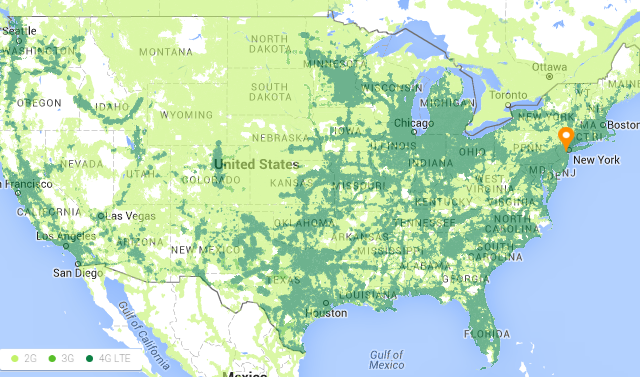
Being able to connect to two networks instead of one makes a noticeable improvement. I came from Sprint, and at a family member’s house I always had a horrendous signal. When visiting them for the first time with my Fi phone, I connected to data with no issues, meaning my phone found T-Mobile to be a better connection. It doesn’t feel at all like I’m using an unreliable or “second-rate” service.
If all this isn’t enough, when I got my phone and SIM card delivered, Google even included a Holiday Surprise — a buildable LEGO figure that held my charging cables in place! When has your phone provider ever done something this awesome that made you smile?
After a few weeks, my verdict is in: Project Fi is a simple, cheap, reliable phone plan that I’m happy to be part of. I was already shopping for a new plan/carrier, and I knew I wanted a Nexus, which made the decision easier for me, but I’m so glad I did.
If you have any interest in a Nexus phone and think you’re paying too much for cell service, give Project Fi a look, especially if you’re on WiFi often and are shopping for a solo plan. It’s not for everyone, but if what I’ve had to say piques your interest, you’ll probably love it as much as I do.
Think Project Fi is a bit too much of Google? We’ve shown how to use Android with as little Google as possible.
If you’re a fellow Project Fi user, what do you think so far? Do you have any further questions for me? I want to talk with you about this, so let’s take this discussion to the comments!




 Kingston HyperX Cloud Headset Review
Kingston HyperX Cloud Headset Review Giveaway: Beyond Good & Evil HD (XBL)
Giveaway: Beyond Good & Evil HD (XBL)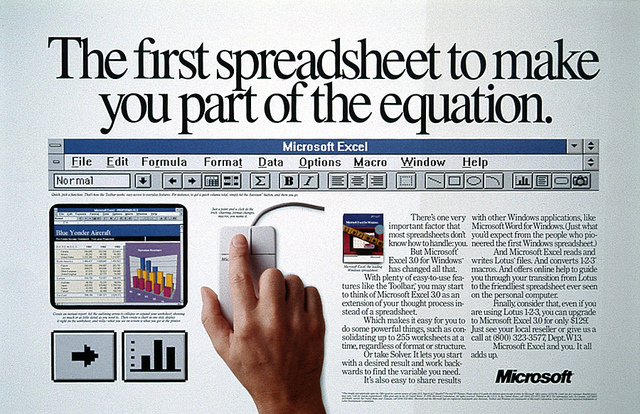 Celebrating 25 Years of Microsoft Solitaire: The History, Rules & a Tournament
Celebrating 25 Years of Microsoft Solitaire: The History, Rules & a Tournament Out There (PC) Omega Edition - beginners guide / walkthrough
Out There (PC) Omega Edition - beginners guide / walkthrough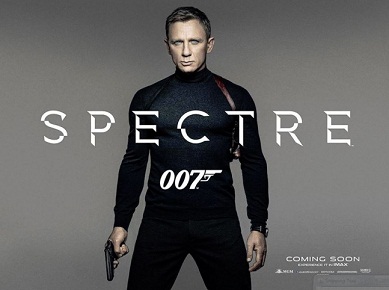 Overview of fall 2015 Movie releases
Overview of fall 2015 Movie releases