

We live in a connected world. Wi-Fi is everywhere. A connection here, a new password there, it’s hard to keep track.
What if you’ve already connected your laptop to a network, and you want to find out the password so you can also connect a smartphone? Do you need to go ask the network owner for the password again, or can you somehow retrieve that information from the Windows 10 laptop that’s already connected? It’s actually quite easy.
First, you’ll need to have your laptop connected to the network in question. From there, open a run box and type “ncpa.cpl.” You can also type that into the Search bar on the taskbar.
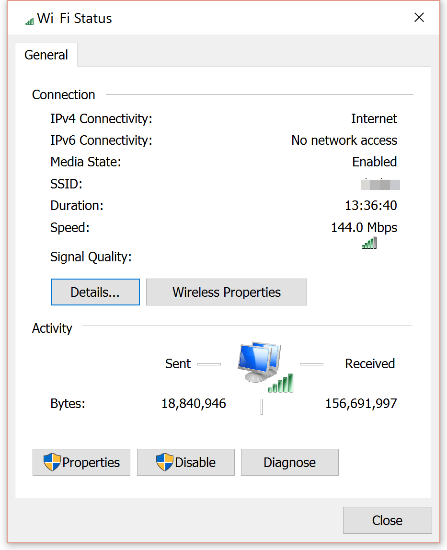
Now, right-click on the network you want for which you want to know the password, and then click Status. Next, click Wireless Properties in the box that opens. Navigate to the Security tab, then click the check box labeled Show Characters.
You’ll see the password displayed on the screen, and you can copy and paste it, write it down, or do whatever you need to do to remember it so you can connect your other devices to it.
Image Credit: jijomathaidesigners via ShutterStock



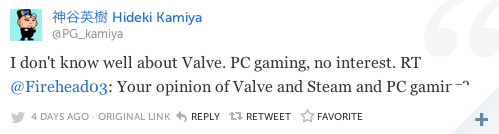
 Metal Gear Solid V: The Phantom Pain E3 2014 Preview
Metal Gear Solid V: The Phantom Pain E3 2014 Preview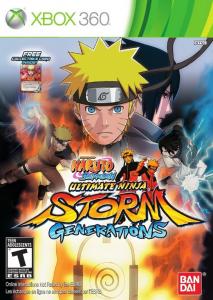 Unlock all Characters in Naruto Shippuden Ultimate Ninja Storm Generations
Unlock all Characters in Naruto Shippuden Ultimate Ninja Storm Generations Far Cry 3 Walkthrough
Far Cry 3 Walkthrough The Order 1886 (PS4) - All 16 Phonograph Cylinder Locations
The Order 1886 (PS4) - All 16 Phonograph Cylinder Locations Donkey Kong Country: Tropical Freeze Walkthrough
Donkey Kong Country: Tropical Freeze Walkthrough