

Barely a year has passed since I last wrote an article about the latest video card features that gamers should know about. The pace of innovation has only increased since then, which means that, surprisingly, there are four brand new features that you should keep an eye on. While none of them have made a huge impact so far, three of the four could become very important in the near future.
This new feature is the only one from AMD in the past year, but it has the potential to be the most revolutionary. Indeed, calling it a feature slights the importance of Mantle. This API could change the way games communicate with video cards – forever.
Most games sold today use Microsoft’s DirectX or the less popular Open GL, a pair of APIs developed with the explicit purpose of helping game developers code games with impressive 3D graphics. Both have been successful in that regard, but AMD believes their time has passed, and they need to be replaced with a more modern alternative.

Mantle, of course, is that alternative. What sets it apart from current APIs is its emphasis on low-level manipulation of the hardware. Both DirectX and Open GL are “high-level” programming languages, which means the code developers write to make a game is not what the hardware actually runs. A compiler is used to translate between the programming language and the code executed by a video card.
A “low-level” API like Mantle, on the other hand, uses very little abstraction. The code a developer writes in Mantle is much closer to the code actually executed by a video card. This improves performance and could allow developers more flexibility when choosing rendering techniques.
So, what does this mean for you? That remains to be seen, though you won’t have to wait long. AMD has partnered with DICE to debut Mantle support for Battlefield 4 by Christmas of this year, and they claim (of course) that improved performance will result. If it does result in a big boost, it will give AMD’s Radeons a notable edge against its GeForce rivals, and may herald a revolution in how games are programmed; if it doesn’t, Mantle may simply be forgotten.
While AMD has one big new feature to talk about, Nvidia has released three. We’ll start with the least innovative first.
Shadowplay is essentially an in-game video recording tool that’s been baked into Nvidia’s GeForce Experience software. It automatically captures your last ten to twenty minutes of gameplay by using your computer’s hard drive as a buffer. When something occurs in-game that you want to save and edit later, you can hit Alt + F10 to save the buffer as a .mp4 video file. This lets you immortalize your “1337” skills on YouTube, for all the world to ignore.

Cynicism aside, this is a nice feature for gamers who are into competitive action games. While software capable of recording gameplay has existed for years, it usually cost money and doesn’t allow you to capture moments that just occurred, which means you have to run it constantly. And that means you need a pretty big hard drive to handle the massive video files that result. Shadowplay is a more elegant solution – and it’s free.
This feature only works for gamers with a GTX 600 or GTX 700 series graphics card, however. Those with older hardware are out of luck.
The second new feature debuted by Nvidia over the last year is Gamestream, and the name really says it all. It’s a technology for streaming games – more specifically, for streaming games from your desktop computer to another device in your home.
At the moment that other device is going to be the Nvidia Shield, the company’s rather pricey handheld game console. Though it can run Android games, Shield also can stream games from a desktop computer to the handheld, making it possible to play titles like Borderlands 2 on the couch or in bed.

Though that’s interesting, it’s not of much use if you don’t have a Shield. But it might be soon. Mad Catz plans to support Gamestream with its upcoming M.O.J.O micro-console, which means the feature could become a cheap way to play PC games on a big-screen TV. There is also some speculation that Valve’s Steam Machines, which are being initially tested with Nvidia graphics hardware only, will support this feature.
You’ll need a GTX 650 (or better) desktop video card to use this feature. Notebooks currently do not support it.
Last, but certainly not least, is Nvidia’s G-Sync.
This feature attempts to solve a long-standing problem for PC gamers; the fact that monitor refresh rate is usually fixed, but the frame rate a video card puts out can fluctuate. This creates a synchronization problem; when a monitor refreshes, it may end up with data from multiple frames. When that happens the screen can be seen to tear, a distraction that seriously breaks immersion.
A graphics feature known as V-Sync has been employed to get around this problem. It caps framerate so that the timing of frames sent to the monitor matches its refresh rate. This usually means a cap of 60 FPS or 30 FPS. Though this solves screen tearing, it also reduces the perception of fluidity while playing the game and increases display lag.
G-Sync’s solution is to make a monitor’s refresh rate variable and then allow it to communicate with the video card so it knows the rate at which it should refresh. This occurs dynamically, so screen tearing is never an issue, and the framerate is never capped. This is made possible by a chip inside the monitor itself.
Alas, that’s the catch. You need a compatible monitor to use this feature, and the only compatible monitor available right now is the VG248QE. That’s a good monitor, to be sure, but I doubt gamers want to buy a new monitor just to use a video card feature.
With that said, though, G-Sync shouldn’t be dismissed. Fluidity is very important for immersion and the difference made by this feature can be noticeable, particularly in action games that run at a high framerate. Hardcore fans of games like Diablo 3 or Call Of Duty, for example, should check this feature out and consider it when purchasing a video card and/or monitor.



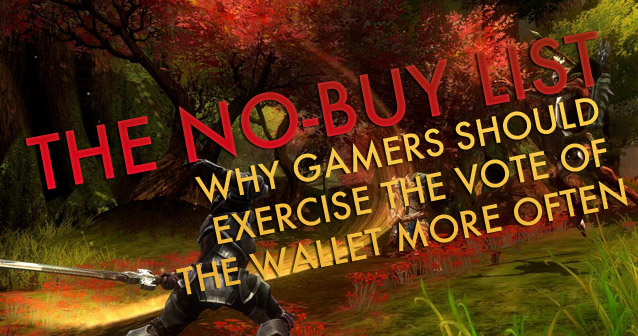
 Learn White Hat Hacking & Penetration Testing for $19
Learn White Hat Hacking & Penetration Testing for $19 Angry Birds 2 (Android) review
Angry Birds 2 (Android) review Top Ten Reasons To Play Overwatch
Top Ten Reasons To Play Overwatch Phils Story Corner: Far Cry 3s First Act Is 50 Seconds Long, And Thats A Problem
Phils Story Corner: Far Cry 3s First Act Is 50 Seconds Long, And Thats A Problem Video Game Movie Adaptations That Wouldn’t Suck
Video Game Movie Adaptations That Wouldn’t Suck