

Gaming is awesome: but sharing that with the world is even better. To do that, you’ll need some way of recording your antics. In today’s video, I’ll show the best way to record from a PC, a console, and even from an iPad.
The three software packages I talk about in the video are:
My personal choice goes to XSplit. They can get away with premium pricing because no other software rivals it in terms of features or ease of use. For recording just PC games on a shoestring budget though, there’s certainly nothing wrong with OBS.
What’s your favourite game capture solution? Do you record your console gaming with a hardware device, or just upload clips using the new generation of social features? Let us know in the comments!


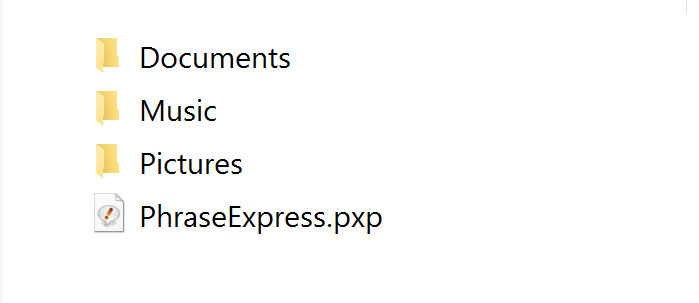

 Rocksmith 2014: The 60 Day Challenge Part 3 - Take Note
Rocksmith 2014: The 60 Day Challenge Part 3 - Take Note Titanfall Cheats and How To Guide
Titanfall Cheats and How To Guide Hellraid Wiki: Everything you need to know about the game .
Hellraid Wiki: Everything you need to know about the game . The Better Destiny Gear Manager That's Right Under Your Nose
The Better Destiny Gear Manager That's Right Under Your Nose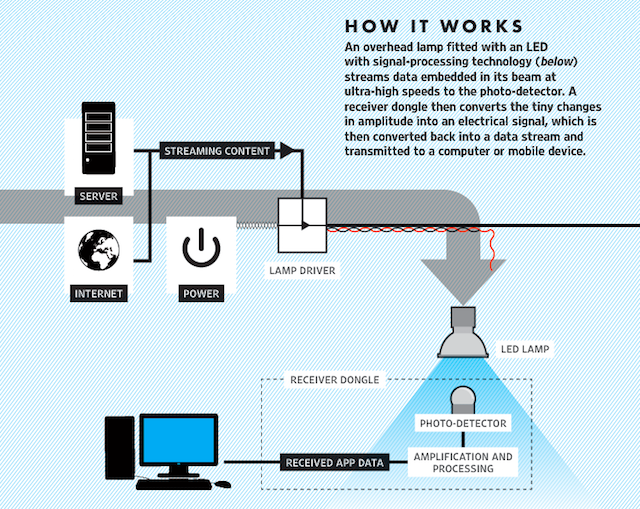 Li-Fi Is 100x Faster Than Wi-Fi, But What's the Catch?
Li-Fi Is 100x Faster Than Wi-Fi, But What's the Catch?