

I’ve always loved football games, but just can’t get to grips with the FIFA, Pro Evolution Soccer and other great armchair soccer series. Deep at the back of my mind, I’m subconsciously comparing them to the retro classic Kick Off 2, once the ultimate soccer simulator.
Cast your mind back, if you will, to 1990, the days of MC Hammer and Madchester, the first TV appearance of Mr. Bean, and the retiring of the first generation of Transformers. In those days, games consoles were taking off, but those of us with home computers (certainly in the UK) either had an Amiga or an Atari ST.
Released on both of these computers (as well as the Amstrad CPC, and ZX Spectrum 128K) was Kick Off 2 (also known around the world as World League Soccer and Pro Soccer) a sequel to 1989’s original Kick Off that successfully polished and added new features to what was already a very good game. Here it is in action:
Developed by a team headed by Dino Dini and published through Anco, Kick Off 2 was enhanced with expansion packs, the ability to save your favourite moments in the Action Replay feature and import teams and custom tactics from the sister management sim, Player Manager (whose popularity has since been overwhelmed by the Football Manager series).
Back in 1990 this was all pretty revolutionary, but of course over the years these features have been incorporated into many other games, across many genres. Although the Kick Off series continued with Goal! (1992), Kick Off 3 (1994) and many others, Kick Off 2 remains the most popular game in the series all these years later.
The real beauty of Kick Off 2, however, was that it was just so damn playable. While Sensible Soccer made multiplayer soccer games on 16-bit computers and consoles popular, it was Kick Off 2 that perfected this gameplay dynamic.
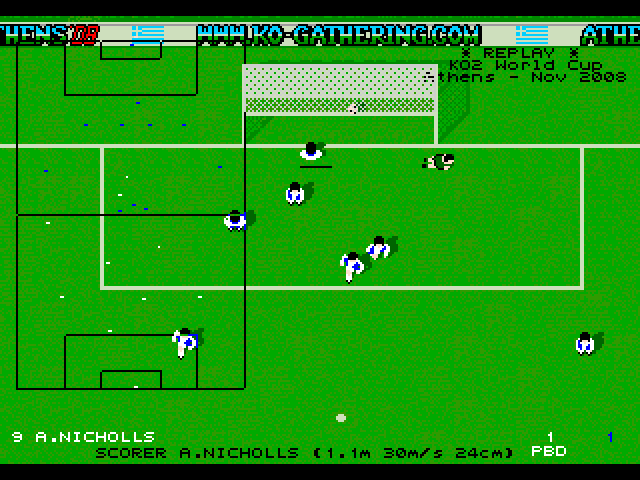
Equipped with a joystick (probably the Competition Pro, with its steel shaft and microswitches), groups would gather around a single Commodore Amiga, ready to do battle on the pitch and prey for a lenient referee and agreeable weather conditions, quietly confident that their chosen formation would work in their favour.
You’d be forgiven for thinking that this pattern has been repeated over the years, overlaid onto other games as Kick Off 2 fades from sight and memory, and you’d be partly right.
Apart from that bit about fading. You see, Kick Off 2 is still out there, still going strong with an annual World Cup competition and – even better – it can be easily installed on a Windows PC!
In truth, it isn’t Kick Off 2 itself but a reverse engineered clone, Kick Off 2 Competition Version, which is used in gaming competitions. Therefore, installing this doesn’t put you at risk of having committed software theft. You can see Kick Off 2 Competition Version in action here:
As you can see, there are a few differences with the on-screen displays, but the gameplay remains the same.
To get started, download this ZIP file from ko-gathering.com (a great Kick Off community that fans of the game really should join), and then unzip the contents. Launch WinUAEXP-RKO2K.exe which will display the settings for WinUAE. This method works for all versions of Windows from XP to Windows 8.
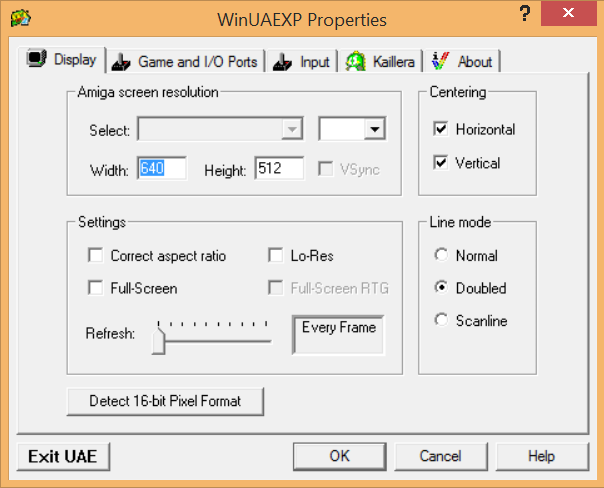
WinUAE is an Amiga emulator for Windows, and comes as part of the Kick Off 2 package. What this means is that you’re running the game under an emulator, but you never actually get to see the emulator, just the game. From an end-user point of view this is similar to the approach used by Wine for Linux.
You’ll be prompted to accept a graphics test and then the WinUAEXP properties box will be displayed. Before proceeding, ensure that PC Joystick 1 is selected on the Game and I/O Ports tab – this represents your USB controller. Use the Input tab to ensure it is selected. The only change you may want to make is to set the Full-Screen option, where you will need 640×480, 16bit.
Click OK to get started – Kick Off 2 will load, and you’ll be able to play by pressing Fire to start setting up your game! You’ll find a strip editor, practice match and quick start friendly as well as customizable league and cup competitions.
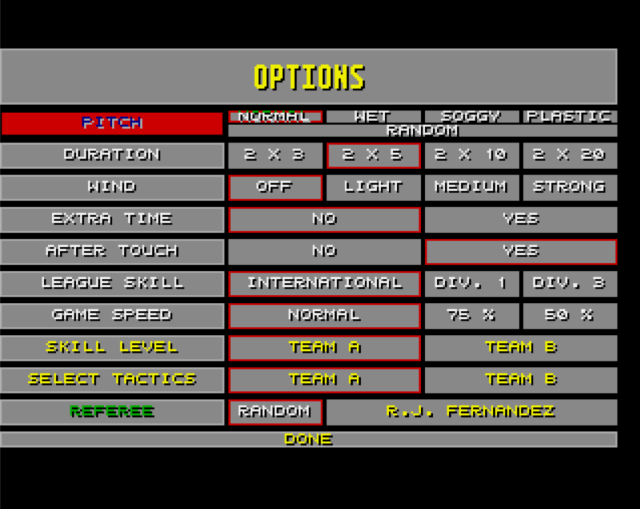
Meanwhile, if Kick Off 2 is completely new to you, or you just need to refresh your familiarity with the game concepts, then read the kickoff2 – manual.txt file. Gameplay is pretty basic, however, requiring just one fire button – its action is contextual based on your active player’s proximity to the ball.
As mentioned above, you’ll need a decent, sturdy joystick to play Kick Off 2 with any success. A game pad or flight sim controller simply won’t cut it.
Back in the day, the Competition Pro and its clones were the gamer’s best friend; heavy-duty, sturdy devices that would survive virtually anything (except, perhaps, a bad temper). It’s wonderful to see that the device is now available on USB, and you can pick one up from Amazon for around $33 (£18 in the UK).

That’s around the same price as a multi-button controller, and you’re probably wondering if you should bother with a piece of hardware with two or four fire buttons that are all the same and a single joystick. Well, put it this way: you wouldn’t put screws in with a hammer, would you?
If you’re planning on playing Kick Off 2 on any device, this is the type of controller you need. The game was next to impossible on the Game Gear thanks to the Sega controller and other consoles are guilty of making it too tough – something that may have led to the Sensible Soccer series stealing Kick Off 2’s crown until FIFA came along.
So do yourself a favour and use the Competition Pro. You won’t regret it.
(There is a chance, of course, that this isn’t possible for you. In this case, you’ll need to dig out an old, suitable joystick – one that you may have in your collection, or from a second-hand sale – and use an adaptor like this one to convert the 9-pin connector to USB.)
Kick Off 2 might look its age, the graphics might be blockier than you might like and the whistle audio file might sound more like a motorbike breaking at high speed, but this legendary football game remains hugely playable.
Better still, it’s been enhanced with match stats and additional features that can be toggled on and off via the Options screen – use the KO2CV options to alter things like enabling the back pass rule (which wasn’t introduced until 1993).
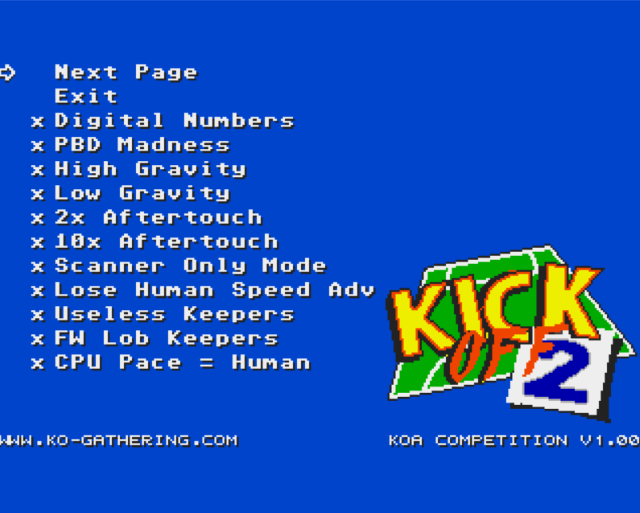
If you know Kick Off 2 of old, the chances are that you’ve already downloaded the file and got started. Here’s a helpful hint for you – this version of Kick Off 2 has online multiplayer built in!




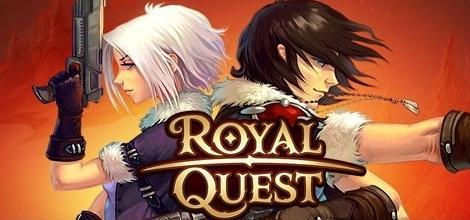 How to fix Royal Quest Connection issues, Mouse issues, Installation issues etc
How to fix Royal Quest Connection issues, Mouse issues, Installation issues etc The First Templar Walkthrough
The First Templar Walkthrough How to remove a stuck disc from PlayStation 4
How to remove a stuck disc from PlayStation 4 Learn how to transfer Pokemon from old games
Learn how to transfer Pokemon from old games Fallout Shelter: earn Bottle Caps (currency)
Fallout Shelter: earn Bottle Caps (currency)