

A resolution revolution is on its way. Ultra HD televisions and monitors are finally starting to drop to reasonable prices and that, of course, means a lot of gamers are thinking about buying one for their PC.
The appeal is obvious. Higher resolution means sharper, more detailed graphics. More pixels can mean more problems, though, and 4K monitors still aren’t cheap. Has Ultra HD matured, or is it still too much money for too little benefit? I spent a month gaming at 4K to find out.
In August of 2013 I wrote an article warning readers to stay away from 4K displays. Some of the problems that I addressed then, such as poor scaling in Windows, remain, but prices have fallen drastically. Back then a quality 4K monitor would set you back over $1,000, and even spending that much would only net you a display that, in terms of color accuracy and features, was merely on par with 1080p and 1440p monitors sold for half the price.
What a difference a year makes. There are now several reasonably affordable 4K monitors, and some are barely more than 1440p sets with roughly equivalent image quality. Here are the current standouts:
It should be noted, as well, that these listings are MSRP. Monitors frequently go on sale for up to a hundred dollars less than list, so you might be able to snag a solid 4K monitor for under $500 this holiday season. That’s still a lot, but these are all 28-inch monitors. Even budget displays of this size (which make do with 1080p) are barely south of $300.

Lower prices have gone hand-in-hand with an increase in quality. While enthusiasts might balk at the fact many 4K monitors use a TN-panel, they offer color accuracy and contrast that’s near that of the best IPS-panel alternatives. These monitors also use a single display panel (rather than two placed side by side, as in early 4K models) and support a 60Hz refresh rate. Poor viewing angles are the only downside.
For reference, the displays I used for gaming at 4K were the CTL X2800 and the Acer XB280HK. The latter is unique because it has Nvidia G-Sync, a technology that ties the monitor’s refresh rate with the output of a compatible Nvidia video card. Doing so eliminates stuttering and frame tearing.
Most reviews about gaming at 4K focus on new and demanding games like Crysis 3 and Battlefield 4. That’s understandable. Better textures and graphics will benefit from a higher resolution, right? Everyone knows that. You might be surprised, however, by what 4K can do for older games.
It’s important to note that by “older” I’m talking about titles like League of Legends and Diablo 3. These games are popular, but they aren’t demanding, so it’s not hard for a modest video card to produce smooth gameplay at 3840×2160.

These games also have a well-defined style that looks great at high resolutions. Gaming at 4K reduces the prevalence of anti-aliasing artifacts and makes fine detail more visible, which means art assets have a chance to really shine. League of Legends’ characters, for example, start to look less like 3D models and more like finely detailed sprites drawn from an infinite number of perspectives.
Upgrading from a 24″ 1080p display to a 28″ 4K monitor can provide an obvious visual upgrade without any other hardware involved. This is good news for players who enjoy gaming but don’t care about the latest graphical showcases. Upping isn’t just for twitch-happy FPS gamers – it’s for everyone.
With that said, 4K resolution still imposes serious limitations on the average computer. I spent most of my month on an Nvidia GTX 780 Ti and then, after its release, a GTX 980. I’ve also tested 4K gaming on the Titan Z and Radeon R9 295X2. These are the pinnacle of modern gaming hardware, but they can still struggle to handle 4K.
In my experience no single video card can run Crysis 3 at an average of 30 frames per second with detail set to very high and resolution set to 3840×2160. There are some review sites with test loops that show the GTX Titan Z barely cresting over 30 FPS, but only by a handful of frames.
Even two GTX 980s in SLI will generally fail to hit a 30 FPS target, never mind the 60 FPS ideal. You’ll have to throw money at a very exotic 3-way or 4-way multi-card gaming rig for a chance of 60 FPS in the world’s most demanding games.
And it’s not just Crysis 3 that’s a problem. I spent a fair amount of time playing Shadows Of Mordor on the GTX 980 at 4K resolution and high detail. This, I think, is an important benchmark because it’s at the cutting edge of cross-platform game development. My results aren’t good news for PC gamers. While the game averaged between 35 and 45 FPS in most situations, at times it suffered dips into the 20s that created noticeable stutter in otherwise smooth gameplay.
What it boils down to is this; while monitors are becoming less expensive, the hardware needed to drive them is not. If your motto is “60 FPS or bust,” and you want to play the latest 3D games, you’re going to need a dual-GPU setup that costs at least $1,000. And you’ll still need to turn off a few detail settings in the newest games.
Image scaling is a problem that plagues 4K monitors to this day. Windows doesn’t handle the resolution well. Text is too hard to read comfortably and legacy programs look ridiculously small or, if enlarged, become a blurry mess (which defeats the point of a sharp 4K display).
Games suffer from similar issues, though to different degrees. Diablo 3 felt quite well prepared for 4K. The game’s many icons looked good at the resolution and all interface elements rendered at a readable, usable size by default. I also saw no issue in Battlefield 4, Crysis 3 and Shadows of Mordor.
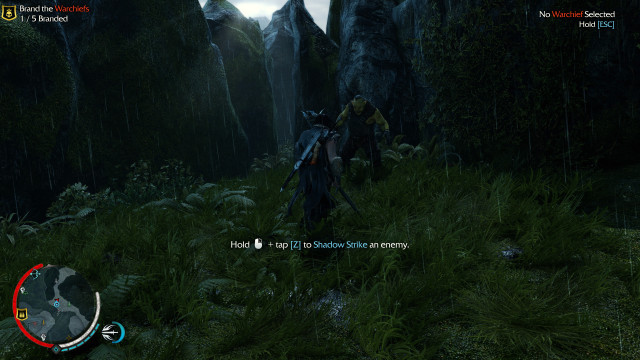
League of Legends, however, had some problems. Most of the user interface, including the shop interface and mini-map, appeared extremely small by default. The game was far from unplayable on a 28″ display but occasional squinting was required.
The same issue appeared in the massively multiplayer game Final Fantasy XIV: A Realm Reborn. Even its largest interface scaling preset, which renders everything at 140% of normal size, is inadequate. That makes sense given that 4K serves up four times the pixels of 1080p. While the game was playable, some text elements were extremely hard to read and interface icons suffered a blurry look.
All of this no doubt sounds gloomy. Gaming at 4K is still a costly proposition and some games won’t run at 60 FPS, even on an expensive dual-card rig. Worse, certain games are more difficult to play at 4K because of interface scaling issues.
These negatives should not be ignored. I can forgive them, however, for one simple reason; playing my favorite games at 4K was at times a breath-taking experience. Increasing the resolution provides a level of detail that’s unobtainable on a 1080p or 1440p display. Even Diablo 3, a game that’s hardly one of the PC’s most graphically impressive titles, looks incredible. I have no desire to return to 1440p and will only run back to lesser resolutions in games that average below 30 FPS at 3840×2160.
Today’s affordable 4K displays provide a tangible, immediate improvement in image quality to all 3D games that support the resolution. They also don’t suffer from the serious issues that plagued the very first models. Upgrading remains a difficult decision, but choosing to make the leap is now at least a valid choice, and one that provides immediately noticeable results.
Are you thinking about upgrading to a 4K display? Have you already made the jump? Tell us about it in the comments!

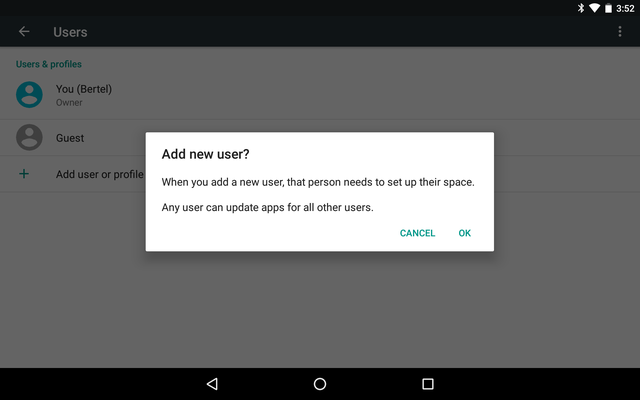


 Devil May Cry 4: Special Edition (PC) posters / impressions
Devil May Cry 4: Special Edition (PC) posters / impressions Warriors Orochi 3 Wiki – Everything you need to know about the game .
Warriors Orochi 3 Wiki – Everything you need to know about the game .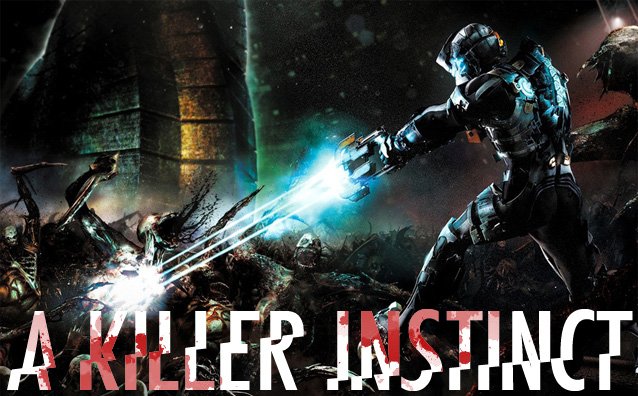 A Killer Instinct
A Killer Instinct PlanetSide 2 PS4 Guide On How To Upgrade And Do Team Work
PlanetSide 2 PS4 Guide On How To Upgrade And Do Team Work Black Friday Is Here Now At Amazon! Check Out The Deals
Black Friday Is Here Now At Amazon! Check Out The Deals