

Do you regret never finding time to pick up a creative hobby? There are lots of reasons you might fail to make headway in picking up your desired skill, from lack of discipline to just being too busy.
One reason you might not have considered is that you weren’t learning from a resource that’s as fun as it is educational. Video games can teach and motivate you where other learning tools fall flat.
Skeptical? Consider the possibilities for a moment. Let’s say you wanted to learn to play the guitar. You could purchase or borrow a guitar, queue up some basic lessons on YouTube, and do your best to follow along. It’s a cheap way to practice, but as it lacks any sort of feedback as you work, maybe it’s better as a supplement to something deeper.
On the other end of the spectrum, you could actually sign up for proper guitar lessons. You’ll get structure and feedback, but recurring lessons can be pricey and difficult to squeeze into a cramped schedule.
Video games sit at the middle of this spectrum. A guitar teaching game is a limited investment that lets you keep your schedule flexible. If you naturally learn best while sat in your bedroom at 10 o’clock at night, this medium allows you to do that. As you play, integrated scores and checklists can gamify your progress, providing further motivation and clear visualization of your progress.
In an effort to put the theory to the test, I picked up Pokémon Art Academy on the 3DS. The Art Academy games teach digital art skills, and a set of Pokémon themed lessons seemed like the perfect fit for a video game fan like myself. Armed with nothing but enthusiasm and a history of casual doodling, I set out to learn the art skills that long eluded me.
Over the course of the first month, gamified learning revealed even more strengths. For example, Pokémon Art Academy wouldn’t let me try or even look at advanced lessons until I completed a few really basic drawings. This forced me to build confidence and momentum where I might have instead overestimated my ability, hurled myself into the deep end, and gotten intimidated. Access to complex lessons acted as an enticing incentive to finish what I started.

By the time I was taking on more challenging projects, like the Chandelure shown above, I had confidence and momentum. I’d seen my line work get smoother and had practiced more basic shading and smudging. I knew I could grow into this project just like I’d grown into earlier ones.
Consider making finishing all of the lessons in your tutoring game a trigger for a reward of some kind. If you’re learning to play guitar, maybe that’s your cue to move from a basic or loaner instrument, to a higher quality one. After all, you have proven that you have the perseverance to tackle a long list of projects. That’s worth celebrating!

In my case with art, I moved on to using a capacitive stylus and ArtFlow on my Android tablet. The skills I developed sketching out basic shapes, painting, and smudging helped me turn the above vacation photo…

…into this fun landscape!
Am I the next Bob Ross? Maybe not, but I’ve made something I’m proud of, and I can keep growing from there. Once you see your practice pay off, you can share your work with friends or family. Play them a song, or frame a color print of your latest digital masterpiece.
Check out these great games that can help you get started in 3 different creative hobbies.
Unfortunately for those on iOS and Android, the app stores are bloated with unlicensed cartoon character drawing lessons that make it difficult to find a standout option in the sea of very basic titles. Procreate is the iPad owner’s equivalent of an easel, but you’ll need something like Adonit’s Jot Touch pressure-sensitive stylus to truly make the most of it – and neither will tutor you along the way.
On PC, many drawing options involve a graphics tablet. Not only are graphics tablet teaching games scarce, it can be tricky to learn to translate your motion on the tablet to the cursor on your screen.
Try Art Academy: Lessons for Everyone ($30), or the aforementioned Pokémon version (also $30) on the stylus-equipped Nintendo 3DS. These games contain over 30 lessons each, and let you draw directly on the touchscreen in a natural transition from drawing on paper.
As mentioned earlier, you can supplement your in-game training with lessons from YouTube.
The go-to game for learning to play a guitar today is Rocksmith (around $80 with cable). It’s available on PC as well as current and last generation PlayStation and Xbox systems, and lets you plug a real electric guitar into your system of choice. Not only is it a valuable teaching tool, it’s a fun way we’ve moved on from the plastic guitars that fueled the initial music game craze.
If you have access to a keyboard that can connect via USB to your computer, Android tablet, or iPad, you should give Synthesia ($40) a try. It teaches you to play the keyboard using the familiar note track style of Guitar Hero and Rock Band. A collection of songs is included with the basic version, but you can add more MIDI format songs on your own, or buy additional ones from the developers. See our full review to learn more about Synthesia.
Learning creative skills doesn’t have to be a bore. Get into learning through play, and you’ll trade intimidation for inspiration with score keeping and enticing rewards.
Want to achieve even more by gamifying your life? Get productive and level up with HabitRPG, or boost your typing speed by blasting zombies!
Have video games taught you any real-life skills or unveiled talents you never knew you had?

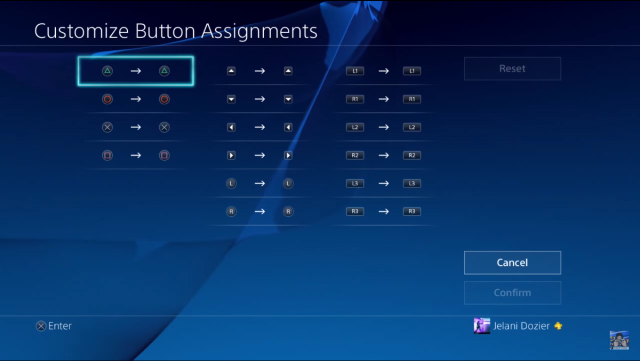


 Dragon Age: Origins Guide - Dragon Age: Origins
Dragon Age: Origins Guide - Dragon Age: Origins MGS V: The Phantom Pain - Where to find Quiet, Her Special Abilities and How to use her on field and more
MGS V: The Phantom Pain - Where to find Quiet, Her Special Abilities and How to use her on field and more 4 Great Flight Simulators From A Forgotten Gaming Genre
4 Great Flight Simulators From A Forgotten Gaming Genre Fallout 4 Guide: How To Design Hangmans Alley
Fallout 4 Guide: How To Design Hangmans Alley How To Get The Brotherhood Of Steel's Vertibird In Fallout 4
How To Get The Brotherhood Of Steel's Vertibird In Fallout 4