

Machinima is the art of making movies with video game footage and assets, and it’s an exciting and growing medium for creative filmmaking.
While you generally can’t get the visual quality of traditional Pixar-style computer graphics, you can nonetheless create some wonderful things with it. And, crucially, it’s something you can get started on right now with completely free tools, no special training required.
Whether you’re making something as simple as a music video or as involved as a nine-hour epic fanfic starring Sonic and Master Chief, machinima is open-ended and flexible enough for you to make almost anything. Here are some great tools to get you started.
While machinima mostly started out as a way to use in-game footage from video games to make narrative movies (e.g. CS_Militia was “filmed” with Counter-Strike 1.6), the genre’s popularity has birthed several dedicated tools. Often these tools are used internally by game development teams to create in-world trailers and cinematics, but not always.
These tools blow traditional machinima techniques out of the water, although they do risk losing some of the medium’s character and allure. Still, if you want to produce high-quality game-engine movies, these are the best available options.
Source Film Maker is the gold standard. It’s nearly as full-featured as the animation software used by DreamWorks and Pixar and you can create some absolutely incredible stuff with it. In fact, Valve uses it internally to create their trailers (including the famous Meet the Team shorts), so you know it’s good.
The visual quality you can achieve is amazing and the interface is both intuitive and easy to use. If the software has one drawback, it’s that importing custom assets can be a pain in the butt (although the library of assets is vast).
Check out the short below as an example of what amateurs can achieve using Source Film Maker. Futurama fans will likely find it familiar:
Major game engines usually have their own tools for producing in-engine cinematics, but one of the more powerful choices is the Unreal Engine’s Matinee Editor, which is used to produce trailers and cinematics for games like the new Gears of War.
While not as user-friendly as Source Film Maker, the Matinee Editor is more than capable of producing high-quality content, like the “Infiltrator” demo produced by Unreal which you can watch below. Because it’s part of a commercial game engine used for many projects, it’s also easier to import third-party assets and create custom levels in it:
As of a few months ago, Unreal Engine 4 (including the Matinee functionality) is completely free, so check it out!
On the other side of the coin, there are a number of machinima tools which exist as features or mods of existing games. These are way less comprehensive than tools like Source Film Maker, but they’re also much easier to use. If you want to make machinima using a specific game, these are the way to go.
A relatively new entry, the Rockstar Editor is primarily a tool for recording your exploits in GTA 5 and its multiplayer mode. However, it also has an impressive suite of movie-making tools, letting you stage interactions between multiple characters using multiple cameras and post-processing filters.
Furthermore, the editor also lets you manipulate the time, weather, location, props, and even physical constants like gravity. It also lets you edit the videos from right inside the editor, although you’ll probably want to touch it up in a more specialized post-processing video editor as the final step of production.
Right now, GTA5 has one of the most flexible in-game editors for machinima. Here’s an early example of what you can create with it:
One of the most famous machinimas is Red vs. Blue, a series that follows two teams of bumbling soldiers in their adventures through a parody of Halo’s elaborate universe. If you’ve seen the series, you know that after the jump to the Halo 3 engine, the cinematography improved dramatically.
The improvement is the result of a new feature that was introduced in Halo 3, called “Replay”. Basically, Halo 3 records every game event — every player twitch, every bullet, every jostled physics prop — and can play those events back later, giving players the ability to move cameras around to record the action from various angles.
This was originally developed to allow you to show off your “sick 360 noscopes” to your friends, but it turns out to be fantastically useful for movie-making purposes, letting you stage elaborate scenes in a multiplayer arena, record them, and then shoot the scene later however you want.
Halo 3 also includes Forge, a map editor which lets you stage such scenes with a high degree of control. As far as machinima produced using a gamepad, this is about as good as it gets.
World of Warcraft has long been a popular source of machinima, despite the large lack of tools for it. Right now, the best tool available seems to be Free Far Sight, a successor to the popular WoW Machinima Tools.
It introduces features that let you control the camera, lighting, and focus, while the game itself provides a huge array of characters and settings to work with. Beware, though: some users have reportedly been banned for using it, although it looks like it’s possible to appeal such bans if it happens to you.
As far as machinima tools are concerned, you can’t get more bare-bones than this.
Minecamera is a Minecraft mod that allows you create and toggle between a bunch of fixed, HUD-free cameras for recording. It’s not much, but it is enough to make skits, build videos, and other basic forms of machinima. If you want to make movies in Minecraft, this is the way to go.
Before Source Film Maker, there was Garry’s Mod. Garry’s Mod is a mod for Half-Life 2, which turns it into a sandbox game that lets you spawn, manipulate, and script NPCs, props, and cameras.
Though primarily designed for screwing around with the physics engine, Garry’s Mod eventually became the de facto standard for Source engine machinima — that is, until the aforementioned Source Film Maker came along. That being said, Garry’s Mod is still viable depending on what you want to make.
One big downside is that Garry’s Mod lacks the ability to record and play back animations, which means characters can only be animated through stop motion and puppetry. This lends a nightmarish, Jan Svankmejer-esque aesthetic to the stuff made for it, though this can be averted with enough skill and effort.
The latest Garry’s Mod is technically no longer free, but you can still download the free older version if you have Half-Life 2.
There are plenty of tools here to get you started, and the more elaborate ones have a number of tutorials to help you on your way. I can’t wait to see what you create! If you’ve made something cool, feel free to show it off in the comments.
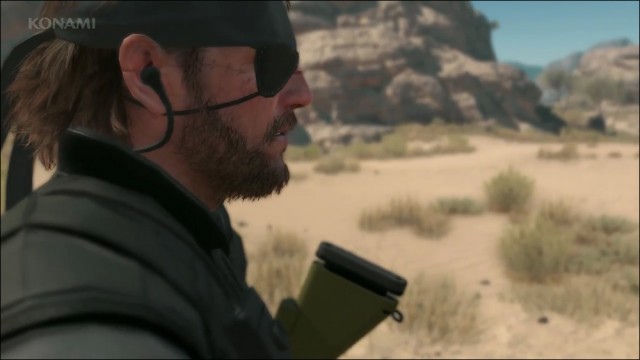
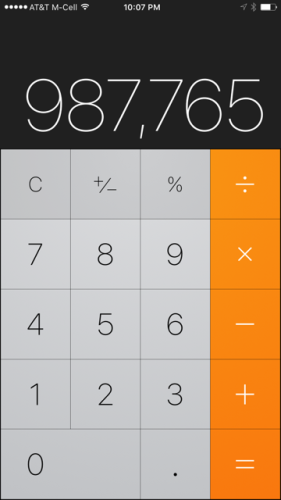


 The Witcher 3: Wild Hunt Loot Guide
The Witcher 3: Wild Hunt Loot Guide Assassins Creed Unity: learn to redeem your free extra game
Assassins Creed Unity: learn to redeem your free extra game 20 Most Successful Music World Tours in 2014
20 Most Successful Music World Tours in 2014 All Deus Ex: Human Revolution Key Codes/Hacking Passwords
All Deus Ex: Human Revolution Key Codes/Hacking Passwords Rocksmith 2014: The 60 Day Challenge Part 3 - Take Note
Rocksmith 2014: The 60 Day Challenge Part 3 - Take Note