

The Xbox One (XBO) is nearly two years old, and those who chose the One over the PlayStation 4 (PS4) are having a great time with Microsoft’s latest offering. Between games with easy Achievements and blockbusters like Halo 5, if you bought your Xbox at launch your hard drive is likely close to full.
Thankfully, Microsoft updated the system to let you connect external hard drives and gain additional space. Here are some reasons why buying an external hard disk drive (HDD) is worth the investment, as well as some advice on which to get.
This is the obvious reason for adding an external drive to your system, but it bears explanation. Both the XBO and PS4 require you to install games onto your hard drive before playing them, and the space requirements are hefty. Taking a look at a list of game install sizes, we can see that Grand Theft Auto V clocks in at 49 GB, Halo: The Master Chief Collection is 63 GB, and Assassin’s Creed Syndicate (our review) takes up 40 GB.
@Blakelee2Lee Yes, it has twice the storage space as the 500 GB version.
— Xbox (@Xbox) June 11, 2015
Remember that even though the Xbox One comes with a 500 GB hard drive installed (though you can get a one terabyte model nowadays), you’ll only have about 360 GB of that space to use for yourself. That means if you installed the three games above on your system, you’d be looking at around 208 GB left – and those numbers don’t even include mandatory game updates (which can be several gigabytes, such as Destiny‘s 18 GB 2.0 update) or DLC.
Finally, with Xbox Live Gold, you get free titles to download every month via the Games with Gold program. So, even if you’re not buying many full retail games, you’ll still be doing a lot of installing to check out what you got for free. Nobody likes to have to juggle games around because they don’t have enough space; adding an external hard drive will fix this.
We’ve shown how to upgrade the internal hard drive on the PS4, but you can’t do this easily (or aren’t technically supposed to) with the Xbox One. Instead, connecting an external HDD to the system serves as your way to upgrade.
People who want a no-fuss solution to storage space will appreciate this, because replacing an internal hard drive necessitates backing up and restoring your content, removing some tight screws, and ensuring you get a drive that works with the system and doesn’t cause problems. With an external drive, you simply plug it in, format the drive, and start using it. It’s much simpler.
Cord-cutting to get away from ridiculous cable costs is becoming more popular. With support for services like Netflix and Hulu, along with the ability to watch live TV, using your Xbox One as a media center is a great way to break away from traditional TV. In 2016, you’ll be able to do even more when the XBO gets support for digital video recording (DVR).
To keep recorded shows, you’ll have to have an external hard drive; even the new 1 TB internal drive won’t work. This won’t be a draw for everyone, of course, but if you want to get the most out of your Xbox One’s functionality, an external HDD is a necessity for DVR.
It may seem counter-intuitive, but running your Xbox One games from an external drive will actually increase their performance. There are a few reasons (check this GameFAQs thread for more info):
This is an instant performance bonus without any overhead. PS4 owners would have to install a solid-state drive (SSD) to get these performance gains, and they’re much more expensive than an external drive.
You might think of having an external HDD as a chore, figuring it entails juggling games back and forth or having to explicitly enable it. In reality, using one with your Xbox couldn’t be simpler. Just plug in your drive, format it (you’ll only be able to use this drive with your XBO), and it essentially adds to your available storage.
When you manage your game data, you’ll be able to filter by games on the internal/external drive, and can even set the external as your default for new games (a good idea, per the performance benefits above). The system will roll everything into one and let you know how much total space is left. There really aren’t any drawbacks!
Hopefully now you’re convinced that buying an external drive for your Xbox One is a worthwhile purchase. Let’s look at a few options to consider when shopping for one, as well as a few potential models. This isn’t an exhaustive look, but should get you on the right path.
A few notes on requirements for the external HDD:
Now, let’s talk about a few other points. First, while you could use an SSD as your external drive for increased speed, the price just isn’t going to be worth it. You’ll see only slight speed increases with an external SSD versus an HDD, you’re already speeding up your games in the first place, and it’s better to get a large drive now so you don’t have to buy another one in a year or so. Unless you have tons of money to blow, stick with an HDD for your external.
The other big factor is the drive’s rotations per minute (RPM). The stock internal drive is a 5,400 RPM drive, so you can either match this or go for a faster 7,200 RPM drive. Though there’s nothing wrong with a 5,400 RPM drive, if you can spend a little extra cash a 7,200 RPM model is worth the upcharge. Don’t bother with a 10,000 RPM model, though, as it won’t noticeably increase your speeds.
Finally, you’ll have to pick a manufacturer and buy a drive. The three biggest makers are Seagate, Toshiba, and Western Digital. The name doesn’t mean a whole lot, but since Seagate drives have high failure rates, it’s wise to avoid buying one. Thankfully, your best choices aren’t Seagate.
I’ve had 4 Seagate drives fail on me in the last 6 months.
— chendo (@chendo) May 25, 2015
Here are some of the best choices for different needs:
Of course, there are dozens of other drives that work with the Xbox One. If you have one already, try it out! Bear in mind when buying one, however, that the system will format it for XBO use, so dedicate the HDD you buy to your Xbox. It isn’t meant for also using on your computer.
Now you know what to look for when adding more space to your Xbox One. With a bit of time, you can get the drive that’s right for you, then set and forget it while enjoying your favorite games. With the added speed, there’s no reason not to upgrade!
Not sure if an Xbox One is right for you? Check out our review from when the system launched.
Which external hard drive will you get for your Xbox One? How much free space does your console have right now? Let us know in the comments, and be sure to leave your drive recommendations, too!
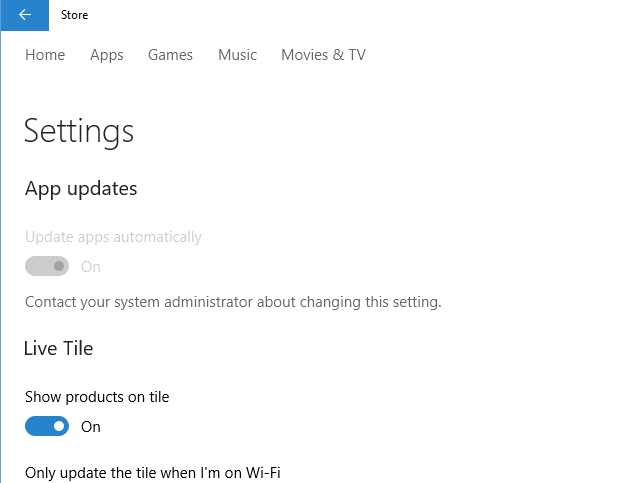


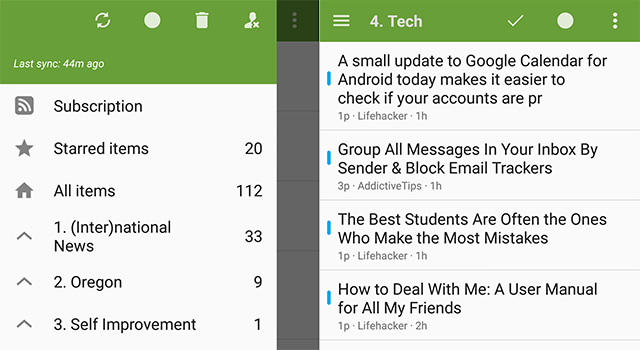
 You Can't But Help Laugh At These Honest Christmas Cards
You Can't But Help Laugh At These Honest Christmas Cards Fallout 4: X-01 Power Armor Location and Walkthrough
Fallout 4: X-01 Power Armor Location and Walkthrough Where to find free parts location in Need for Speed 2015
Where to find free parts location in Need for Speed 2015 Watch Dogs: Hard Drives Collectibles Locations Guide
Watch Dogs: Hard Drives Collectibles Locations Guide Transformers: War for Cybertron PC Walkthrough
Transformers: War for Cybertron PC Walkthrough