

Instructions for converting RMVB to AVI with BlazeVideo Video Magic:
Step 1: Load your RMVB source files by clicking "Add File(s)". Batch conversions are allowed!
Step 2: Choose AVI as the output format by clicking "Profile-Common Video-XVID(AVI)". If wanting HD video to be output format, you can choose "Profile-HD Video-AVI".
Step 3: You can reset the output folder for saving the converted files by clicking "Output-Browse".
Step 4: You can customize a personalized video by clicking "Edit" and "Setting". The edit tools include clip, crop, watermark, subtitle, merge, slideshow. Setting allows you to reset video and audio's output parameters such as bitrates, video size, frame rate, sample rate.
Step 5: Click "Start" to convert RMVB to AVI. After seconds you would get the tailored AVI video.
Video Magic is able to create slideshow with title/credits/background music/effect, download videos, check for update, select language, get online help…. You can import DVD and convert it!
What is RMVB?
RealMedia Variable Bitrate (RMVB) is a variable bitrate extension of the RealMedia multimedia container format developed by RealNetworks. As opposed to the more common RealMedia container, which holds streaming media encoded at a constant bitrate (CBR), RMVB is typically used for multimedia content stored locally. Files using this format have the file extension ".rmvb". RealMedia uses compression similar to MPEG-4 Part 10 codecs, such as x264.( From Wikipedia, the free encyclopedia)What is AVI?
Audio Video Interleave (also Audio Video Interleaved), known by its acronym AVI, is a multimedia container format introduced by Microsoft in November 1992 as part of its Video for Windows technology. AVI files can contain both audio and video data in a file container that allows synchronous audio-with-video playback. Like the DVD video format, AVI files support multiple streaming audio and video, although these features are seldom used. Most AVI files also use the file format extensions developed by the Matrox OpenDML group in February 1996. These files are supported by Microsoft, and are unofficially called "AVI 2.0".(From Wikipedia, the free encyclopedia )


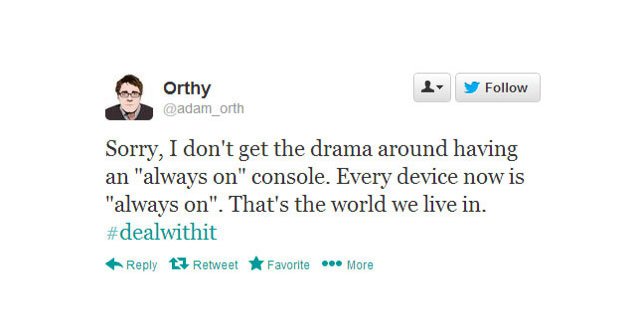

 Comments Aren’t Disabled: Here’s What People Are Saying About Tropes vs Women
Comments Aren’t Disabled: Here’s What People Are Saying About Tropes vs Women Killzone Mercenary Wiki: Everything you want to know about the game .
Killzone Mercenary Wiki: Everything you want to know about the game . Top 10 Best XBLA | Xbox Live Arcade Games
Top 10 Best XBLA | Xbox Live Arcade Games Kholat (PC) - survival horror game - review
Kholat (PC) - survival horror game - review The Cover Stars of FIFA: A History
The Cover Stars of FIFA: A History