What You Need
For broadband connection:
* Xbox
* Broadband Internet connection
* Xbox Live Starter Kit
* Ethernet Cable
* Valid credit card
For dialup connection:
* Xbox 360
* Personal computer with dialup connection
* Ethernet cable
* Windows XP or Windows Vista
Xbox Live on Broadband
Before getting started, check your service provider抯 broadband speed. The recommended speed for downloading is 256K and uploading requires 64K. The higher speed, the easier the game play, with less lag time.
1. The Xbox Starter Kit contains all you need to get started on Xbox Live. The kit will contain a CD to update your Xbox with Live functions, a headset used to communicate with other gamers, demo games, and the best part梐 year抯 worth of subscription to the Xbox Live Service, starting from the day you start using your Xbox Live抯 functionality.
2. Before going on Xbox Live, you will have to provide a valid credit card for online registration. Even if you抳e just hooked up your Xbox Live, the credit card will be used as a security measure for account verification. They won抰 charge you anything extra. However, if you抳e passed your free one-year subscription, and decide not to avail of the Xbox Live services anymore, the subscription will renew itself and be charged on your credit card. So make sure you discontinue the subscription before the year is up! Also, if you don抰 have your own card, make sure that your parents know that you intend to use their credit card for the Xbox Live subscription.
3. It抯 time to hook up your Xbox. First, you take your Ethernet cable. You抣l notice that it looks similar to a phone connector, only bigger. Look for the Ethernet plug at the back of your Xbox. Now, you have two options with the other plug. You can either plug the end into the modem so your Xbox gets all the connection, or through the router, if you need to share a connection with your PC. However, if you really do want to get a faster connection, a direct plug into the modem will do the trick...unless your PC needs to be online while you抮e playing.
4. All you need to do now is to follow the instructions your installed Live will provide. That will pop up as soon as its ready.
Xbox Live on Dialup
The Xbox 360 provides a way for people who do not have access to a broadband internet connection. Here抯 how you get started.
1. Install the Xbox 360 Live starter Kit. Follow the instructions mentioned earlier, with regards to subscription and credit card use.
2. Connect the Ethernet cable (described earlier) to the Xbox 360 and connect the other end to your PC.
3. Open the Control Panel, then click on Network and Internet Connections.
4. Open the Network Setup Wizard, press next, ignore the checklist, press next again.
5. Select 揟his computer connects directly to the Internet.?
6. Click next, select your dialup connection the same way you normally do.
7. Click next, select Local Area Connection for your private connection.
8. Leave the names for your PC untouched and leave the workgroup alone. Click next.
9. If you抎 like to stream videos from the PC to the Xbox 360, turn on the file and printer sharing option. Click next.
10. Finally, the last click to apply your settings, reboot your PC and re-dialup.
Expect some lags and a slow connection. You can always switch to broadband for a faster gameplay.





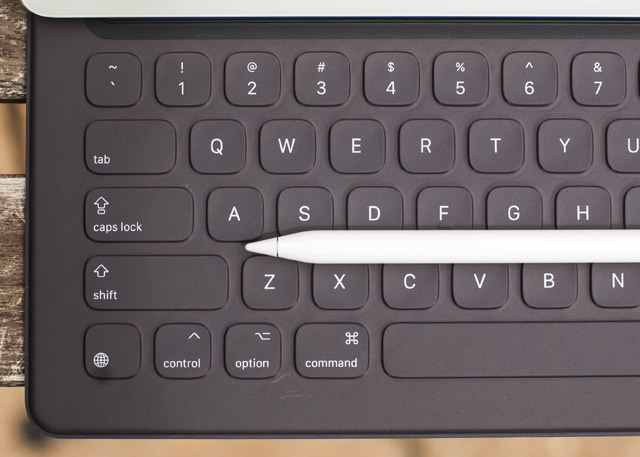
 Where to Find Police Chases for Outlaw Missions in Need for Speed 2015
Where to Find Police Chases for Outlaw Missions in Need for Speed 2015 Monster Hunter 4 Ultimate (3DS) Seregios: tactics in the fight
Monster Hunter 4 Ultimate (3DS) Seregios: tactics in the fight Legend of Zelda Majoras Mask 3D cheats, secrets, unlockables
Legend of Zelda Majoras Mask 3D cheats, secrets, unlockables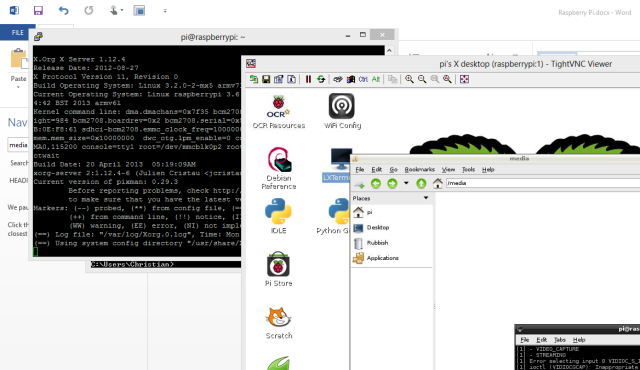 How to Run a Remote Desktop on Raspberry Pi with VNC
How to Run a Remote Desktop on Raspberry Pi with VNC Bound by Flame Guide to unlock all Trophies or Achievements
Bound by Flame Guide to unlock all Trophies or Achievements