

Have you ever thought that what else you can apart from playing games on your playstation 3, We will telll you what else you can do, you can listen and play your favourite videos and music on Playstation 3 that too with windows media player install on your Playstation 3. This require you to just have a file sharing set up through the windows media player installed on your PC.
Below are the step by step procedure how you can install Window media player on PlayStation 3:
Step 1:
RUn the Window media Player 11 or the version you have insalled on your PC
Step 2:
On top of Window Media Player you will see Library option click on it and select Media Sharing option
Step 3:
After selecting Media Sharing, you will see Share Media option available as a checkbox option checked it.
Step 4:
Now click on the OK Tab so that your changes get saved.
Step 5:
Now shift your focus on your Playstation 3, Go to Video or Music or Photo submenu, your playsation 3 is that much compatible that it will automatically scan for any of shared content, it will detect Window Media player automatically and install it
Step 6:
Window Media Player is now install on your playstation 3, you can now play the video or music file by highlighting it and pressing the "X" on PlayStation 3 Controller.
Hope that this article help you to install Window Media Player on your PlayStation 3. If you find any difficulty do lets us known we wil help you.



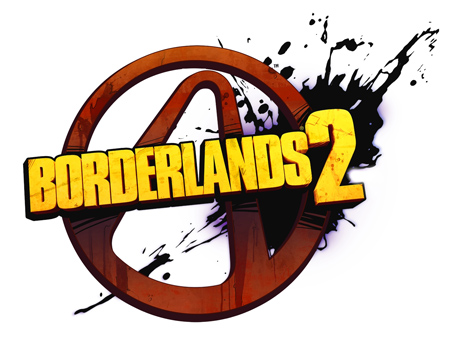
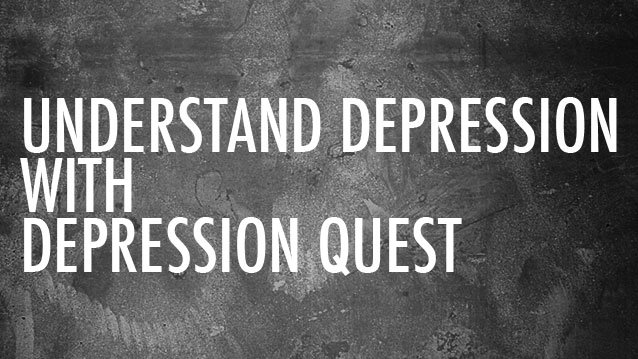 Understand Depression with Depression Quest
Understand Depression with Depression Quest Top 10 Bloodiest Close Combat Fighting Games
Top 10 Bloodiest Close Combat Fighting Games MK 9 Review Round-Up: The Mortal Kombat Series is Reborn With Its Latest Title
MK 9 Review Round-Up: The Mortal Kombat Series is Reborn With Its Latest Title Dismantling Womens Bodies
Dismantling Womens Bodies The Stanley Parable – Endings Guide & Walkthrough
The Stanley Parable – Endings Guide & Walkthrough