

You all must be aware of PSP from Sony make use of upgraded version of firmware along with UMD for games to run on it. But still many of you might not have an upgrade firmware on your PSP and after reading my above sentence you will think that you won't able to play games on your PSP having firmware 3.93, this is not true you can still play games on your PSP having 3.93 firmware version. Now how you can do this is illustrated below.
Step 1:
Power ON your PSP and wait for sometime till your firmware get booted, once your firmware get properly booted you will see Menu which is called as Xross Media Bar.
Step 2:
Now you need to open the Universal Media Disk Drive which is located on the back side of your PSP, put the PSP game which you want to play to the UMD drive.
Step 3:
After completing the Step 2 wait for sometime as your PSP will take sometime to read your game, now on the Xross Media Bar, go to game section where you will find your PSP game.
Step 4:
From there select the game and play it after it finish loading.

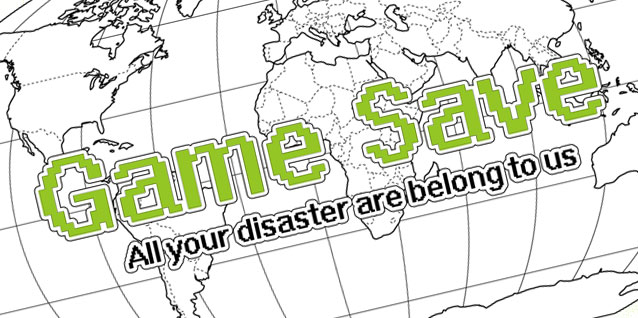
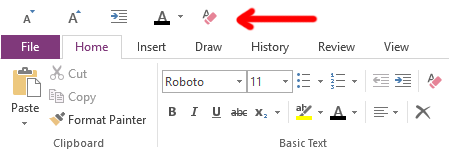

 Sequence 5 - The Lady with the Lamp: Assassin's Creed Syndicate Walkthrough
Sequence 5 - The Lady with the Lamp: Assassin's Creed Syndicate Walkthrough Bloodborne Eileen, the Crow NPC - Location, Fight - Quest guide
Bloodborne Eileen, the Crow NPC - Location, Fight - Quest guide Dark Souls 2 PvP guide
Dark Souls 2 PvP guide Call of Duty Black Ops 3 Collectibles Guide
Call of Duty Black Ops 3 Collectibles Guide Resident Evil - Revelations 2 (PC) tips
Resident Evil - Revelations 2 (PC) tips