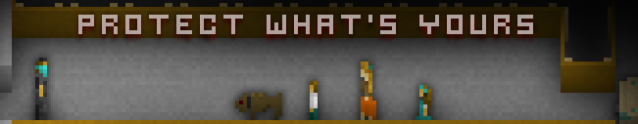How to activate anti-aliasing in StarCraft II. As we all know StarCraft 2 is out now, but if you have noticed that it won't allow you turn on anti-aliasing. That means you have to play game without anti-aliasing, But there is a solution to this for every Geforce Graphics Card owners can activate the anti-aliasing by gonig into the Drive Control Panel.
The details for it is giving below
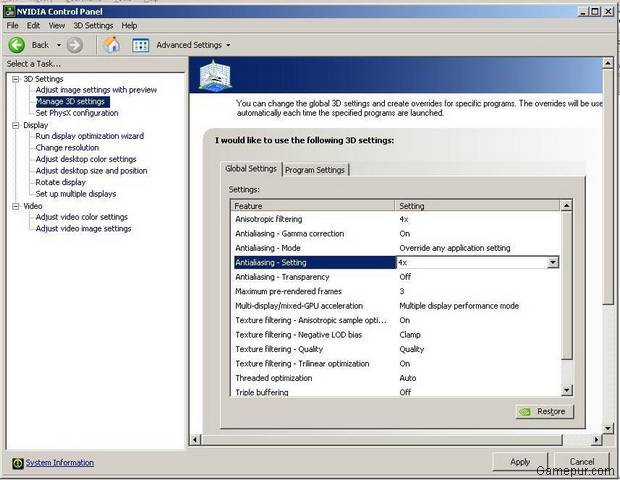
Hope for other Graphics cards other than Geforce solution for anti-aliasing in StarCraft II will reveal soon, we will keep updating you on this.