

This is the error we face mostly when we install Steam and we start updating the installation via steam online. I got an email of user asking regarding the solution to this problem, so i thought to make this article to help all Steam gamers to get rid of this problem.
You may face issues like:
Cause: Main reason of this error is lack of user permissions, like you can face this errors if your Steam.exe is set to Read Only permission. And it can also happen if some program is interfering with Steam installation process.
Solution: For all above cases you have to perform the actions mentioned below:
1) Make sure that you have Login in your PC with Admin user permission to install the Steam.
2) Check Steam.exe permissions:
3) Check your firewall settings:
Feel free to ask any doubts and sending your issues to us by our contact form, we will try to help you best from our side.



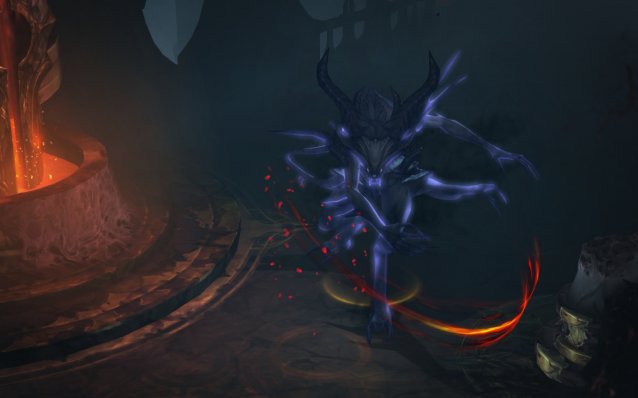
 Dark Souls 2: Mild Mannered Pate and Creighton Of Mirrah
Dark Souls 2: Mild Mannered Pate and Creighton Of Mirrah Separation Anxiety - Diablo IIIs Dangerous Precedence of Always-Online-Singleplayer
Separation Anxiety - Diablo IIIs Dangerous Precedence of Always-Online-Singleplayer X Rebirth Review
X Rebirth Review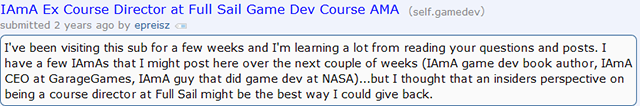 4 Of The Best Game Developer AMAs on Reddit
4 Of The Best Game Developer AMAs on Reddit Halo 5: Guardians Guide To Skull Locations
Halo 5: Guardians Guide To Skull Locations