

Automatic Renewal is an attribute of Xbox LIVE service. As every year your Xbox Live membership needs to be renewed and if you have subscribe via credit card then, Xbox Live will automatically renew your account and will debit the amount required from your credit card automatically.
Like for an example, If you buy a subscription for a year, than you will be charged every year, if you modify or buy a dissimilar subscription plan than the renewal time will vary to match that exact plan. However it's not necessary this service is available in your region.
But not every user likes it, including me. I'll surly re-think every year to upgrade my subscription plan with Xbox Live. So here is the procedure to deactivate this Automatic Renewal of your Xbox Live account. Note that this steps only works if you have made your subscription via credit card.
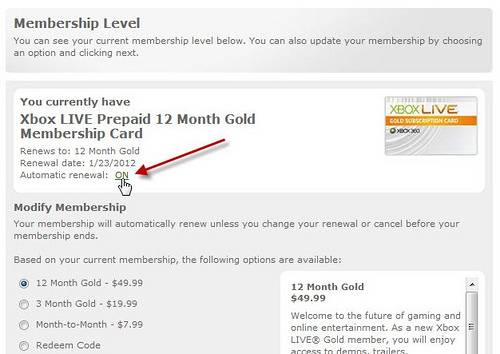
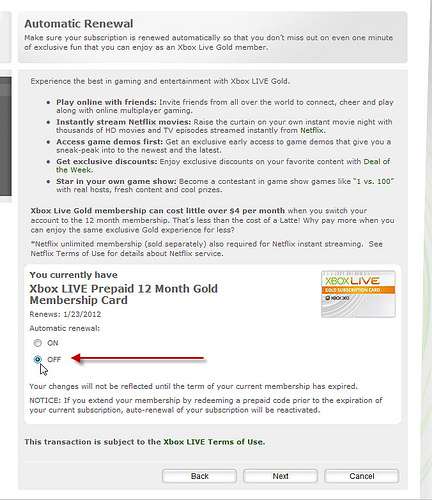
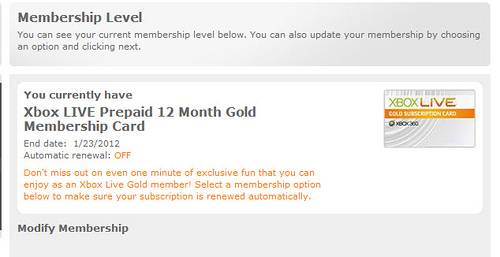




 MGS V: The Phantom Pain - Play as Hideo Kojima MOD
MGS V: The Phantom Pain - Play as Hideo Kojima MOD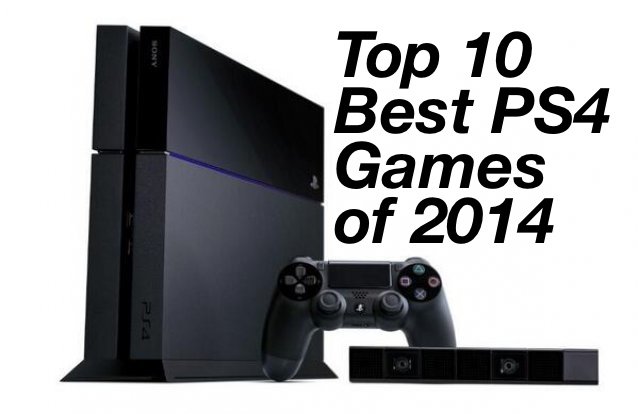 Top 10 Best PS4 Games of 2014
Top 10 Best PS4 Games of 2014 XCOM Sounds a Lot Like Fringe, And Thats Okay
XCOM Sounds a Lot Like Fringe, And Thats Okay Fallout 4: Taking Independence walkthrough
Fallout 4: Taking Independence walkthrough Deadfall Adventures Wiki: Everything you need to know about the game .
Deadfall Adventures Wiki: Everything you need to know about the game .