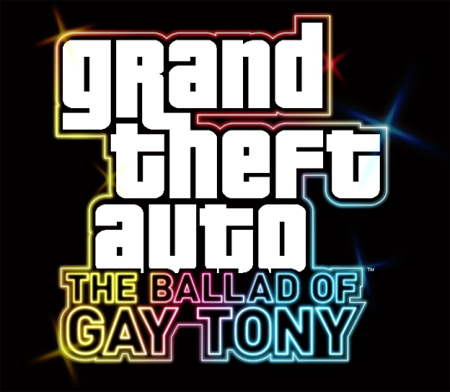By lowering the brightness of PS VITA you can improve the battery life of the handheld. There are in total two ways by which you can change or adjust the brightness of Playstation VITA.
 We have given out the details of both ways below. Check it out.
We have given out the details of both ways below. Check it out.
How to Change Brightness of Playstation VITA (First Way):
Step 1:
Step 2:
Step 3:
How to Change Brightness of Playstation VITA (Second Way):
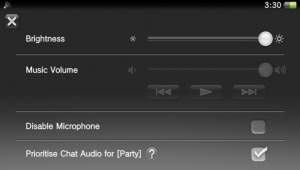
Now Adjust the brightness of PS VITA as per your requirement.