

Who doesn’t like to boast about one's achievements? And what would be better than showing them off to the world with a stiff collar saying look dude that’s my high score! We all love to do that. Taking screenshots or capturing videos, while in the middle of the game, was not possible some time ago, but thanks to advanced technology, we don’t lack this ability anymore.
Here are the 5 steps of sharing those prestigious moments with the world:
Step 1: Begin the game.
It won’t be much of fun to just share the menu. So pickup your Wii U and start playing your favorite game!
Step 2: Capture the moment.
Finally you will come across a moment when you will feel like sharing it with the world.
Hit the HOME button of the GamePad, which will cause the game to pause (did that just rhyme?) and that image will be temporarily saved.
Step 3: At this step you will have these two options.
Option 1: Sharing image on Miiverse.
Miiverse is the built in social network of Wii U where you can post comments, screenshots etc.. the things which you share here, are visible only on the Miiverse network.
So to do this you will have to tap the green Miiverse icon on the GamePad screen, which will lead you to the Miiverse community of the specific game you are playing. Tap "post" (bottom right of the GamePad) then the "add image" button (Beside emoticons). Here you will have access to two images, one from your T.V and other from the Gamepad. Tap on the image you want to share and press "post".And you are done.
Option 2: Sharing image on the internet.
If you choose to share on the internet, tap the blue browser icon, which will open the internet. Go to the site where you wish to share the image.
Step 4: Upload.
Touch upload button on that site which will pop-up a large box on your GamePad screen asking for the image you want to upload.
Step 5: Share
Tap the "Share" button on your Gamepad and you are done!
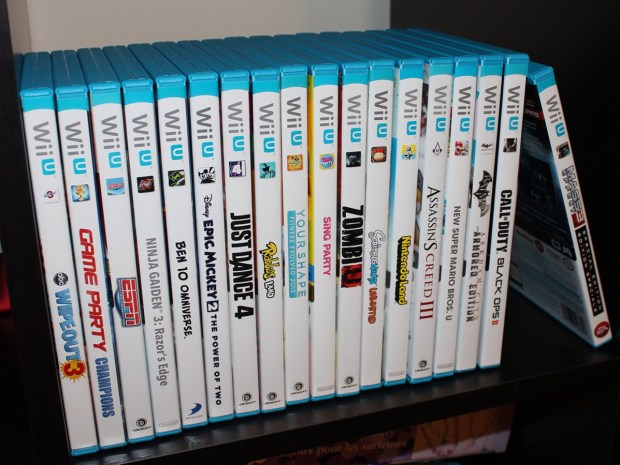
Follow these steps a few times and you will become a pro in sharing screenshots. From now don’t enjoy the special game moments alone, share them with the world. Let them know how talented you are!

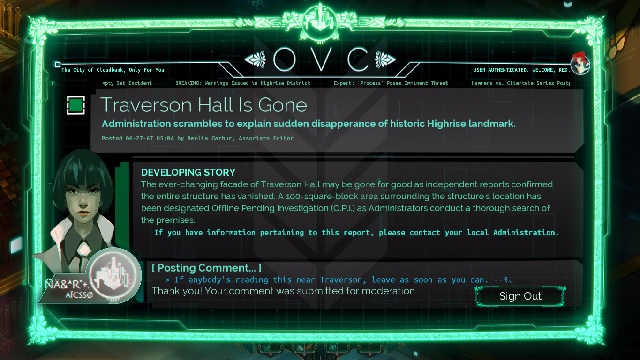


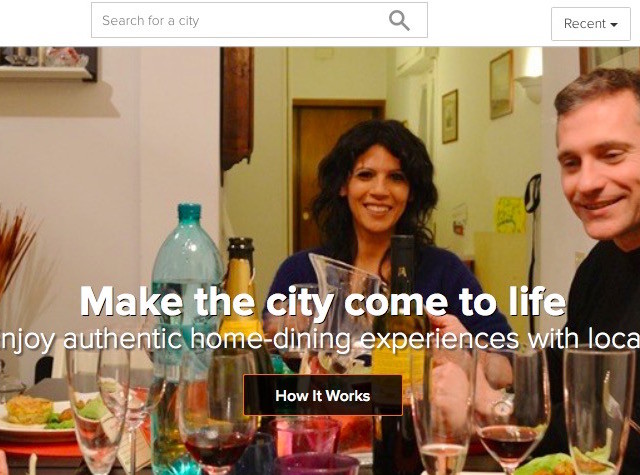 Airbnb for Food: Eat Authentic Meals All Over the World
Airbnb for Food: Eat Authentic Meals All Over the World Dare House Escape Walkthrough
Dare House Escape Walkthrough Dragon Age II: A Revolutionary RPG in the Making
Dragon Age II: A Revolutionary RPG in the Making Yaiba Ninja Gaiden Z Wiki : Everything you need to know about the game .
Yaiba Ninja Gaiden Z Wiki : Everything you need to know about the game . Bloodborne Guide On How To Level Up Before First Boss Cleric Beast
Bloodborne Guide On How To Level Up Before First Boss Cleric Beast