

Bound by Flame is a interesting role playing game with fantasy themed action gameplay. Bound by Flame for PC released on May 9, 2014. Like any other PC games Bound by Flame is also bound by few bugs and gameplay issues players are facing.

Here is comprehensive list of Bound by Flames issues and possible reasons and fixes, let us know if you face any other issue in Bound by Flames which is not listed here.
Index:
If you are not able to run Bound by Flame, be sure that you have the following specifications to run the game.
Gamers are reporting a problem where they observe an odd shutter while walking. If you face this problem, turn off V-sync in the config file.
When you go to change video settings in Bound by Flame, it may crash sometimes until some official patch comes one possible fix to this problem is you can try deleting graphics config file i.e graphicconfig.txt and profile file i.e default.profile from 'Douments\Bound by Flame'.
You need to download game again, some files couldn't be downloaded properly.
This can be caused due to an installation error. To solve this, go to Bound by Flame under Library, check properties.
Click Tab file and the button to verify that the game includes Cache.
If problem persist then it means this problem is caused by a server side file distribution bug so all you have to do is download the game again.
Change to 2.0 audio mode if you encounter this problem in the 7.1 audio mode.
To improve performance or to remove 60FPS cap you can do few things:




 Bloodborne - Final + Alternate Ending guide
Bloodborne - Final + Alternate Ending guide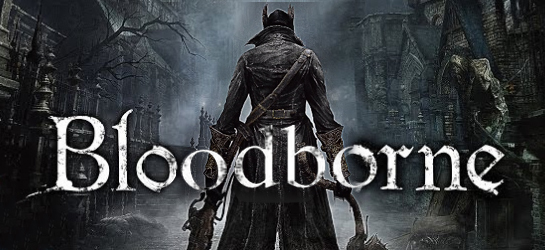 How To Activate PS4 Bloodborne Easy Mode via Memory Leak Glitch, Reduces Bosses Movesets
How To Activate PS4 Bloodborne Easy Mode via Memory Leak Glitch, Reduces Bosses Movesets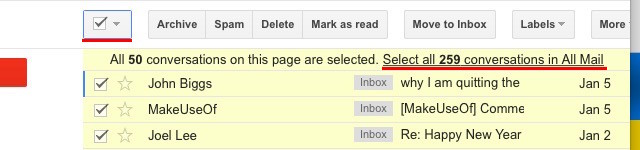 3 Quick Gmail Tips to Make Your Inbox Easier to Use
3 Quick Gmail Tips to Make Your Inbox Easier to Use How to Fix Civilization: Beyond Earth Crashes, Freezes and Other Problems
How to Fix Civilization: Beyond Earth Crashes, Freezes and Other Problems Fallout 4 Guide: How To Find A Deathclaw Gauntlet
Fallout 4 Guide: How To Find A Deathclaw Gauntlet