How to increase download speed on PS3, PS4 and PS Vita
PlayStation consoles are giving slower download speeds these days, a person has to wait for more than 7-10 hours to enjoy those highly exciting games, leading to all the fun being sucked out of what was supposed to be an exciting gaming session. For some of us it is easy to meddle with setting and escape these boring situations, but most of us are left fretting about how slow things are.
If you are experiencing very slow download speeds on your PlayStation console, then follow this quick guide to increase your download speed.
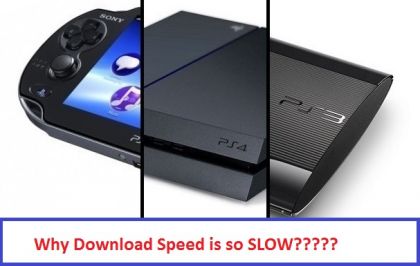
Steps to increase download speed on PlayStation 4
- Press PlayStation Button
- In the Settings menu, Choose Network > Set Up Internet Connection
- Then choose your preferred set-up i.e. either Wifi or LAN Cable
- Then select Custom > Manual
- In the DNS settings you will have to enter either custom settings i.e. if you have any preferred values for IP Address, Subnet Mask, Default Gateway, etc enter them, or go for Easy.
- For the Manual DNS settings enter the following Primary and Secondary DNS server address:
- Google's DNS Address
- Primary: 8.8.8.8
- Secondary: 8.8.4.4
- OpenDNS Address
- Primary: 208.67.222.222
- Secondary: 208.67.220.220
Now end the setup process and run Internet Connection Test. Test the speed by downloading something, your downloads should be much faster.
Steps to increase download speed on PlayStation 3
- Select Settings > Network Settings > Internet Connection Settings
- Select ok
- In Select a Setting Method, select Custom
- Select a connection method based on your connection,
- Select Auto-Detect > Automatic > Do not set
- In DNS setting, select Manual and set Google's DNS Address
- Primary: 8.8.8.8
- Secondary: 8.8.4.4
- In MTU select Automatic, Proxy Server > Do not set, UPnP > Enabled
Test connection and you are done.
Steps to increase download speed on PlayStation Vita
- Select Settings > Network > Wi-Fi Settings
- Then choose your current Access Point
- Go to Advanced Settings and change the Primary DNS and Secondary DNS to Google's DNS as mentioned above or to DNS of your choice.


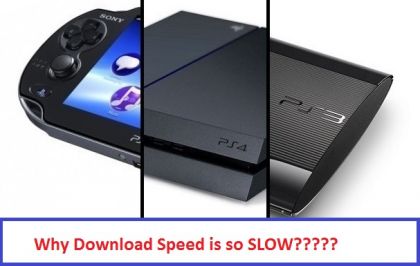
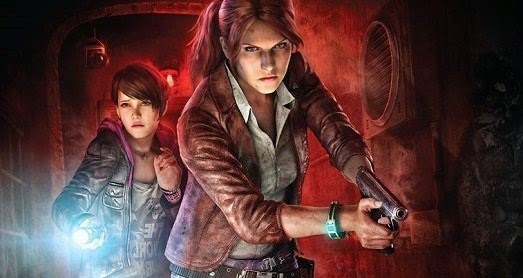
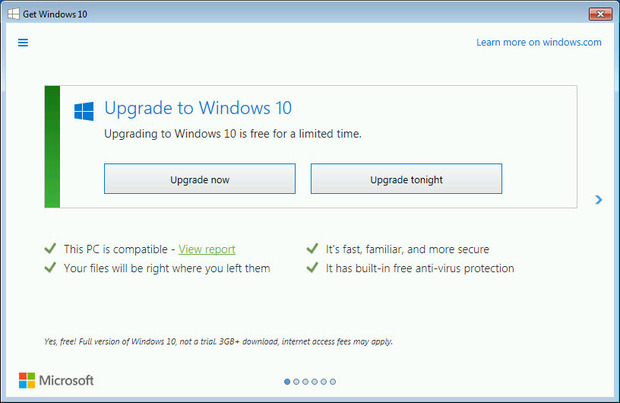


 Elder Scrolls Skyrim: Guide to Conjuration
Elder Scrolls Skyrim: Guide to Conjuration Falling from the Shoulders of Giants: BioShock Infinites Disappointing Villains
Falling from the Shoulders of Giants: BioShock Infinites Disappointing Villains Top 10 Most Atrocious War Crimes in Video Games
Top 10 Most Atrocious War Crimes in Video Games Resident Evil - Revelations 2 Raid mode tips
Resident Evil - Revelations 2 Raid mode tips The Witcher 3: Wild Hunt Monster Guide: Simplest Way To Beat Nithral Monster
The Witcher 3: Wild Hunt Monster Guide: Simplest Way To Beat Nithral Monster