

Here is the complete list of The Sims 4 Cheat Codes. All you need to do is press CTRL+SHIFT+C or COMMAND+SHIFT+C on your computer and type in the following commands to complete the desired Sims action.
If you type help, in the cheats box you will see a limited list of cheats available.
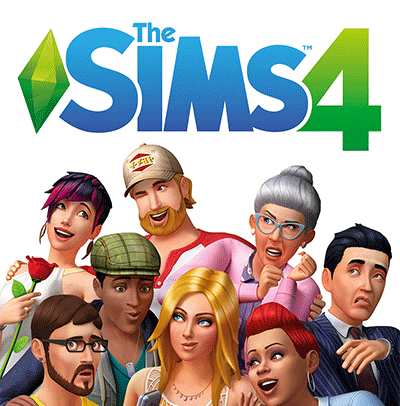
To get basic commands
To get 1,000 Simoleons
To get 5,000 Simoleons
To reset the specified Sim:
To toggle fullscreen mode on/off.
To toggle headline effect
To Disable death of your Sims
To activate free homes in the neighborhood
To deactivate free homes in the neighborhood
To edit various components of your Sim, items, textures and objects. Once you enter the true command, you can elaborately edit your Sim using various options. Use the following command to enable or disable Testing Cheats:
To launch the complete edit options for a Sim enter:
It will display options which are normally not available in the edit menu.
Various Interaction Cheats will be available if you hold the Shift key and click on objects and Sims after enabling Testing Cheats. Here is a list of options that are displayed on the interaction wheel.
Resets selected Sim
Adds a Sim to activated family.
Sets all motives to full and change mood to happy
Disables dynamic mood change
Enables motives to change dynamically
Select a place and use Shift + click on the map then type this cheat in the command box to teleport a Sim there
Open Sim in C-A-S editor
Resets the object to default state
Make object dirty.
Make object clean.
Pressing Shift + ]




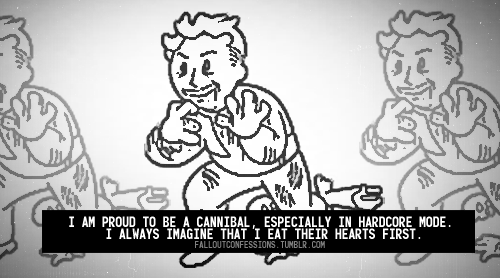 Fallout 4 Guide: What You Need To Know To Be A Proper Cannibal
Fallout 4 Guide: What You Need To Know To Be A Proper Cannibal Fallout 4 Glitch Allows Player To Have Unlimited Inventory Space With Companion, Working Details Inside
Fallout 4 Glitch Allows Player To Have Unlimited Inventory Space With Companion, Working Details Inside Nine 90s Computer Games You Can Play For Free
Nine 90s Computer Games You Can Play For Free Victor Vran: outfits / costumes guide
Victor Vran: outfits / costumes guide Sine Mora But With Two Studios: What I Think
Sine Mora But With Two Studios: What I Think