

PlayStation 4 Disc Eject has been one of the most widespread issue, and finally Sony has released the official fix for this nasty issue faced by large number of PlayStation 4 owners. Sony has released a new video guide detailing steps PS4 owners needs to take if "PS4 Eject Disc Unexpectedly" or "PS4 beeps as if Eject Button" has been pressed.

Sony says: "This video shows steps you can take if your PS4 system unexpectedly ejects discs. This information may help a PS4 system that beeps repeatedly, as if the eject button were held down."
Take a look at the text guide or steps needed to be take:
Step 1:
Step 2:
Step 3:
Step 4:
If the above guide doesn't work, you are left with no other option except preparing your console to be serviced. Tell us in the comment section below, whether this official guide helped you in fixing PS4 Disc Eject Issue?



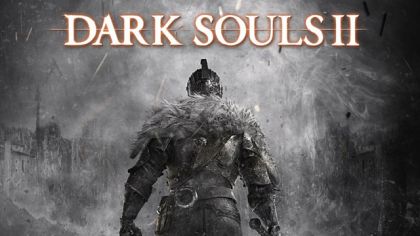
 How to fix Xbox One Black Screen of Death (BSOD)
How to fix Xbox One Black Screen of Death (BSOD) Falling from the Shoulders of Giants: BioShock Infinites Disappointing Villains
Falling from the Shoulders of Giants: BioShock Infinites Disappointing Villains The Witcher 3 Guide On All Hair/Beard Styles And Where To Get Them, Map Location and Screenshots Revealed
The Witcher 3 Guide On All Hair/Beard Styles And Where To Get Them, Map Location and Screenshots Revealed How to Plan an Entire Year on Google Calendar
How to Plan an Entire Year on Google Calendar Neverwinter Interview With Systems Designer Lindsay Haven
Neverwinter Interview With Systems Designer Lindsay Haven