

Alien: Isolation takes you to the future, where you you play the role of Amanda who is fighting to survive and complete the mission that she was sent to complete. PC games has some or the other problem with them and we try to solve them for you. The list below is the problem with DierctX 11, Stuttering, Black screen, FOV and Flashlight. If you have any better solution to the problem please share with us.

If you see this error each time you try to load the game, make sure that you have DirectX 11, check this by using the dxdiag. If the problem persists, you will want to replace your graphics card.
Make sure your refresh rate is not more than 60Hz and also unplug any unused USB peripherals connected.
This happens because of the resolution problem, so when you see a black screen with sounds in the background on the startup just adjust your systems resolution and refresh rate. Adjust the resolution by first pressing Alt+Enter to get out of the windowed mode.
The default FOV of Alien: Isolation is 75 though you can change it or increase it. Here are some steps to follow if you want to increase the Alien: Isolation FOV. First, find the file in Alien Isolation > DATA folder by the name of ENGINE_SETTINGS.XML. Open the file using a text editor and find the following lines:
<setting name="Field Of View">
<quality name="47" float="47.0" precedence="7"></quality>
<quality name="50" float="50.0" precedence="6"></quality>
<quality name="55" float="55.0" precedence="5"></quality>
<quality name="60" float="60.0" precedence="4"></quality>
<quality name="65" float="65.0" precedence="3"></quality>
<quality name="70" float="70.0" precedence="2"></quality>
</setting>
You can change the numbers of FOV to 100 or whatever you like from the second line.
The players have reported that the flashlight in the game's initial stage doesn't work properly. The error might be in the development of the game. The problem wont occur in the other stages.



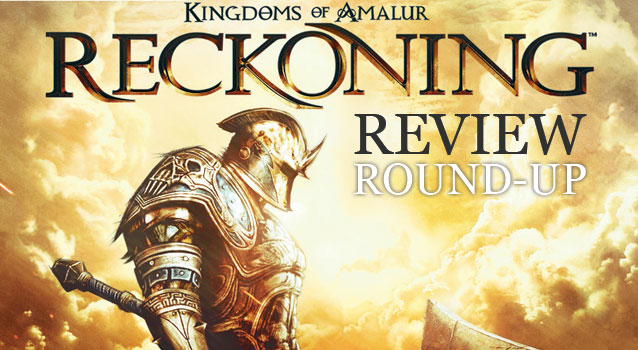
 The Sims 4: How to Unlock the Forgotten Grotto in Oasis Springs
The Sims 4: How to Unlock the Forgotten Grotto in Oasis Springs Horizon: Zero Dawn Wiki – Everything you need to know about the game .
Horizon: Zero Dawn Wiki – Everything you need to know about the game . Nyrius ARIES Home+ Wireless HDMI Transmitter Review And Giveaway
Nyrius ARIES Home+ Wireless HDMI Transmitter Review And Giveaway Destiny: The Taken King Guide On How To Get The Chaperone Exotic Shotgun or Complete Jolly Holliday Quest
Destiny: The Taken King Guide On How To Get The Chaperone Exotic Shotgun or Complete Jolly Holliday Quest Until Dawn: All Totem Locations, Night of the Totem Hunter Trophy
Until Dawn: All Totem Locations, Night of the Totem Hunter Trophy