

Many a times the problem is with our system or its setting and this guide will help you solve them. The solution given are for Lagging, Setting, online gaming, menu and saved files.
"A full list of the game's leagues, clubs and national teams was published on its official website on 18 September with the description 'Experience true football authenticity with FIFA 15 - featuring 35 licensed leagues, over 600 clubs, 16,000+ players and 41 licensed stadiums.'"

The minimum requirement for the game to work on your PC is given below. If your PC is at the minimum then you have to keep your graphic and resolution low for no lags in the game.
Find the FIFA 15 configuration file from
FIFA 15 > fifasetup.ini.
The config file contains the following:
Here you can change resolution manually, enable or disable Full Screen and Windowed Mode, Turn-off V-Sync and other useful settings.
FIFA 15 save data files are in
C: > Users > **** > Documents > FIFA 15
You can just copy them and keep the copied file somewhere else. Remember do not delete the original files.
Uncontrolled menu problem that the players are facing is due to the use of USB devices. Check for driver update for all of this devices including the one that are of no use to FIFA 15 but are plugged in you PC.
For a better performance on internet just close all the internet working things like streaming audio, chat programs or file sharing etc. If you have a firewall and want to play online, the following ports must be open in the outbound direction:
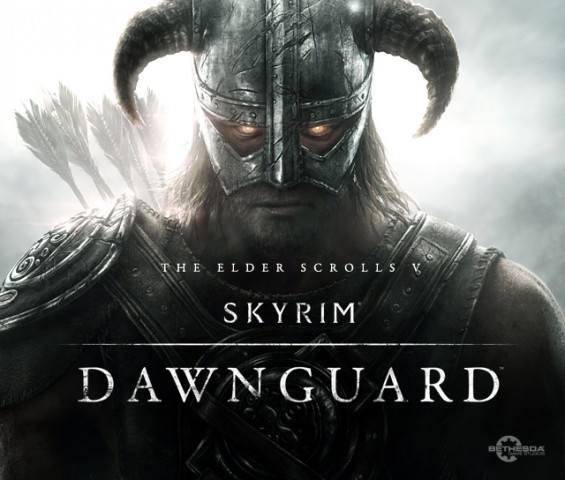



 How to Attract More Settlers to Your Settlement in Fallout 4
How to Attract More Settlers to Your Settlement in Fallout 4 Top 5 Best iPhone Action Games
Top 5 Best iPhone Action Games Fallout 4: How and Where to Change Your Face at a Plastic Surgeon
Fallout 4: How and Where to Change Your Face at a Plastic Surgeon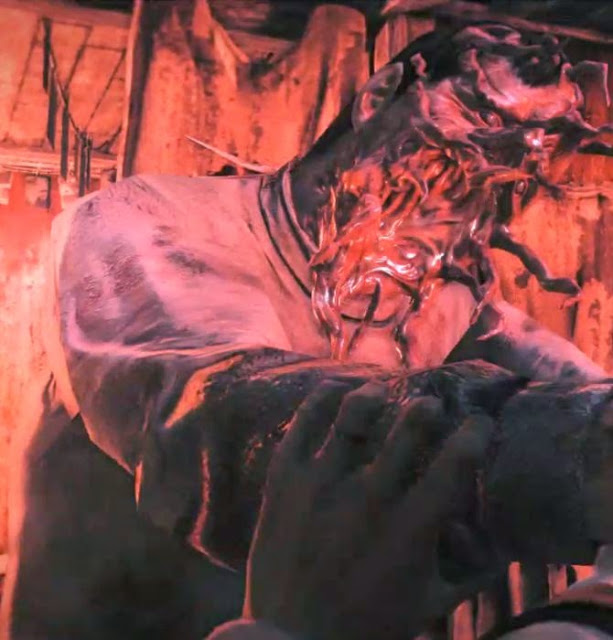 The Evil Within (PS4) monsters / boss guide
The Evil Within (PS4) monsters / boss guide Madden NFL 15 PS4 Review
Madden NFL 15 PS4 Review