

If you are a fan of tactical role-playing games then, Valkyria Chronicles will surely interest you. There are quite a few bugs and errors in this game but the good news is this guide! Check out the most easy and effective solutions for Valkyria Chronicles PC issues.
"Valkyria Chronicles is a tactical role-playing game in which the player uses a unique turn-based battle system called BLiTZ (Battle of Live Tactical Zones). During their turn the player views an overhead map in Command Mode, but zooms in to control each individual unit on the battlefield in Action Mode."

Graphics Issue
If you feel that he game is displaying poor images even if your system and related hardware is of higher potential then here is the sad part, Valkyria Chronicles is made at 720p and no matter what kind of machine you use, it will play at 720p.
Menu errors
The menu options will keep on displaying the wheel which will scroll down through every option, this is an in-game bug which should be be fixed by the developers themselves. All we can do is wait for a patch. Meanwhile update your drivers to their latest versions to rule out the compatibility issue.
Valkyria Chronicles plays in slow motion
The quickest and the most easiest solution for getting rid of this issue is playing the game at 30FPS through the game's settings.
Unable to save game
See to it that your files are saved online if you, due to some reason, had to stop and saved the game offline. Saving the game in this manner will help you retrieve the saved files.
Mouse issues
The only way is to turnoff your system, unplug the device which is causing trouble and wait for sometime. Now re-plug the device properly and start your system. This should help you get rid of any issues with your devices effectively.
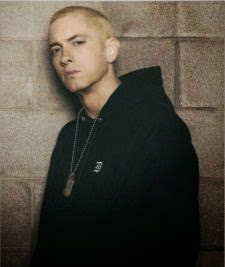



 Call It A Comeback: 5 Xbox Franchises Ripe For A Reboot
Call It A Comeback: 5 Xbox Franchises Ripe For A Reboot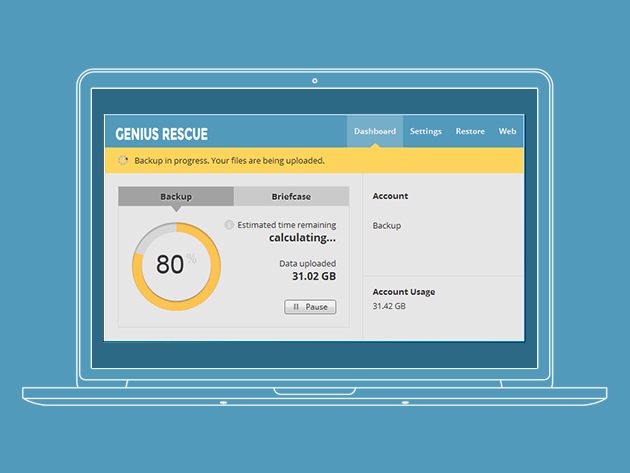 Get Lifetime 2TB Cloud Backup Genius Rescue for $49
Get Lifetime 2TB Cloud Backup Genius Rescue for $49 Stacking Walkthrough
Stacking Walkthrough Oreshika: Tainted Bloodlines (PS Vita) analysis
Oreshika: Tainted Bloodlines (PS Vita) analysis Batman - Arkham Knight: beginners guide
Batman - Arkham Knight: beginners guide