

The after-effects of the recent DDoS attacks has left a lot of gamers fuming as they are still not able to use the services provided by Sony to the fullest. Christmas, and now it seems that the whole holiday season, has been literally ruined for PSN users.
While Sony is trying to worm its way out of this havoc, many exerts are busy looking for a working fix for this issue. First the gamers tried to login using the MTU To 1473 setting, which did work at first but did not later.
Finally there seems to be a fix thought, for the gamers still struggling with their PSN Sign-In issue follow these steps for a successful login:

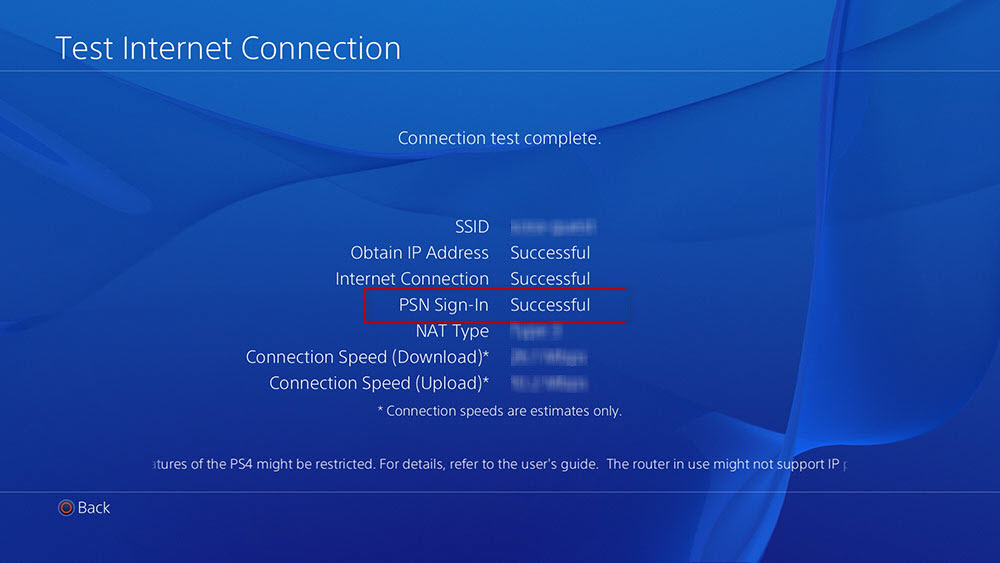




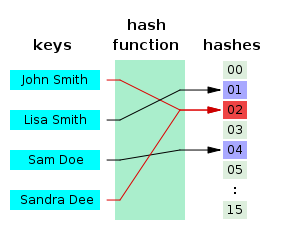 Every Secure Website Does This With Your Password
Every Secure Website Does This With Your Password Play Rainbow Six Siege in Split Screen - is it possible?
Play Rainbow Six Siege in Split Screen - is it possible? Pillars of Eternity - Valewood / Gilded Vale guide
Pillars of Eternity - Valewood / Gilded Vale guide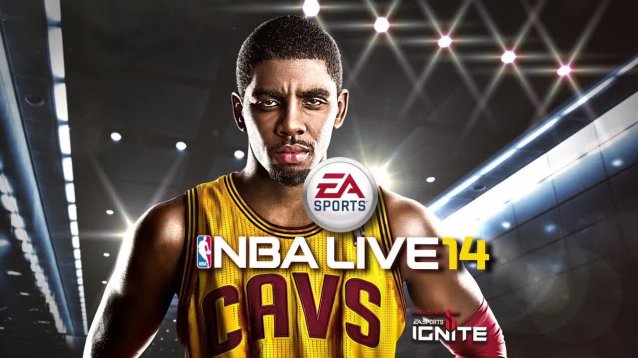 NBA Live 14 Review: A Missed Opportunity for a Solid Comeback
NBA Live 14 Review: A Missed Opportunity for a Solid Comeback Remember Me (video game) Wiki .
Remember Me (video game) Wiki .