

Assassin's Creed Chronicles: China has been released for PC via Steam and Uplay. It has bugs and crash issues mostly on Laptops as there is no official support given to Laptop users by Ubisoft.
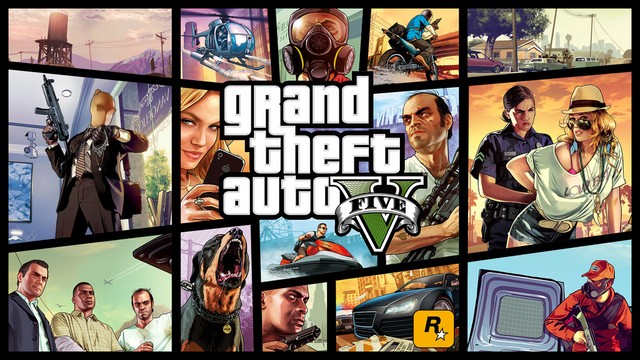
However, we try to find workarounds and possible fix to Assassin's Creed Chronicles: China issues.
Before reading further take a moment and verify if you have a compatible rig to run Assassin's Creed Chronicles: China:
MINIMUM:
RECOMMENDED:
Supported video cards at the time of release: nVidia GeForce GTS 450 or better, GTX 500, GTX 600, GTX 700 series; AMD Radeon HD5770 or better, Radeon HD6000, HD7000, R7 200, R9 200 series Note: Laptop versions of these cards may work but are NOT officially supported.
Note: Laptop versions of these cards may work but are NOT officially supported.
This issue is happening with almost all laptop users, as their graphics card versions are not officially supported.
Official words:
Some laptops may have the integrated graphics card used by default. Check that the graphics card being used is Supported. Generally, laptop cards are not officially Supported but may work. If you are having this problem on a desktop, please attempt to reinstall the game and verifying the game files again. Be sure that there are no other background programs that could be interrupting the launch of the game.
However workaround to this issue is:
This bug occurs right before sequence 5 starts where get into a tutorial with Ezio and all you can do is work around as no enemy spawns and the game doesn't progress further. To fix it Please try reinstalling the game to see if this continues. You may also want to try starting another save to check if it is a persistent save issue.
We will update this guide very soon with more issues and fixes.




 Shinji Mikami’s Vision of Survival Horror in The Evil Within
Shinji Mikami’s Vision of Survival Horror in The Evil Within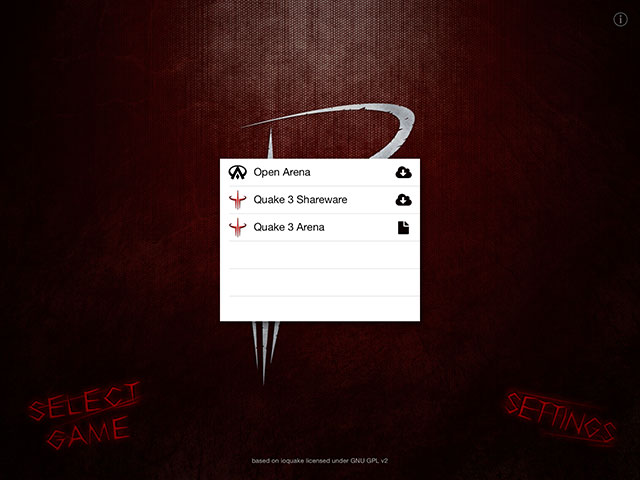 Play Quake III Arena On Your iPhone Or iPad With Beben III
Play Quake III Arena On Your iPhone Or iPad With Beben III How to Unlock Sequence 8, The Thames and Lambeth Boroughs in Assassin's Creed Syndicate
How to Unlock Sequence 8, The Thames and Lambeth Boroughs in Assassin's Creed Syndicate Pikmin 3 Glitches Guide
Pikmin 3 Glitches Guide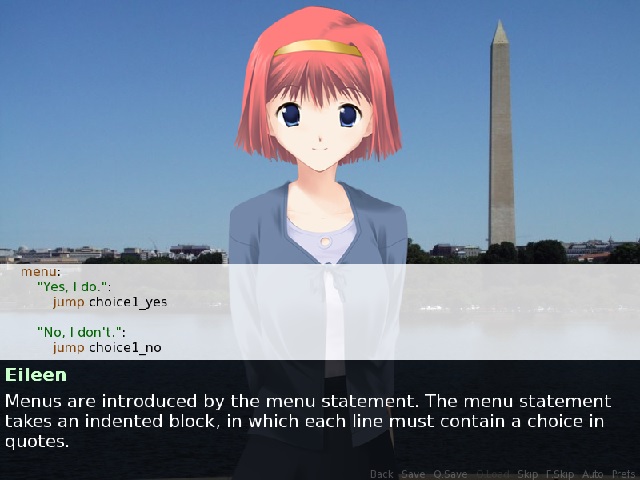 Learn To Make Your Own Visual Novels With Ren'Py, Or Play One Of These
Learn To Make Your Own Visual Novels With Ren'Py, Or Play One Of These