

CD Projekt Red has allowed The Witcher series fans to Import their Save Games from The Witcher 2 to The Witcher 3: Wild Hunt on PC/Steam. This process will allow you bring all your Saves, Descisions Made in previous The Witcher games to The Witcher 3: Wild Hunt.

Many gamers are finding it difficult to make use of this process, in fact some are unaware of how exactly it is done. You can check out our guide on How To Import Your The Witcher 2 Saves To The Witcher 3: Wild Hunt.
First and the foremost thing, this Import process is supported only with PC version of The Witcher 3: Wild Hunt. At the start of The Witcher 3: Wild, you may or may not receive a message prompting you to import your saves.
If you are among one of those who did not receive the message to import saves at the start of The Witcher 3: Wild Hunt, it's because your SAVE GAMES are not in the proper place. The Witcher 3: Wild Hunt wants your previous SAVE GAMES to reside in ":\Users\[username]\My Documents\Witcher 2\gamesaves".
Sadly, if you ever enabled Steam Cloud Save, they will reside in ":\Program Files(x86)\Steam\userdata\[userid]\20920\remote"
So all you need to do is move them at the expected directory and start your adventure.



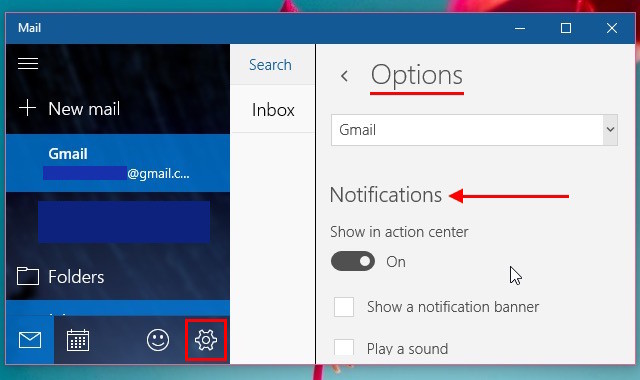
 How to get Middle Earth: Shadow of Mordor A New Master Trophy, Achievement for PlayStation, Xbox and PC
How to get Middle Earth: Shadow of Mordor A New Master Trophy, Achievement for PlayStation, Xbox and PC 5 Helpful tips for Document your holiday on Instagram
5 Helpful tips for Document your holiday on Instagram X Rebirth Review
X Rebirth Review An Interview With BattleBlock Theater Lead Level Designer Aaron Jungjohann Pt. 1
An Interview With BattleBlock Theater Lead Level Designer Aaron Jungjohann Pt. 1 Payday 2: Alesso Heist Stealth Walkthrough Guide
Payday 2: Alesso Heist Stealth Walkthrough Guide