

For All the GTA online players, you can now test your driving skills with the all new Top Gear Test Track. About 1.31 miles Long Track covered with the Tankers and Black Tire Wall. A Checkpoint type Route with Laps so better Suit up to race against your Friends/opponents online. Also you can Test your Car added to GTA online.

To Download The Top Gear Test Track Follow the Steps Below:
Step 1:
You need to Login to your Social Club and Go to the Following Link:
http://socialclub.rockstargames.com/games/gtav/jobs/job/YeO1JqxTsEyca8j80Sxdbg
Step 2:
Press 'Add to Game' Given below in Yellow
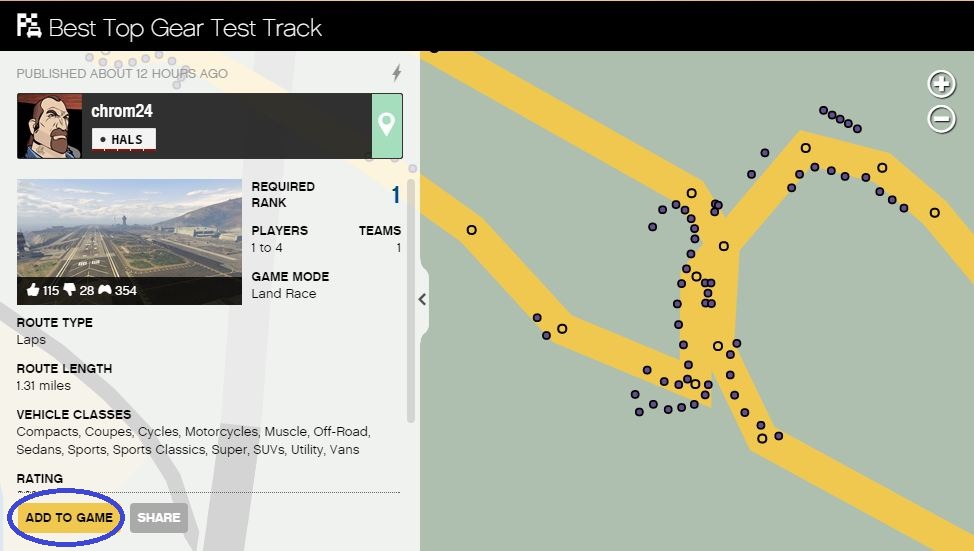
Step 3:
Start the game, select Online > Play Job > Bookmarked > Races and find there "Top Gear Zancudo replica"
Screenshot of the Tracks are Given Below




Get Started with the Track.. test your skills and cars... Enjoy
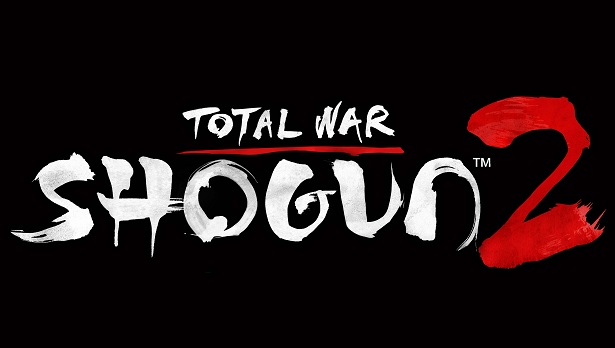

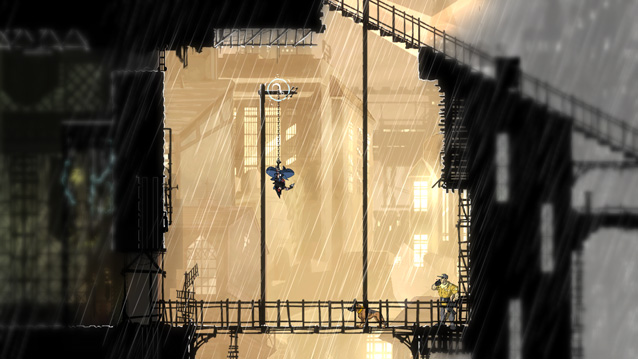

 Is Five Nights at Freddy's 4 Worth Buying, or Is It More of the Same?
Is Five Nights at Freddy's 4 Worth Buying, or Is It More of the Same?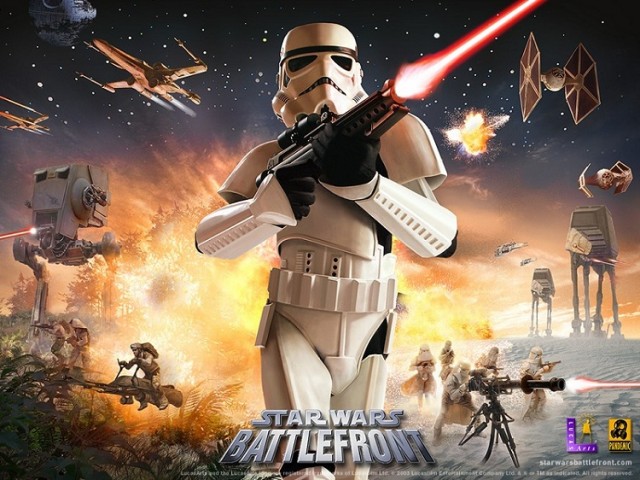 List of all 5 Traits and their Upgrades in Star Wars Battlefront
List of all 5 Traits and their Upgrades in Star Wars Battlefront Win a PS4 or Xbox One Game Of Your Choice!
Win a PS4 or Xbox One Game Of Your Choice! Hearthstone League of Explorers Heroic Guide: Skelesaurus Hex, Steel Sentinel, Arch-Thief Rafaam
Hearthstone League of Explorers Heroic Guide: Skelesaurus Hex, Steel Sentinel, Arch-Thief Rafaam Infinite Dying Light Weapons with Duplication Glitch Guide Post Patch 1.05
Infinite Dying Light Weapons with Duplication Glitch Guide Post Patch 1.05